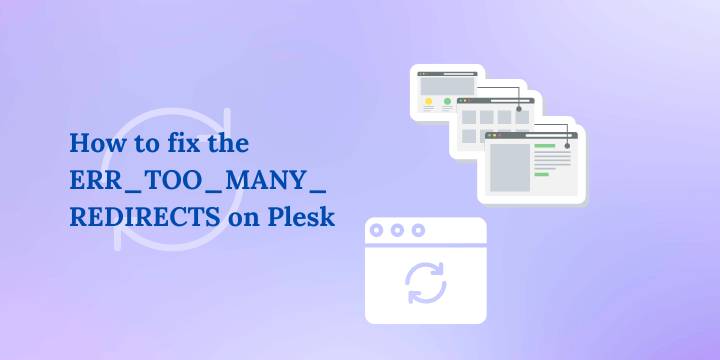Geo Targetly Review: The Ultimate Geolocation Solution for
Discover how Geo Targetly can transform your website’s performance by delivering personalized experiences based on visitor location.
Try Geo Targetly Free for 14 Days
Introduction to Geo Targetly
In today’s competitive digital landscape, delivering personalized user experiences is no longer optional—it’s essential. Geo Targetly emerges as a powerful solution that enables website owners to customize content based on visitors’ geographical locations. Founded in 2017 by Sherry N, this platform has become an indispensable tool for businesses looking to enhance user engagement and boost conversions through location-based personalization.
Geo Targetly stands out as an all-in-one geolocation targeting platform that helps businesses maximize website conversions by delivering location-specific content. Whether you need to redirect visitors to region-specific pages, display tailored promotions, or implement dynamic content changes based on location, Geo Targetly provides a comprehensive suite of tools to accomplish these goals with minimal technical effort.
With over 500 million geo personalization events processed monthly and more than 100 billion total events handled to date, Geo Targetly has established itself as a trusted solution for businesses of all sizes. Its globally distributed infrastructure spanning 10+ regions ensures reliable performance for websites targeting international audiences.
Why Geo-Targeting Matters
Geographic targeting allows businesses to deliver relevant content to users based on their location, resulting in improved user experience and higher conversion rates. By showing location-specific offers, currency, language, or information, websites can create more personalized and engaging experiences that resonate with visitors from different regions.
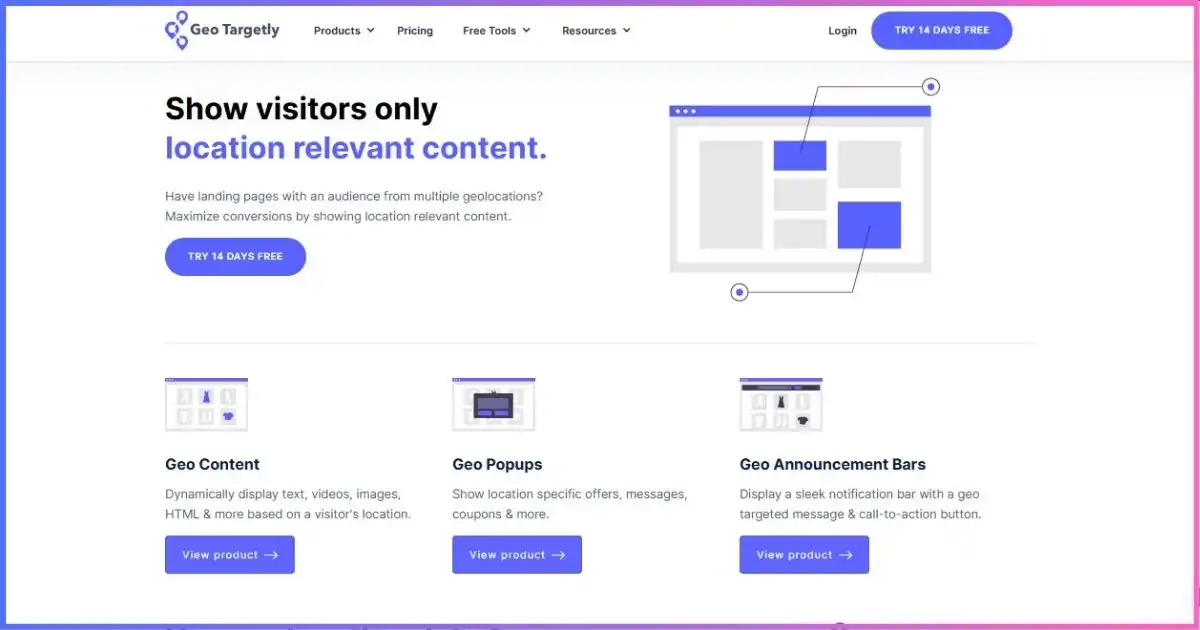
Key Features & Functionality
Geo Redirection
Auto-redirect visitors to location-relevant pages or websites based on their IP address. You can also display a popup/announcement bar asking visitors to ‘switch’ sites for a more user-friendly approach.

Geo Links
Create smart links that redirect visitors to different URLs based on their geolocation. Connect your custom vanity domain for enhanced brand awareness and recognition.

Geo Content
Dynamically display, show or hide content on your website based on the visitor’s geolocation. Perfect for showing location-relevant text, videos, images, and HTML elements.

Geo IP Location API
Easily access visitor geolocation data such as country, state, and city in your website using JavaScript functions. Ideal for advanced site customization and personalization.

Geo Popups
Display custom-built popups to your website visitors based on their IP geolocation. Great for showing targeted offers and messages to visitors from selected locations.

Geo Announcement Bars
Display sleek notification bars at the top of your website to visitors based on their geolocation. Include call-to-action buttons to boost conversions for targeted audiences.

Geo IP Block
Block visitors from specific countries, states, cities, or IP addresses from accessing your site by redirecting them away.
Geo JavaScript
Execute custom JavaScript code on your website based on the visitor’s IP geolocation for advanced website customization.
Geo Image
Deliver dynamic images that automatically change based on visitor geolocation, enhancing visual personalization.
Geo Exit-Intent
Capture your visitors’ attention with location-specific offers before they leave your website.
Geo URL Shortener
Create short URLs with built-in geo redirection capabilities, perfect for marketing campaigns and social media.
Geo Currency
Dynamically adjust prices based on a customer’s location to create a personalized shopping experience.
How Geo Targetly Works
Geo Targetly uses IP geolocation technology to determine where your website visitors are coming from. When someone visits your website, Geo Targetly’s system analyzes their IP address to determine their geographic location, including country, state/region, and city. Once it identifies the location, it applies the rules you’ve configured to deliver customized content, redirects, or other actions.
The Implementation Process:
- One-time JavaScript Integration: Add a simple JavaScript snippet to your website’s header or footer. This code connects your site to the Geo Targetly platform.
- Create Location Rules: In your Geo Targetly dashboard, define location segments by including or excluding countries, states, cities, radius zones, or specific IP addresses.
- Configure Actions: Set up what happens when visitors from each location segment visit your site, such as redirects, content changes, or popup displays.
- Test and Publish: Preview your configurations to ensure they work as expected, then publish them to make them live on your website.
- Monitor and Optimize: Track performance through Geo Targetly’s analytics and make adjustments to improve results.
Technical Implementation Example
// Geo Targetly JavaScript snippet
<script>
(function(g,e,o,t,a,r,c,l,y){
g['GeoTargetlyObject']=a;g[a]=g[a]||function(){(g[a].q=g[a].q||[]).push(arguments)};
g[a].l=1*new Date();r=e.createElement(o);c=e.getElementsByTagName(o)[0];
r.async=1;r.src=t;r.charset='utf-8';c.parentNode.insertBefore(r,c)
})(window,document,'script','//d2wy8f7a9ursnm.cloudfront.net/v7/bugsnag.min.js','gtly');
gtly('config', 'YOUR-ACCOUNT-ID');
</script>Advanced Location Segmentation
Targeting Options:
- Country-level targeting
- State/province/region targeting
- City-level targeting
- Latitude-longitude-radius zones
- Specific IP address targeting
Rule Configuration:
- Include/exclude specific locations
- Create complex multi-location rules
- Set rule priorities
- Schedule rules for specific timeframes
- Enable/disable rules without removing them
Benefits for Businesses
Boost Visitor Experience
Geo targeting significantly enhances user experience by showing visitors content that’s relevant to their location. This personalization creates a more engaging browsing experience, reducing bounce rates and increasing time on site.
Increase Audience Trust
When visitors see content tailored to their location, they feel understood and valued. This localized approach builds trust and makes your brand feel more relevant and connected to their needs, fostering stronger customer relationships.
Skyrocket Conversions
Location-specific targeting allows you to present the most relevant offers, pricing, and content to each visitor. This relevance directly impacts conversion rates, with businesses reporting significant improvements after implementing geo-targeting.
Impact of Geo-Targeting on Key Metrics
Pricing Plans Comparison
| Plan | Monthly Price (billed annually) | Monthly Pageviews | Key Features | Best For | Action |
|---|---|---|---|---|---|
| Dev | $9 | 12,000 |
| Small sites & testing | Try Now |
| Startup | $19 | 30,000 |
| Small businesses | Try Now |
| Growth | $39 | 100,000 |
| Growing websites | Try Now |
| Business | $79 | 250,000 |
| Medium businesses | Best Value |
| High Traffic | $159 | 750,000 |
| High-traffic sites | Try Now |
| Enterprise | $279+ | 2,000,000+ |
| Large enterprises | Contact Sales |
Pricing Plan Comparison
Important Pricing Notes
- All prices shown are billed annually. Monthly billing is available at a higher rate.
- A pageview is consumed for every page visit to your site. For Geo Links, pageviews are consumed only on link clicks.
- If multiple products are used on the same page, pageviews will be consumed for each product.
- When your pageviews quota is exhausted, you have 2 days to upgrade or renew before service stops.
- Email alerts will be sent when your quota drops below 30%, 10%, 5%, and at 0%.
User Satisfaction & Reviews




User Satisfaction Metrics

William D.
Small Business
An Incredibly Handy Tool for Your International Customers
“Geo Targetly allows us to redirect our international customers to specific pages and make sure that they can get the right UX. It is very helpful when you have like us different currency to manage. Also it is very easy to implement on your Webflow website.”

Michal C.
Entrepreneur
Great Option for My Multiple Shopify Sites
“Love this tool for global e-commerce redirects. I use it on several Shopify sites and love it. You can use one link and send people to different links based on their location and a ton of other stuff too.”

Cheryl T.
Marketer
It Is Very Easy to Use On Wix
“We wanted to be able to segment certain landing pages for certain geographical locations and using the redirect page especially for our pricing pages was extremely helpful in helping us achieve this task. It has allowed us to target certain landing pages effectively.”

Mainak G.
Psychologist
A Game Changer For Global Business
“As the backbone of our emerging global approach, Geo Targetly has been holding our back. It’s hassle free, they transform your website in the most appropriate ways for different countries, tribes, localities. Besides top notch features customer support is amazing.”
Implementation Guide
Step-by-Step Implementation Process
- 1
Sign Up and Create an Account
Begin by signing up for a Geo Targetly account. You can start with a 14-day free trial that gives you access to all features without requiring a credit card.
Start your free trial - 2
Add the JavaScript Code to Your Website
Copy the provided JavaScript snippet and add it to your website’s header or just before the closing body tag. This one-time integration connects your site to Geo Targetly’s system.
// Example code (replace with your actual Geo Targetly code)
<script>
(function(g,e,o,t,a,r,g,e,t,l,y){
g['GeoTargetlyObject']=a;g[a]=g[a]||function(){(g[a].q=g[a].q||[]).push(arguments)};
g[a].l=1*new Date();r=e.createElement(o),g=e.getElementsByTagName(o)[0];
r.async=1;r.src=t;g.parentNode.insertBefore(r,g)
})(window,document,'script','//cdn.geotargetly.com/gt.js','gtly');
gtly('config', 'YOUR-ACCOUNT-ID');
</script> - 3
Configure Your First Geo Targeting Rule
In your Geo Targetly dashboard, select the tool you want to use (e.g., Geo Redirect, Geo Content, Geo Popup) and create your first rule by defining which locations you want to target and what action should happen.
Example rule configuration:
- Target: Visitors from Canada
- Action: Redirect to yourwebsite.com/ca
- Exception: Don’t redirect if visitor is already on the Canadian page
- 4
Test Your Configuration
Before making your rules live, use Geo Targetly’s testing feature to verify that your rules work as expected. This allows you to simulate visits from different locations and see how your website responds.
Pro Tip: Use a VPN service or Geo Targetly’s testing tools to verify your rules work correctly for different locations.
- 5
Publish and Monitor
Once you’re satisfied with your configuration, publish your rules to make them active. Then, monitor their performance through Geo Targetly’s analytics dashboard to track visitor interactions and conversion impacts.
Regularly review the data to identify opportunities for optimization and refinement of your geo-targeting strategy.
Implementation Best Practices
Do’s
- Start with simple rules before creating complex ones
- Test thoroughly before going live
- Provide clear options for users to manually switch locations
- Consider SEO implications of geo-redirects
- Regularly review analytics to optimize rules
Don’ts
- Create redirect loops by misconfiguring rules
- Overuse popups or notification bars that may annoy users
- Force redirects without providing a way back
- Ignore mobile users in your targeting strategy
- Assume 100% accuracy for all geolocation data
Real-World Use Cases
E-commerce: Multi-Currency Stores
E-commerce stores can automatically redirect visitors to region-specific storefronts that display prices in local currencies, appropriate shipping options, and relevant product availability. This creates a smoother shopping experience and reduces cart abandonment rates.
Result: An online fashion retailer implemented Geo Targetly to direct customers to country-specific stores, resulting in a 22% increase in international sales and a 15% decrease in cart abandonment.
Multilingual Content Delivery
International organizations can automatically display content in the local language based on the visitor’s location. This eliminates the need for manual language selection and ensures users immediately see content they can understand.
Result: A global SaaS company implemented automatic language detection and redirection, increasing user engagement by 34% and reducing bounce rates from non-English speaking regions by 28%.
Location-Specific Promotions
Retail businesses with multiple locations can display geo-targeted popups or announcement bars promoting local store events, special offers, or location-specific information to visitors from those areas.
Result: A restaurant chain used Geo Targetly to promote local menu specialties and events, leading to a 17% increase in local traffic and a 12% boost in online reservations from targeted areas.
Compliance & Regulations
Businesses can use geo-blocking to restrict access to content or services in regions where they may not have rights to operate or where specific regulations apply, helping ensure legal compliance.
Result: A digital content provider implemented Geo Targetly to manage content distribution rights across different territories, reducing compliance issues by 94% and avoiding potential legal penalties.
Alternatives & Competitors
| Feature/Aspect | Geo Targetly | Mapbox | ArcGIS | Motive |
|---|---|---|---|---|
| Primary Focus | Website Geo-Targeting | Mapping & Location API | GIS & Spatial Analysis | Fleet Management |
| Ease of Implementation | ⭐⭐⭐⭐⭐ | ⭐⭐⭐ | ⭐⭐ | ⭐⭐⭐ |
| No-Code Solution | ✅ | ❌ | ❌ | ❌ |
| Website Integration | ✅ | ⚠️ (requires coding) | ⚠️ (complex) | ⚠️ (limited) |
| Pricing Model | Pageview-based | API calls | License-based | Per vehicle |
| Starting Price | $9/month | $49/month | $100/month | $35/month |
| Best For | Website personalization | Custom mapping apps | Spatial data analysis | Vehicle tracking |
Feature Comparison
Geo Targetly Review FAQs
How accurate is Geo Targetly’s location detection?
Geo Targetly offers high levels of accuracy with different precision for various geographical levels. You can expect approximately 99% accuracy at the country level, 80-90% accuracy at the state/region/province level, and 70-80% accuracy at the city level.
It’s important to note that IP geolocation has inherent limitations, especially when users are on VPNs or cellular networks. For this reason, Geo Targetly also offers features that allow users to manually select their location when needed.
Will Geo Targetly slow down my website?
No, Geo Targetly is designed to have minimal impact on your website’s loading speed. The JavaScript is lightweight and loads asynchronously, meaning it won’t block your page from loading. Additionally, Geo Targetly’s infrastructure is globally distributed across 10+ regions, ensuring fast response times regardless of where your visitors are located.
How does Geo Targetly’s pricing work?
Geo Targetly uses a pageview-based pricing model. For most products (except Geo Links), a pageview is consumed for every page visit to your site. If multiple products are used on the same page, pageviews are consumed for each product.
For Geo Links, a pageview is consumed only when someone clicks on the link, not for visits to the redirected site.
Plans range from $9/month (billed annually) for 12,000 monthly pageviews to $279+/month for 2+ million pageviews. All plans include access to all features, with differences primarily in pageview allowances and support levels.
Will geo-redirects affect my SEO?
When implemented correctly, geo-redirects won’t negatively impact your SEO. Geo Targetly uses JavaScript-based redirects that are executed on the client-side, which means search engine crawlers will still see your original content.
For multi-regional websites, Geo Targetly recommends implementing proper hreflang tags to inform search engines about language and regional variations of your pages.
Geo Targetly provides detailed guidance on SEO best practices when using geo-redirects to ensure your site’s search visibility remains strong.
Can I use Geo Targetly on multiple websites?
Yes, you can use Geo Targetly on an unlimited number of websites with a single account. There’s no restriction on the number of domains or websites where you can implement the service.
This makes Geo Targetly particularly valuable for agencies managing multiple client websites or businesses with various web properties. All these sites will share the pageview quota of your plan, so you’ll need to choose a plan that accommodates your total traffic across all websites.
What happens when I exceed my monthly pageview quota?
When your pageviews quota is exhausted, you’ll have a 2-day grace period to upgrade your account or renew your subscription before the service stops working. Geo Targetly sends email alerts when your quota drops below 30%, 10%, 5%, and at 0% to keep you informed.
During the grace period, you can either upgrade to a higher plan or renew your current plan to start a fresh billing cycle with a reset quota. No overage charges are applied automatically.
Does Geo Targetly work with all content management systems?
Yes, Geo Targetly works with virtually all content management systems and website platforms. Since it only requires adding a JavaScript snippet to your site, it’s compatible with WordPress, Shopify, Wix, Squarespace, Webflow, custom HTML sites, and more.
For popular platforms like WordPress and Shopify, Geo Targetly provides specific integration guides to make the process even simpler.
Can I try Geo Targetly before committing to a paid plan?
Absolutely! Geo Targetly offers a comprehensive 14-day free trial that gives you full access to all features without requiring a credit card. This allows you to fully test the platform with your website and see the results before making a purchase decision.
During the trial period, you can set up and test all types of geo-targeting rules, explore the analytics, and evaluate how the platform performs with your specific use cases.
Geo Targetly Review Conclusion & Final Verdict
Geo Targetly stands out as a powerful yet user-friendly geolocation targeting platform that delivers on its promise to help businesses create personalized experiences based on visitor location. With its comprehensive suite of tools, flexible pricing plans, and straightforward implementation process, it offers exceptional value for businesses of all sizes.
The platform’s greatest strength lies in its balance between powerful functionality and ease of use. Unlike many competitors that require technical expertise or complex integrations, Geo Targetly makes advanced geo-targeting accessible to everyone through its intuitive dashboard and simple JavaScript implementation.
For businesses looking to enhance user experience, increase conversions, and deliver more relevant content to their audience, Geo Targetly provides an excellent solution that’s backed by reliable performance and positive user reviews. The 14-day free trial offers a risk-free opportunity to test its capabilities and see the impact on your specific use case.
Ready to Transform Your Website with Geo-Targeting?
Join thousands of businesses already using Geo Targetly to deliver personalized experiences.
Try Geo Targetly Free for 14 DaysDisclosure: We may earn commission for purchases that are made by visitors on this site at no additional cost on your end. All information is for educational purposes and is not intended for financial advice. Read our affiliate disclosure.