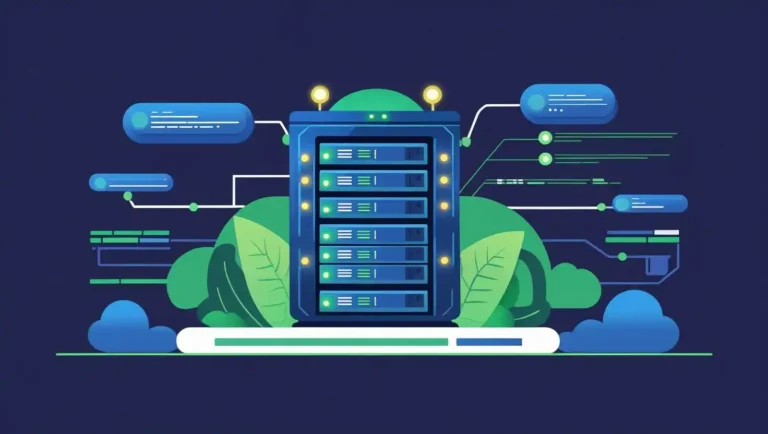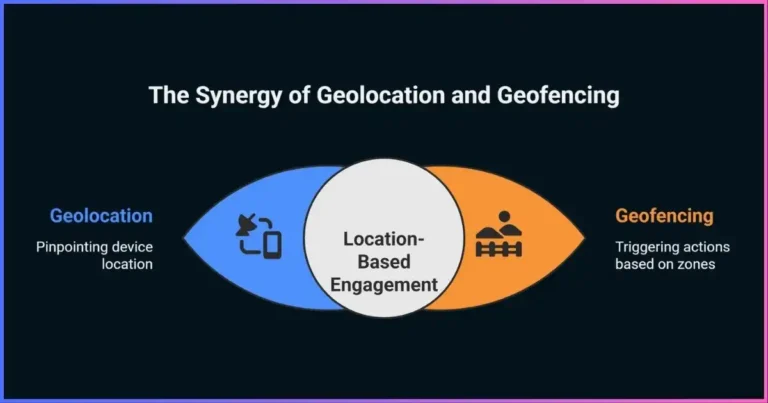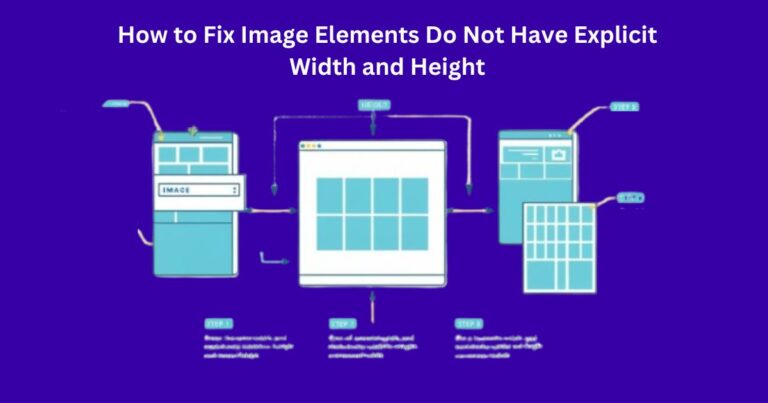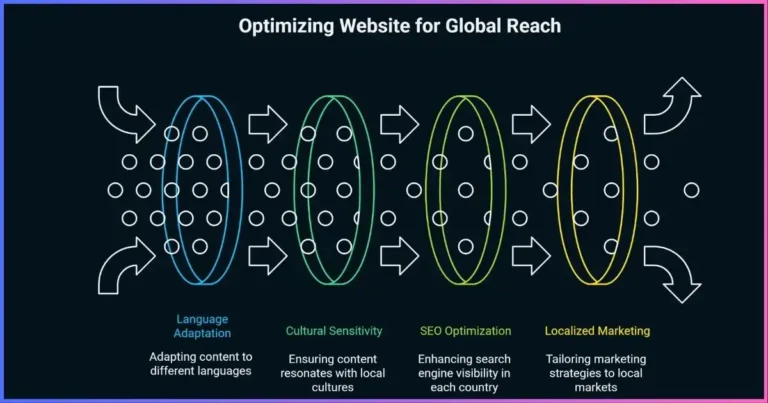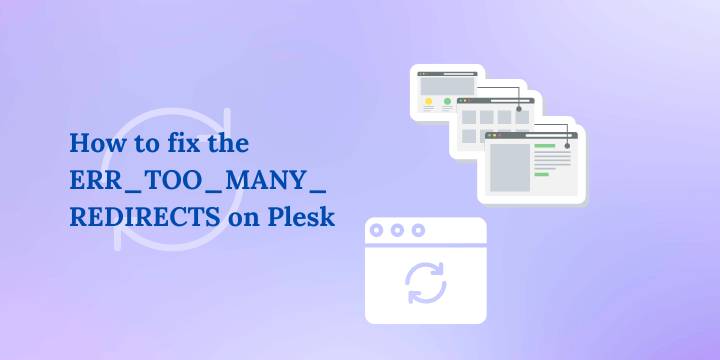How to redirect to a new domain using Rank Math: Bulk Redirection using rank math
Rank Math SEO plugin makes it super easy to redirect any URL to a URL of your choice. I will explain to you how to redirect to a new domain using Rank Math using simple steps. The same method can be used to perform Bulk Redirection using rank math.
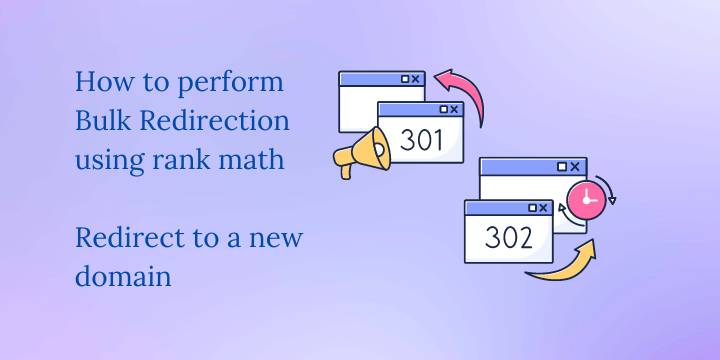
There are different types of redirections available on Rank Math. These include 301, 302, 303, 307, and 308 redirections. Each of these redirection rules has its purpose.
In this case, we will be utilizing 301 redirections as you want to permanently move all your old domain content URLs to a new domain without changing their structure.
How to perform Bulk Redirection using rank math
If you just migrated your site from one domain name to another, it is wise to perform a permanent redirection from your old domain to the new domain. This will ensure that visitors accessing the old domain content will be automatically redirected to your new website.
The method below will help you to achieve this by editing your site’s .htaccess file. Make sure to download a copy before performing any changes to the .htaccess file.
This can also be achieved on the domain register level. By setting a 301-redirection rule on your old domain.
How to Edit .htaccess file using Rank Math SEO plugin
If you still have access to your WordPress admin dashboard, then consider editing your .htaccess file using Rank Math. This is a safe and convenient way.
To do this, follow these simple steps:
- Login to your WordPress admin dashboard
- On the right sidebar, click Rank Math > dashboard
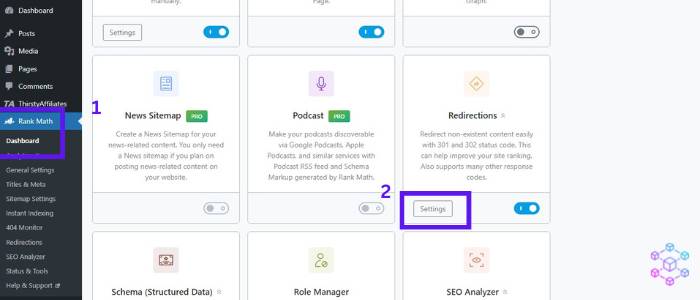
- Now scroll down and select the ‘Redirections’ option and click on ‘Settings’
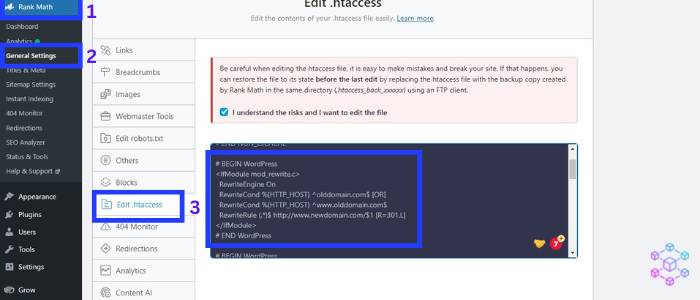
- Chose the ‘.htaccess file’ and read the instructions before adding the following code to redirect your old domain’s content to the new domain (website).
# BEGIN WordPress
<IfModule mod_rewrite.c>
RewriteEngine On
RewriteCond %{HTTP_HOST} ^olddomain.com$ [OR]
RewriteCond %{HTTP_HOST} ^www.olddomain.com$
RewriteRule (.*)$ http://www.newdomain.com/$1 [R=301,L]
</IfModule>
# END WordPressNote that Rank Math will create a backup of your website’s .htaccess file. If something goes wrong you can always restore the backup from your File Manager on your hosting panel. The backup will be labeled as .htaccess.bk or something of that kind.
Disclosure: We may earn commission for purchases that are made by visitors on this site at no additional cost on your end. All information is for educational purposes and is not intended for financial advice. Read our affiliate disclosure.