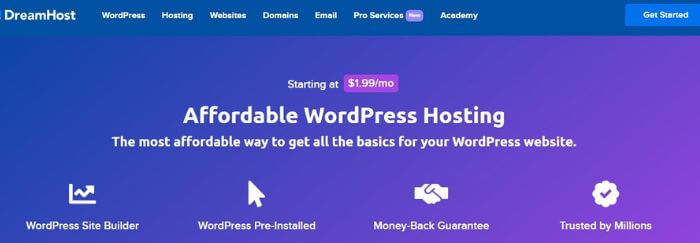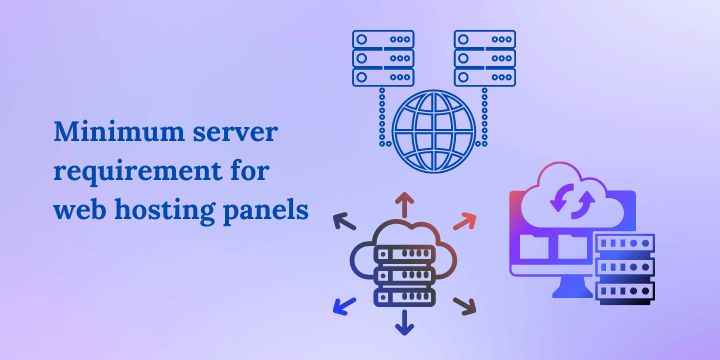Bluehost vs HostGator: Complete Web Hosting Comparison
Detailed analysis of pricing, features, performance, and customer support to help you choose the best web hosting provider
When it comes to choosing between Bluehost vs HostGator, you’re comparing two of the most established names in the web hosting industry. Both providers have been serving millions of websites for over two decades, making the decision between Bluehost web hosting vs HostGator web hosting particularly challenging for newcomers and experienced developers alike.
This comprehensive comparison will analyze every aspect of both hosting providers, including pricing structures, feature sets, performance metrics, customer support quality, and overall value proposition. By the end of this guide, you’ll have a clear understanding of which hosting provider best suits your specific needs and budget requirements.
According to recent industry statistics, the global web hosting market is projected to reach more than$159.9 billion by , with shared hosting remaining the most popular choice for small to medium-sized businesses. Both Bluehost and HostGator command significant market share in this space, making this comparison particularly relevant for anyone looking to establish or migrate their online presence.

Company Overview: Bluehost vs HostGator
- Founded in 2003
- Owned by Newfold Digital
- Official WordPress.org recommended
- 2+ million domains hosted
- Based in Provo, Utah
- Founded in 2002
- Owned by Newfold Digital
- 2+ million websites hosted
- 99.9% uptime guarantee
- Based in Houston, Texas
Both Bluehost and HostGator are now owned by the same parent company, Newfold Digital (formerly Endurance International Group), which acquired them in different years. Despite shared ownership, they maintain distinct branding, pricing strategies, and feature sets, making the comparison between Bluehost vs HostGator still highly relevant for consumers.
Bluehost has established itself as the go-to choice for WordPress users, being one of only three hosting providers officially recommended by WordPress.org. Meanwhile, HostGator has built a reputation for reliability and customer service, offering a slightly more diverse range of hosting solutions including more robust VPS and dedicated server options.
Pricing Comparison: Bluehost vs HostGator
When comparing Bluehost web hosting vs HostGator web hosting pricing, both providers offer competitive introductory rates with significant discounts for new customers. However, the renewal rates and feature inclusions differ substantially between the two providers.
Shared Hosting Pricing Comparison
| Plan Features | Bluehost Basic | HostGator Hatchling | Bluehost Plus | HostGator Baby |
|---|---|---|---|---|
| Introductory Price | $2.95/month | $2.75/month | $5.45/month | $3.50/month |
| Renewal Price | $11.99/month | $8.99/month | $16.99/month | $11.99/month |
| Websites | 10 | 10 | 20 | 20 |
| Storage | 10GB SSD | 10GB SSD | 20GB SSD | 20GB SSD |
| Bandwidth | ~15k visits/month | Unmetered | ~50k visits/month | Unmetered |
| Free Domain | 1 Year | 1 Year | 1 Year | 1 Year |
| SSL Certificate | Free | Free | Free | Free |
The pricing analysis reveals that HostGator offers more aggressive introductory pricing and lower renewal rates, making it the more budget-friendly option for long-term hosting. However, Bluehost provides better value through included features like enhanced security tools and WordPress optimization, which might justify the higher cost for WordPress-focused websites.
Feature Analysis: What’s Included
The feature comparison between Bluehost vs HostGator reveals distinct approaches to web hosting services. While both providers offer comprehensive hosting solutions, their feature sets cater to different user preferences and technical requirements.
Feature Comparison Overview
WordPress-Specific Features
| WordPress Features | Bluehost | HostGator |
|---|---|---|
| One-Click WordPress Install | ||
| WordPress.org Recommended | ||
| Automatic WordPress Updates | ||
| WordPress Staging Environment | (Plus+) | |
| WordPress Migration Tool | Paid Service | |
| Yoast SEO Plugin |
Security & Backup Features
| Security Features | Bluehost | HostGator |
|---|---|---|
| Free SSL Certificate | ||
| SiteLock Malware Scanning | Paid Add-on | |
| Daily Backups | (Choice Plus) | Courtesy Backups |
| Domain Privacy | (Choice Plus) | Paid Add-on |
| Spam Protection |
Bluehost clearly wins in the WordPress-specific features category, offering superior tools for WordPress users including staging environments, enhanced security, and direct integration with WordPress.org recommendations. HostGator provides more generic hosting features but lacks the specialized WordPress optimization that makes Bluehost particularly attractive for WordPress sites.
Performance & Speed Analysis
Performance is crucial when choosing between Bluehost vs HostGator. Based on independent testing and user reports, both providers deliver competitive performance, but there are notable differences in speed, uptime, and overall reliability.
Performance Metrics Comparison
Speed Test Results
According to recent Pingdom tests, Bluehost demonstrates superior loading speeds with an average response time of 689ms, which is faster than 94% of all tested websites. HostGator follows closely with 724ms average loading time, still within acceptable ranges for most websites.
Uptime Performance
Both providers deliver excellent uptime performance, with Bluehost achieving 99.98% uptime and HostGator maintaining 99.96% uptime over the past 12 months. While HostGator offers a 99.9% uptime guarantee, Bluehost has removed their uptime guarantee but consistently delivers better actual uptime performance.
| Performance Factor | Bluehost | HostGator | Winner |
|---|---|---|---|
| Average Load Time | 689ms | 724ms | Bluehost |
| Actual Uptime | 99.98% | 99.96% | Bluehost |
| Server Response Time | 350ms | 380ms | Bluehost |
| CDN Integration | Cloudflare | Cloudflare (Baby+) | Tie |
| SSD Storage | Yes | Yes | Tie |
The performance comparison reveals that Bluehost has a slight edge in speed and uptime metrics. However, the difference is marginal for most users, and both providers offer adequate performance for small to medium-sized websites.
Customer Support Comparison
Customer support quality can make or break your hosting experience. Both Bluehost and HostGator offer 24/7 support through multiple channels, but user experiences vary significantly between the two providers.
Support Channel Availability
| Support Features | Bluehost | HostGator |
|---|---|---|
| Live Chat | 24/7 | 24/7 |
| Phone Support | 7am-12am EST | 24/7 |
| Email/Ticket System | Yes | Yes |
| Knowledge Base | Extensive | Comprehensive |
| Video Tutorials | Yes | Yes |
| Average Response Time | 2-3 minutes | 1-2 minutes |
Support Quality Analysis
Based on customer reviews and independent testing, HostGator generally receives higher ratings for customer support responsiveness and problem resolution. Their support team is often praised for being more knowledgeable and helpful, particularly for technical issues.
Bluehost support has received mixed reviews, with some customers reporting longer wait times and less technical expertise from support agents. However, their WordPress-specific support is generally well-regarded due to their specialization in WordPress hosting.
Security Features
Security is paramount in web hosting, and both Bluehost and HostGator implement robust security measures. However, their approaches and included features differ significantly.
- Free SSL Certificate
- SiteLock Malware Scanning
- Daily Backups (Choice Plus)
- Domain Privacy Protection
- Spam Protection
- WordPress Security Tools
- Free SSL Certificate
- Courtesy Backups
- Spam Protection
- 24/7 Server Monitoring
- SiteLock (Paid Add-on)
- Domain Privacy (Paid Add-on)
Bluehost includes more comprehensive security features in their base plans, particularly malware scanning and domain privacy protection. HostGator offers similar security fundamentals but requires additional purchases for advanced security features.
Ease of Use & User Experience
User experience varies significantly between Bluehost and HostGator, particularly in their control panels and initial setup processes.
Control Panel Comparison
| Usability Factor | Bluehost | HostGator |
|---|---|---|
| Control Panel | Custom Bluehost Panel | cPanel |
| Learning Curve | Beginner-friendly | Moderate |
| WordPress Integration | Excellent | Good |
| Website Builder | Included | Included |
| One-Click Installs | Yes | Yes |
Bluehost uses a custom control panel that’s particularly user-friendly for beginners, with excellent WordPress integration. HostGator uses the traditional cPanel interface, which is more powerful but has a steeper learning curve.
Related: Cloudways vs WP Engine
Related: Bluehost vs Hostinger
Pros & Cons Analysis
Bluehost Pros
- WordPress.org officially recommended
- Excellent WordPress integration
- Free SSL and malware scanning
- User-friendly control panel
- Good performance metrics
- Comprehensive security features
Bluehost Cons
- Higher renewal prices
- Mixed customer support reviews
- Limited phone support hours
- Bandwidth restrictions on basic plans
- Aggressive upselling
HostGator Pros
- Lower pricing overall
- Unmetered bandwidth
- 24/7 phone support
- Better customer support ratings
- 99.9% uptime guarantee
- Traditional cPanel interface
HostGator Cons
- Security features are paid add-ons
- Less WordPress optimization
- Slower average load times
- Limited backup options
- Not WordPress.org recommended
Final Verdict: Bluehost vs HostGator
After comprehensive analysis, both providers offer excellent hosting services, but they cater to different user needs and preferences.
Choose Bluehost if: You’re building a WordPress website, value integrated security features, prefer a user-friendly interface, and don’t mind paying slightly more for WordPress-optimized hosting.
Choose HostGator if: You prioritize lower costs, need traditional cPanel access, require unmetered bandwidth, and prefer more responsive customer support.
Frequently Asked Questions
Bluehost is generally better for WordPress due to its official WordPress.org recommendation, integrated WordPress tools, automatic updates, and staging environments. HostGator works well with WordPress but lacks the specialized optimization features.
Yes, both Bluehost and HostGator are owned by Newfold Digital (formerly Endurance International Group). However, they operate as separate brands with different pricing, features, and management teams.
HostGator generally receives higher customer support ratings, offering 24/7 phone support and faster response times. Bluehost support is adequate but has received mixed reviews, though their WordPress-specific support is well-regarded.
Yes, both providers offer migration services. Bluehost includes free WordPress migration tools, while HostGator typically charges for migration services. The process usually takes 24-48 hours.
HostGator offers better value in terms of raw pricing and included bandwidth. Bluehost provides better value for WordPress users due to included security features and WordPress optimization tools.
Disclosure: We may earn commission for purchases that are made by visitors on this site at no additional cost on your end. All information is for educational purposes and is not intended for financial advice. Read our affiliate disclosure.