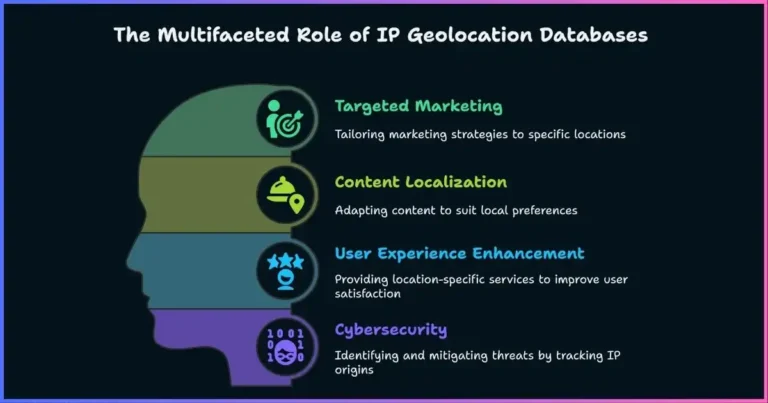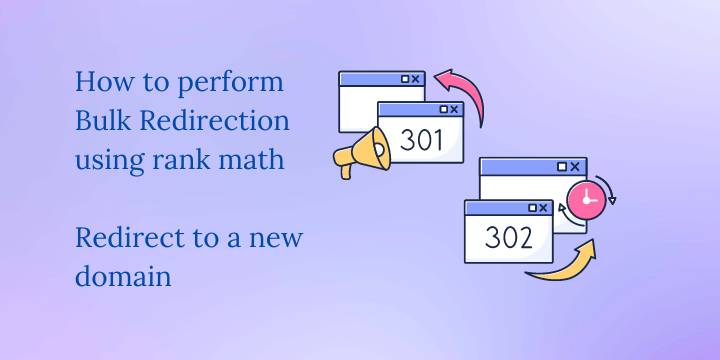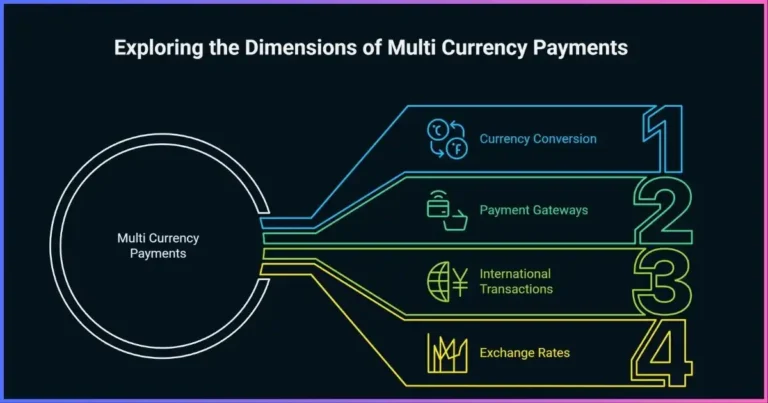Best image optimization plugins
Image optimization is an important aspect of SEO. Images can often slow down a website and negatively impact its loading speed. By optimizing them, you can improve the performance of your site, which can lead to higher search engine rankings and increased traffic.

There are several WordPress plugins that can help you optimize images on your website. Today I will be sharing with you some of the best image optimization WordPress plugins available in the market.
I have personally tested most of these plugins on various websites, and I have listed them based on their performance and ease of use.
What are the best image optimization plugins?
EWWW Image Optimizer
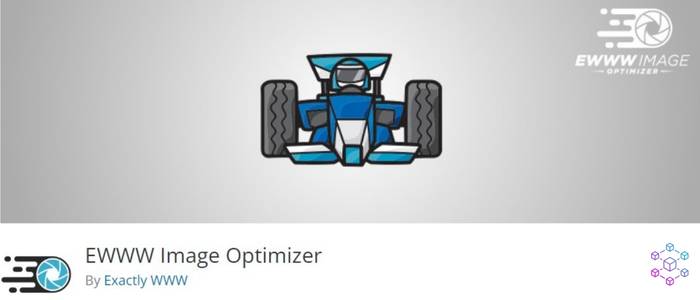
This free plugin can automatically optimize images as you upload them to your website. It supports lossless optimization, meaning that the quality of your images is not compromised during the optimization process.
With EWWW Image Optimizer you can also optimize in bulk images that were previously uploaded to your website. I currently use this plugin for almost all my sites.
The plugin currently has over 1 million active installations. It supports PHP Version 7.2 and higher. It is also available in 28 languages.
EWWW supports automatic WebP image conversion, and bulk optimization, it creates different image dimensions for different screen sizes. The premium version comes with more features.
Imagify

This plugin is developed by the team behind WP Rocket. It allows you to optimize images on your website with just a few clicks and provides three levels of optimization: normal, aggressive, and ultra.
Currently, Imagify has over 700,000 active installations and supports PHP version 7.0 and above. It allows you to serve images in next-gen formats (WebP) which is recommended by Google.
The free version allows you to compress 20MB of data which is equivalent to 200 images per month.
ShortPixel Image Optimizer

This plugin uses advanced algorithms to optimize images on your website, reducing their size without affecting the quality. It supports lossy and lossless optimization and allows you to optimize images in bulk.
ShortPixel currently has over 300,000 active installations and supports PHP version 5.1 and above. It supports the conversion of images to WebP and AVIF.
The free version allows you to compress around 100 images per month, which is somehow limiting. However, you can easily upgrade to the premium version. For $3.99 you get 7000 image credits per month.
WP-Optimize

WP-Optimize is an all-in-one image optimization tool that optimizes images on your website, as well as optimizes the database and cache of your site to improve its performance.
This image optimization plugin currently has over 1 million active installations and supports PHP 5.6 and above.
Additionally, it allows you to synchronize and minify CSS and JavaScript. It also allows you to reduce the size of JPG, PNG, GIF, TIF, and BMP images up to a maximum size of 5MB.
Smush
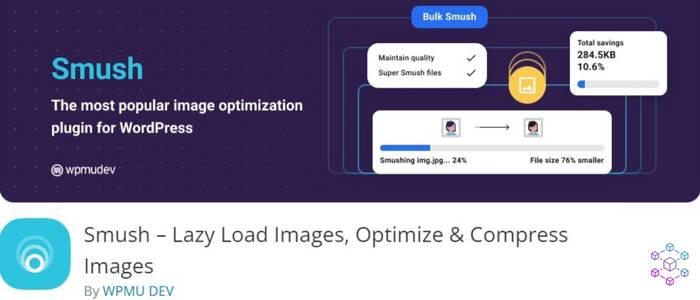
This plugin is developed by the team behind the popular WordPress plugin, WPMU DEV. It allows you to optimize images on your website in bulk and also provides the option to resize large images to improve loading speed.
It currently has active installations of over 1 million and supports PHP version 5.6 and above.
The plugin supports image lazy load, automated optimization, image resizing, lossless Compression, background optimization, and much more.
The only downside of Smush is that you can only convert your images to WebP format on the premium version.
Converter for Media plugin

This plugin allows you to convert images and videos on your WordPress website to different formats. It supports various image and video formats such as JPEG, WebP, AVIF, PNG, and GIF.
Converter for media has over 200,000 active plugin installs from the WordPress directory. It also supports PHP 7.0 and above.
TinyPNG

TinyPNG uses advanced algorithms to optimize images on your website, reducing their size without affecting the quality. It also allows you to optimize images in bulk.
The plugin integrates with well-known image compression services such as TinyJPG and TinyPNG which allow for the automatic optimization of all of your images.
TinyPNG has over 200,000 active installations. You can choose to use the web-based application instead.
The free version allows you to optimize around 100 images. However, you can still optimize your images to all the different formats even on the free plan.
Robin image optimizer
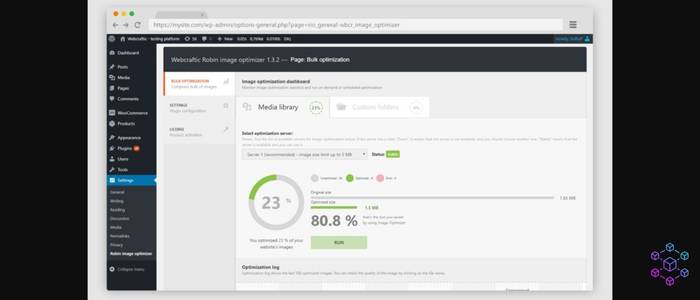
There are no restrictions on the number of photos or the level of optimization with the free image compression and optimization plugin. The maximum image size supported is MB.
Robin image optimizer currently has over 100,000 active plugin installations, and supports PHP version 7.0 and above.
Optimus

Optimus automatically minimizes the file size of uploaded media files. The plugin has three Optimus (Free), Optimus HQ, and Optimus HQ PRO. Each has its unique features.
Optimus currently has over 50,000 active installations and supports PHP version 5.6 and above and WordPress version 4.6 and higher.
The free plugin does don’t support WebP image format. Their paid plans begin at $29 per year which includes, Unlimited image conversion, WebP support, and progressive JPEG utilizing KeyCDN infrastructure.
Highcompress Image Compressor

Highcompress is one of the most cutting-edge image compression software available today, that utilizes makes use of machine learning and deep learning technologies.
It also utilizes the power of artificial intelligence to speed up your website with smaller, higher-quality photos.
The plugin currently has over 1000 active installations. The free version offers 200 images monthly conversions.
Disclosure: We may earn commission for purchases that are made by visitors on this site at no additional cost on your end. All information is for educational purposes and is not intended for financial advice. Read our affiliate disclosure.