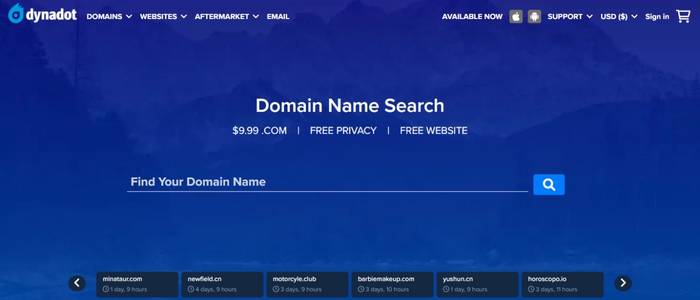Cyberpanel setup: How to install Cyberpanel on Vultr
Today we will look at how to install Cyberpanel on Vultr cheap VPS, host our websites, issues SSL certificates, and run some speed tests.
Cyberpanel is becoming a popular web hosting panel due to its unique free features. Unlike other hosting panels, it runs on OpenSpeedLite technology.
You can easily install various apps on the panel. The panel easily integrates with the LiteSpeed cache plugin.
We will deploy the cheapest instance on Vultr which contains 1GB RAM, 1vCPU, and 1TB monthly bandwidth.
To install Cyberpanel on Plesk you will need to run this simple code on the command code. Since I am running on a windows OS, I will utilize PuTTY. You can get PuTTY at putty.org.
sh <(curl https://cyberpanel.net/install.sh || wget -O - https://cyberpanel.net/install.sh)This is all for Cyberpanel setup on Vultr, you can check out these other tutorials;
- How to add Cloudflare SSL certificate on Cyberpanel
- Vultr setup using Plesk panel
- Cloudpanel setup on Vultr
Disclosure: We may earn commission for purchases that are made by visitors on this site at no additional cost on your end. All information is for educational purposes and is not intended for financial advice. Read our affiliate disclosure.