Server Resource Calculator for websites
AsAssumptions made in the Advance calculator
What server resource requirements do I need for my website?
On this server resource calculator, the bandwidth is multiplied by a factor of 1.5 to handle sudden traffic spikes.
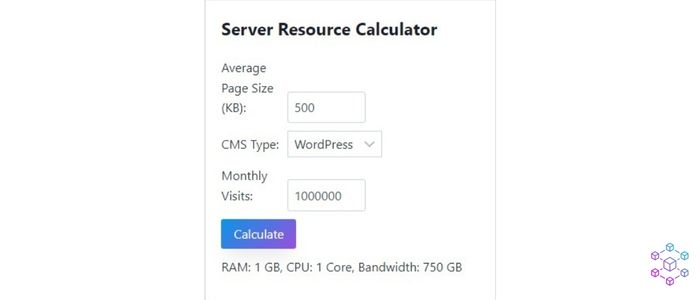
If your server utilizes more than 70% of the available CPU, you should consider upgrading. Your control panel’s max CPU usage per core is recorded as 100%. However, if you have multiple vCPU, for example, 3 CPUs, the max usage is 300% and not 100%.
Also, consider a CDN to minimize your server load. You can opt for a free option like Cloudflare.
What determines server resource requirements for websites?
1). The CMS software used
Each CMS has a different server resource requirement. For example, WordPress has a minimum memory requirement of 64 MB, Joomla 256 MB, and Drupal 32 MB. And each of these CMS can support different types of databases. WordPress is suitable for basic websites, Joomla is good for product catalogs and online forums, and Drupal is excellent for intranet software.
2). Server configuration
Consider optimizing your server to use the minimum resources possible, and update every package including the PHP and database used either MariaDB or MySQL. Compress your database and keep it clean.
3). Estimated monthly traffic
If your website is receiving high traffic you may end up needing more bandwidth and RAM. However, this differs from site to site. If you are running a static website such as a basic blog, your resource requirement will be minimum. Use the server resource calculator to find out how many resources you need.
4). Type of web server
There are three standard web servers which include Nginx, Apache, and OpenLiteSpeed. Each has its pros and cons and is suitable for different projects. For a basic website, I recommend OpenLiteSpeed (using a CyberPanel) and a combination of both Nginx (used as a reverse proxy server) and Apache.
In this case, Nginx is used as a frontend web server that processes all incoming requests, while Apache serves as a backend web server. I recommend Plesk panel as it has a ready inbuild integration of both web servers. Vultr offers a one-click installation of Plesk panel and CyberPanel. You can check out these tutorials;
However, if you are considering running a pure Nginx stack, I recommend using CloudPanel. Vultr has a one-click install of CloudPanel. This is suitable for intense resource websites which need a high-performance server. Check this video on how to install CloudPanel on Vultr.
5). The content of your website
Static web pages use fewer server resources compared to other types of content.
What server specifications does a website need for X amount of traffic?
Less than a million-monthly traffic
The basic Vultr instance comprises 1 GB RAM, 1 CPU, 25GB memory, and 1 TB bandwidth, and is capable of handling this traffic. Make sure to compress your images, and utilize a CDN for the smooth running of your sites.
300K – 500K daily hits
In this case, I recommend deploying an intel high-performance cloud instance on Vultr with the following specifications: 2 vCPUs, 2 GB Memory, 4 TB Bandwidth, and 60 GB NVMe. This costs $18/ mo.
Don’t worry about the bandwidth, you will only be charged $0.01 per GB for bandwidth you use in excess of your quota. You can use the above server resource calculator to estimate how much bandwidth is needed for your project.
2 million daily hits
Here, you can deploy an intel high-performance cloud instance that has the following specifications:
8 vCPUs, 16 GB Memory, 8 TB Bandwidth, and 350 GB NVMe storage. This will cost $96 per month.
5 million daily hits and above
This kind of traffic requires a dedicated server. I recommend the following web hosting providers for this purpose.
Liquid Web offers the best fully managed dedicated server. Their prices are considerable and they have excellent customer support.
The first plan Intel Xeon 1230V6 includes 4 cores (3.5 GHz to 3.9 GHz), 16 GB RAM, two 240 GB SSD primary disks, 1 TB SATA backup disk, 5 TB bandwidth, and 250 GB Acronis cyber backup. This costs $149.25 / mo.
The second plan Intel Xeon Gold 6226R Single, come with 16 cores (2.9 GHz to 3.9 GHz), 32 GB RAM, two 480 GB SSD primary disk, 2 TB SATA backup disk, 8 TB bandwidth, and 250 GB Acronis cyber backup. This costs $224.25 / mo.
The third plan Intel Xeon Gold 6226R Dual, includes 32 cores (2.9 GHz to 3.9 GHz), 64 GB RAM, two 480 GB SSD primary disks, 2 TB SATA backup disk, 8 TB bandwidth, and 250 GB Acronis cyber backup. This costs $374.25 / mo. These packages have more features which you can check out on the link below.
OTHER TOOLS
