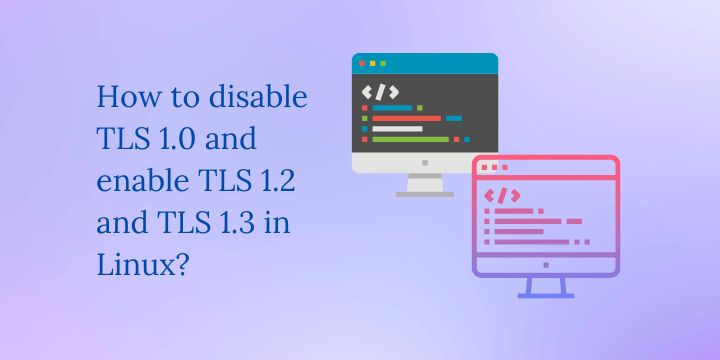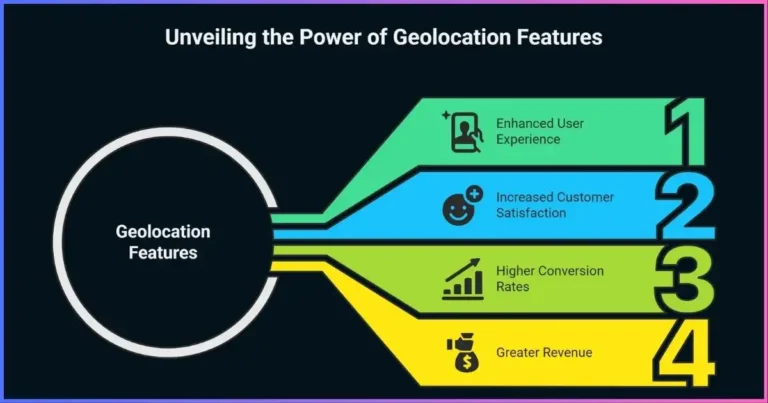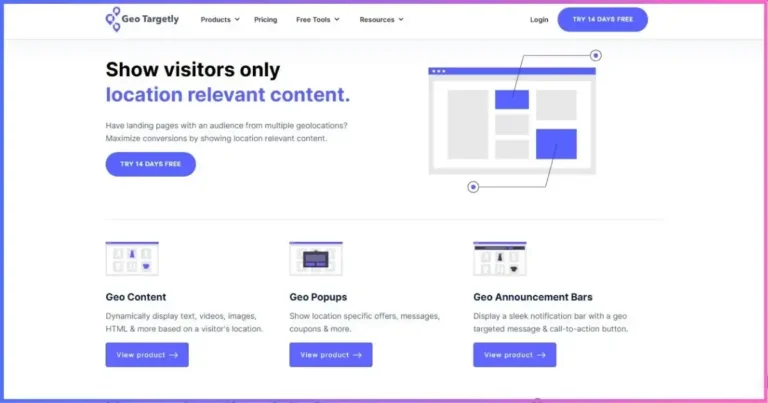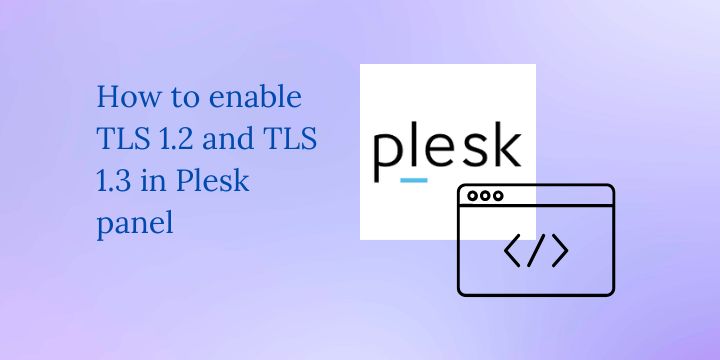Website Localization: Ultimate Guide for Global Success
Unlock international markets, boost conversions, and create meaningful connections with global audiences through strategic website localization.
Table of Contents
- Introduction to Website Localization
- Benefits and ROI of Website Localization
- Key Website Localization Statistics
- Step-by-Step Website Localization Guide
- Website Localization Technologies and Tools
- Website Localization Costs and ROI Analysis
- Best Practices for Effective Localization
- Common Mistakes to Avoid
- Success Stories and Case Studies
- Frequently Asked Questions
- Conclusion and Next Steps

Introduction to Website Localization
Website localization goes far beyond simple translation. It’s the comprehensive process of adapting your website’s content, design, functionality, and overall user experience to suit the cultural, linguistic, and regional preferences of your target international markets.
In today’s interconnected digital economy, a properly localized website has become essential for businesses seeking global expansion. As the digital landscape becomes increasingly competitive, merely being online is no longer enough—you need to connect with international audiences on their terms.
Website localization involves adapting your content to resonate with local audiences, accounting for cultural nuances, regional preferences, local currencies, payment methods, and even legal requirements. When done properly, it creates an authentic experience that makes visitors feel the content was created specifically for them.
According to recent research, as much as 60% of global consumers prefer websites in their native language, and 40% will never purchase from websites in other languages. This represents both an enormous opportunity and a significant challenge for businesses targeting international markets.
Why Localization Matters
- 76% of consumers prefer buying products with information in their native language
- 40% will never buy from websites in other languages
- 1.5x to 2x higher conversion rates in localized campaigns
- 30%+ increase in customer engagement on multilingual websites
- Significant reduction in churn due to improved customer experience
In this comprehensive guide, you’ll learn:
- Step-by-step processes for successful website localization
- The latest localization statistics and ROI metrics
- Cost analysis and budgeting strategies
- Best tools and technologies for efficient localization
- Common pitfalls and how to avoid them
- Real-world success stories and implementation strategies
Benefits and ROI of Website Localization
Expanded Market Reach
Access new demographics and geographies that were previously inaccessible due to language barriers. Reach the 75% of global consumers who prefer content in their native language.
Increased Conversion Rates
Localized websites show conversion rate increases of 1.5x to 2x compared to non-localized sites. Customers are more likely to purchase when they fully understand your offering.
Improved SEO Performance
Rank higher in local search results through country-specific domains, localized keywords, and region-appropriate content, driving more organic traffic.
Enhanced Customer Trust
Build credibility and trust with international audiences by communicating in their language and respecting their cultural norms and preferences.
Stronger Brand Loyalty
Create deeper connections with international customers who feel seen and valued, leading to higher retention rates and increased lifetime value.
Competitive Advantage
Stand out in international markets by offering a superior user experience compared to competitors who haven’t properly localized their websites.
The ROI of Website Localization
A Harvard Business Review study found that companies with strong multilingual strategies were 1.5 times more likely to report revenue growth than those without. Here’s a real-world example:
Case in Point: E-commerce Expansion to Latin America
A U.S.-based e-commerce brand expanded into Latin America by translating and localizing product descriptions, customer support, and marketing emails into Spanish and Portuguese. The results:
- 38% increase in regional sales within 6 months
- 22% reduction in cart abandonment
- 40% boost in customer satisfaction scores
Key Website Localization Statistics for 2025
Internet Users by Language (2025)
Source: Internet World Stats, 2025
Localization Industry Growth
Source: Nimdzi Report, 2025
Key Localization Market Insights
Market Size
$75.7B
Projected localization industry size in 2025, up from $71.7B in 2024
Growth Rate
5.6%
Annual growth rate of the localization industry
Online Content
49.4%
Of websites use English as their primary language, leaving significant opportunity for other languages
Consumer Behavior Statistics:
- 75% of consumers prefer buying products with information in their native language
- 96% of marketing professionals observed a positive ROI from localization efforts
- English speakers make up only about 25% of global internet users
- Chinese (20%), Spanish (8%), Arabic (5%), and Hindi (4%) are growing rapidly in online presence
Step-by-Step Website Localization Guide
Set Localization Goals and KPIs
Define specific, measurable objectives for your localization efforts. Vague goals like “improving performance” aren’t helpful. Instead, focus on concrete targets:
- Expand customer base in specific geographic regions
- Generate more demand for products/services in target markets
- Increase conversion rates from existing international traffic
- Boost website stats with organic international traffic
- Enhance brand visibility and authority in new markets
Potential KPIs to track:
- Visitor volumes for localized pages
- New leads from localized pages
- Product demos requested from localized pages
- SEO keyword ranking in target markets
- Conversion rates on localized pages
Conduct Market Research
Thorough market research helps discover markets ripe for expansion and understand competitors. Follow these steps:
2.1 Analyze Your Traffic
Use Google Analytics to identify countries already visiting your site and which content they’re accessing:
- Check Demographics reports to see traffic breakdown by country
- Examine Landing Page reports filtered by country
- Prioritize pages bringing the highest volume of international traffic
2.2 Analyze Competitors
Study competitors who’ve already localized their websites using tools like Moz or Ahrefs:
- Identify which markets they’re targeting
- Analyze their traffic sources and volumes by country
- Study their localization approach and implementation
2.3 Define Your Target Audience
Understand the specific people you’re localizing for in each market:
- Interview potential customers in local markets
- Create buyer personas for each target market
- Segment by use cases, pain points, and company size
Conduct Keyword Research
To ensure your localized content ranks well in search engines, conduct thorough keyword research in target languages:
- Don’t just directly translate keywords—research native language search terms
- Use tools like Ahrefs and Google Keyword Planner with location filters
- Identify high-volume, low-competition keywords in each target market
- Be aware that literal translations may not match how locals actually search
Example: Solar Panel Keyword Research
A direct translation of “solar panels” to Spanish is “paneles solares” (12,000 monthly searches). However, research revealed a similar term “placas solares” has 33,000 monthly searches. Without proper keyword research, you’d miss this opportunity.
Internationalize Your Website
Internationalization (i18n) is the technical foundation that makes your website adaptable to different languages and regions without modifying the code:
Key Internationalization Steps:
- Replace hardcoded text with a key-based system for dynamic content
- Implement flexible formatting for numbers, dates, currencies, and time zones
- Support text direction changes (LTR vs. RTL languages)
- Design UI elements that can accommodate text expansion (German can be 30% longer than English)
- Implement language detection based on browser settings or geolocation
- Set up language fallbacks for missing translations
Choose a URL Structure:
Country Code TLD (ccTLD)
Example: website.de
Best for large companies requiring highly localized presence. Strong geo-targeting signal but requires separate domains.
Subdomain
Example: de.website.com
Ideal for international approach with brand consistency. Easier to manage than ccTLDs but still requires separate hosting.
Subdirectory
Example: website.com/de/
Perfect for smaller businesses with limited resources. Easiest to implement and maintain but slightly weaker geo-targeting.
Add Hreflang Tags:
Use hreflang tags to help search engines understand which language version to show to users:
<link rel=”alternate” hreflang=”es” href=”https://example.com/es”>
<link rel=”alternate” hreflang=”de” href=”https://example.com/de”>
<link rel=”alternate” hreflang=”x-default” href=”https://example.com”>
Translate Website Content
Website translation requires a team approach and specialized tools. Consider these options:
In-house Translation Team
Hire a localization manager and translators for ongoing projects.
Benefits:
- Direct control over quality and processes
- Deep understanding of brand voice
- Faster turnaround for urgent content
Translation Agency
Hire professional translation services for the project.
Benefits:
- Access to specialists in multiple languages
- Scalable resource for varying needs
- Often more cost-effective for smaller projects
Whichever approach you choose, use Translation Management Software (TMS) to streamline the workflow.
Hybrid Translation Approach (Recommended):
- Use machine translation (Google Translate, DeepL) for initial quick translations
- Have human translators review and refine the machine-translated content
- Use TMS to manage reviews, comments, and version control
- Export final translations in the required format for your website
Important Note:
Machine translation alone is not sufficient for professional websites. Human review is essential to ensure accuracy, cultural appropriateness, and brand voice consistency.
Localize UX and UI
Website localization goes beyond text translation. The entire user experience should be adapted for each target market:
Visual Elements to Localize:
- Culturally appropriate images and photos
- Color schemes (colors have different meanings across cultures)
- Icons and symbols that are recognized locally
- Fonts that support special characters
- Layout adjustments for text expansion/contraction
- Direction changes for RTL languages (Arabic, Hebrew)
Functional Elements to Localize:
- Date and time formats
- Currency symbols and formats
- Address formats and input fields
- Phone number formats
- Units of measurement
- Payment methods preferred in the region
Examples of Good UI/UX Localization:
IKEA’s website for Jordan uses images that reflect local customs and modestly dressed people.
Nike’s Chinese website incorporates traditional Chinese colors and symbols rather than simply translating their US site.
Use specialized tools like the Figma localization plugins to help designers efficiently implement visual changes across multiple language versions.
Perform Localization Testing
Before launching your localized website, thorough testing is essential to ensure everything works correctly:
Functional Testing:
- Hardware compatibility across devices
- Proper display of names, dates, times, etc.
- Form functionality and validation
- Hyperlinks and navigation
- Image loading and appropriateness
- Shopping cart and payment processing
- Download functionality
- Page load speed in target regions
Linguistic Testing:
- Spelling and grammar errors
- Punctuation accuracy
- Cultural appropriateness
- Proper keyword usage
- Readability and natural flow
- Untranslated strings or placeholders
- Consistent terminology
- Brand voice adherence
Testing Methods:
- In-person testing: Observe users from the target market interacting with your site
- Remote user testing: Use platforms like UserTesting.com with filters for specific countries
- A/B testing: Compare performance of different localization approaches
- Native reviewer feedback: Have native speakers review the entire experience
Pro Tip:
Always hire native speakers from your target market as testers. They’ll catch subtle cultural nuances and linguistic issues that non-natives might miss.
Promote Your Localized Website
Once your localized website is live, you need to promote it effectively in each target market:
Localized Digital Marketing Strategies:
- Create market-specific social media accounts
- Develop localized email marketing campaigns
- Run geo-targeted PPC campaigns with localized ad copy
- Optimize for local search engines (not just Google)
- Adapt content marketing to address local pain points
Local Partnerships:
- Partner with local influencers and content creators
- Collaborate with complementary local businesses
- Sponsor local events and community initiatives
- Join relevant local business associations
Localized Content Marketing Tips:
- Create blog posts addressing local market concerns
- Develop case studies featuring local customers
- Produce videos with local presenters and settings
- Publish guides relevant to local regulations and practices
- Host webinars and events at times convenient for the local market
Website Localization Technologies and Tools
The right tools can dramatically streamline your localization process, reducing costs and improving quality. Here’s a breakdown of the essential technology categories and top solutions in each:
Translation Management Systems (TMS)
These platforms centralize the translation workflow, making it easier to manage content, translators, and versions:
Complete localization platform with AI-assisted translation and integrations with popular CMSs.
Pricing: From $20/month
User-friendly platform with powerful collaboration features and extensive API capabilities.
Pricing: From $90/month
Enterprise-grade solution with advanced workflow management and quality assurance tools.
Pricing: From $140/month
Key Features to Look For:
- Machine translation integration
- Translation memory to avoid duplicating effort
- Glossary and terminology management
- Quality assurance checks
- Collaboration tools for translators and reviewers
- CMS integrations
Website Localization Platforms
These solutions specifically focus on website content translation and management:
All-in-one geo-targeting platform with powerful tools for location-based personalization.
Pricing: From $9/month
Learn More →Simple solution that integrates with most CMS platforms for quick translation implementation.
Pricing: From $18/month
WordPress-specific solution with visual editor for translations and SEO features.
Pricing: From $79/year
Spotlight: Geo Targetly Features
- Geo Redirection: Automatically redirect visitors to location-specific pages
- Geo Content: Dynamically display content based on visitor location
- Geo Links: Create smart links with built-in geo redirection
- Geo Popups: Display location-specific offers and messages
- Geo Blocking: Restrict access based on location when needed
- Advanced Targeting: Target by country, state, city, and radius
- Analytics: Track performance across different regions
- CMS Integration: Works with all major platforms
Key Features to Look For:
- Easy integration with your existing website
- Support for multiple localization methods (subdirectories, subdomains, etc.)
- SEO features to maintain rankings across languages
- Content detection and automatic translation options
- Visual editing capabilities
- Geolocation-based content display
Additional Tools for Complete Localization
Machine Translation Services
- DeepL Translator: Known for high-quality, natural-sounding translations
- Google Translate API: Extensive language support with improving quality
- Microsoft Translator: Strong integration with Microsoft products
Localization Testing Tools
- BrowserStack: Test websites across different browsers and devices
- Applause: Access to global testers for real-world feedback
- Localization Checker: Automated tools to find untranslated content
International SEO Tools
- Ahrefs: Keyword research with country-specific data
- SEMrush: Position tracking in different countries
- Hreflang Tag Generator: Create proper language tags
Design and UI Localization
- Figma with Localization Plugins: Design with localization in mind
- Lokalise for Figma: Sync translations with designs
- Crowdin Visual Context: See translations in context
Choosing the Right Technology Stack
The optimal combination of tools depends on your specific needs. Consider these factors:
For Small Businesses
Focus on solutions that are easy to implement and cost-effective:
- Geo Targetly for geolocation features
- TranslatePress or Weglot for WordPress sites
- Free machine translation with human review
For Enterprise Organizations
Invest in comprehensive solutions with advanced features:
- Enterprise TMS like Phrase or Smartling
- Custom localization workflow integration
- Professional translation services with specialist translators
Expert Recommendation:
Start with a platform like Geo Targetly that offers a comprehensive suite of localization tools with a reasonable learning curve. Its combination of geolocation features, redirection capabilities, and content personalization provides an excellent foundation for most website localization projects.
Website Localization Costs and ROI Analysis
Understanding Localization Costs
Website localization involves several cost components that vary based on project scope, language pairs, and content complexity:
| Cost Component | Typical Range (2025) | Factors Affecting Cost |
|---|---|---|
| Translation | $0.08-$0.30 per word | Language pair, content complexity, industry specialization |
| Localization | $0.30-$0.50 per word | Cultural adaptation needs, multimedia content, UI complexity |
| Software/Platform | $20-$500+ per month | Features, traffic volume, number of languages |
| Development | $1,000-$10,000+ | Website complexity, internationalization needs, CMS customization |
| Design Adaptation | $500-$5,000+ | Visual asset localization, layout adjustments, cultural considerations |
| Testing | $500-$3,000+ per language | Scope of testing, number of platforms/devices, linguistic review depth |
Total Cost Estimates by Website Size (2025)
Small Website
~$525
Per language for a simple website with 5-10 pages and basic functionality.
Medium Website
~$3,500
Per language for a medium-sized site with 20-50 pages and moderate complexity.
Large Website
~$22,750
Per language for large platforms with 100+ pages and complex functionality.
Cost-Saving Strategies
Technical Approaches
- Translation Memory: Reuse previously translated content to reduce costs by 30-50%
- Hybrid Translation: Combine machine and human translation to reduce costs
- Content Prioritization: Start with high-impact pages only
- Progressive Implementation: Localize in phases rather than all at once
Strategic Approaches
- Focus on Fewer Languages: Start with 1-2 high-priority markets
- Simplified Source Content: Create content that’s easier to translate
- Use Responsive Design: Reduce design adaptation costs
- Choose Cost-Effective URL Structure: Subdirectories vs. separate domains
Cost-Saving Tip:
Tools like Geo Targetly offer a more budget-friendly approach to initial market entry. For as little as $9/month, you can implement geo-targeting and basic content localization without the full expense of comprehensive translation, allowing you to test market response before deeper investment.
ROI Analysis: Making the Business Case
Website localization typically generates positive ROI within 6-12 months when properly implemented. Here’s how to calculate and maximize your return:
ROI Calculation Formula
(Revenue Gain – Localization Cost) / Localization Cost × 100 = ROI %
Example: If you invest $10,000 in localization and gain $25,000 in new revenue, your ROI is 150%.
Key ROI Metrics to Track
- Traffic from target markets
- Conversion rates by language/region
- Average order value in new markets
- Customer acquisition cost by region
- Customer lifetime value by region
Typical ROI Benchmarks (2025 Data)
Case Study: E-commerce Localization ROI
A mid-sized e-commerce business selling premium kitchenware invested $15,000 to localize their website for the German market. Within the first year:
- Monthly traffic from Germany increased from 2,000 to 8,500 visitors
- Conversion rate improved from 0.8% to 2.1%
- Generated $98,000 in additional annual revenue
- Achieved 553% ROI in the first year
Key success factors: Thorough keyword research, localized product descriptions, culturally adapted visuals, and local payment methods.
Best Practices for Effective Website Localization
Content and Translation
- Use native translators who understand cultural nuances and local expressions
- Implement translation memory to maintain consistency across content
- Create a style guide and glossary for each target language
- Focus on transcreation rather than literal translation for marketing content
- Localize multimedia content including videos, infographics, and images
- Consider reading patterns (left-to-right vs. right-to-left) for different languages
Technical Implementation
- Design with internationalization in mind from the beginning
- Use Unicode (UTF-8) encoding to support all language characters
- Implement proper hreflang tags for SEO and user redirection
- Create flexible layouts that accommodate text expansion/contraction
- Separate text from code using resource files or CMS features
- Test across browsers and devices in each target market
SEO and Visibility
- Conduct keyword research in each target language
- Optimize metadata including titles, descriptions, and alt text
- Create local backlink strategies in each target market
- Use appropriate URL structures (ccTLDs, subdomains, or subdirectories)
- Submit localized sitemaps to search engines
- Set up country-specific Google Search Console properties
User Experience
- Implement intuitive language selection with clear visual cues
- Use geolocation to suggest the appropriate language/region
- Adapt forms for local conventions (address formats, phone numbers)
- Localize dates, times, numbers, and currencies
- Consider cultural preferences in navigation and information architecture
- Optimize page load speed for target regions’ internet infrastructure
Cultural Adaptation Checklist
Visual Elements
- Images represent local demographics and settings
- Colors align with local cultural associations
- Symbols and icons are culturally appropriate
- Formatting matches local expectations (dates, numbers)
- Videos feature local settings or are subtitled/dubbed
Content Elements
- Messaging reflects local cultural values
- Humor and idioms are culturally appropriate
- References to holidays and events are localized
- Content addresses local pain points and needs
- Legal and compliance content meets local requirements
Cultural Adaptation Tip:
Beyond translation, consider how different cultures interact with websites. For example, Japanese users often prefer information-dense sites with detailed specifications, while North American users typically favor cleaner designs with prominent calls-to-action.
Ongoing Maintenance and Optimization
Website localization is not a one-time project but an ongoing process. Implement these practices for long-term success:
Regular Content Updates
- Synchronize updates across all language versions
- Maintain consistent brand voice while adapting to local markets
- Update localized content as source content changes
Performance Monitoring
- Track metrics by language and region
- Compare performance across markets
- Identify and address underperforming content
Continuous Improvement
- Gather feedback from local users
- A/B test localized elements
- Stay updated on cultural trends in target markets
Recommended Maintenance Schedule:
- Weekly: Monitor performance metrics and user feedback
- Monthly: Update dynamic content and promotional materials
- Quarterly: Review SEO performance and implement optimizations
- Annually: Conduct comprehensive audit and update localization strategy
Common Website Localization Mistakes to Avoid
Translation and Content Errors
Machine Translation Without Review
Relying solely on automatic translation tools without human review leads to awkward phrasing, grammatical errors, and potential cultural faux pas.
Solution:
Use machine translation as a first step, but always have content reviewed by native speakers who understand your brand voice.
Ignoring Cultural Context
Directly translating idioms, humor, or culturally specific references can result in confusion or offense.
Solution:
Employ transcreation (creative translation) for marketing content and work with translators who understand both cultures.
Overlooking Text Expansion/Contraction
Some languages require more space than English (German can be 30% longer), breaking layouts and UI elements.
Solution:
Design flexible layouts that accommodate text length changes and test UI with actual translations.
Technical and SEO Mistakes
Incorrect hreflang Implementation
Missing or improperly implemented hreflang tags confuse search engines about which version to show users.
Solution:
Ensure each language version links to all other versions and use proper language and region codes.
Using Flags for Language Selection
Flags represent countries, not languages (e.g., which flag represents English or Spanish?).
Solution:
Use language names written in their native script with optional country specifications.
Neglecting Local SEO
Translating keywords directly without researching local search behavior leads to missed opportunities.
Solution:
Conduct language-specific keyword research and optimize meta tags, headings, and content accordingly.
Strategic and Process Mistakes
Localizing Everything at Once
Attempting to translate your entire website into multiple languages simultaneously is overwhelming and expensive.
Better Approach:
Start with high-impact pages (home, product, key landing pages) in one or two strategic markets. Expand based on performance and feedback.
Skipping Market Research
Choosing target languages based on assumptions rather than data leads to wasted resources on markets with low potential.
Better Approach:
Analyze existing traffic, competitor presence, market size, and growth potential before selecting languages to prioritize.
Not Preparing for Maintenance
Failing to plan for ongoing updates and maintenance results in outdated localized content.
Better Approach:
Establish processes for synchronizing content updates across languages and budget for continuous localization efforts.
Ignoring Local Legal Requirements
Overlooking region-specific regulations like GDPR in Europe or LGPD in Brazil can result in legal issues.
Better Approach:
Research and implement local privacy policies, cookie notices, terms of service, and other legally required content for each market.
Real-World Examples of Localization Failures
HSBC’s “Assume Nothing” Campaign
HSBC’s global campaign tagline “Assume Nothing” was mistranslated in several countries as “Do Nothing.” This costly mistake required a $10 million rebranding effort to correct.
Lesson:
Always have taglines and key marketing messages back-translated and verified by multiple native speakers.
Braniff Airlines’ “Fly in Leather” Campaign
When Braniff Airlines promoted their leather seats in Spanish markets with a literal translation of “Fly in Leather,” it came across as “Fly Naked” in Spanish, causing significant embarrassment.
Lesson:
Idioms and colloquial expressions require transcreation, not translation.
Major E-commerce Site’s Right-to-Left Failure
A major e-commerce platform launched in Arabic markets without properly adapting their UI for right-to-left reading. Product images showed items moving left-to-right in carousels (the opposite of reading direction), causing user confusion and high bounce rates.
Lesson:
Technical considerations like text direction are as important as translation quality.
Success Stories and Case Studies
E-commerce Success: Global Expansion
Company Profile:
Mid-sized fashion retailer with strong domestic presence looking to expand internationally
Challenge:
Limited international sales despite 30% of website traffic coming from overseas visitors
Localization Strategy:
- Implemented complete localization for 5 key markets (Germany, France, Spain, Italy, and Japan)
- Created market-specific product collections based on local preferences
- Adapted sizing charts for regional body types
- Integrated local payment methods and shipping options
- Used geo-targeting to show relevant promotions by region
Results:
- 155% increase in international conversion rates
- 42% reduction in cart abandonment
- International sales grew from 15% to 38% of total revenue
- 93% ROI within first 6 months
Key Success Factor:
Going beyond translation to adapt the entire shopping experience for each market’s unique preferences and expectations.
SaaS Platform: Accelerated Growth
Company Profile:
B2B SaaS provider offering project management software with 90% of customers in English-speaking markets
Challenge:
Slow growth in English markets and pressure to expand globally despite limited resources
Localization Strategy:
- Phased approach starting with UI localization in 3 languages (Spanish, French, German)
- Used geo-targeted content to highlight region-specific use cases
- Implemented multilingual knowledge base and support resources
- Created localized onboarding experiences
- Developed market-specific pricing to account for local purchasing power
Results:
- 210% growth in new signups from target markets
- 22% higher retention rates for international users
- International revenue grew to 35% of total within 12 months
- 68% decrease in support tickets related to language barriers
Key Success Factor:
Focusing on the complete user journey rather than just translating the product interface.
Content Publisher: Traffic Explosion
Company Profile:
Digital media company publishing technology news and tutorials
Challenge:
Plateau in English market growth and increasing competition for keywords
Localization Strategy:
- Identified high-performing content and localized for 4 languages
- Conducted regional keyword research to optimize for local search
- Implemented proper hreflang tags and technical SEO best practices
- Used Geo Targetly to deliver region-specific content recommendations
- Developed region-specific content addressing local tech trends
Results:
- 375% increase in organic traffic from target markets
- 68% lower competition for equivalent keywords in new markets
- 41% increase in ad revenue from international visitors
- 95% increase in email newsletter signups
Traffic Growth by Language
Monthly organic traffic growth after localization
Key Success Factor:
Strategic selection of content to localize based on performance data and local search trends.
Small Business: Budget-Conscious Approach
Company Profile:
Specialty food products company with limited marketing budget looking to test international waters
Challenge:
Need to enter international markets with minimal upfront investment and uncertainty about which markets would respond best
Localization Strategy:
- Started with Geo Targetly to identify and track visitors from potential target markets
- Used geo-targeted popups offering shipping to high-traffic international regions
- Implemented a phased approach, beginning with only critical pages (home, top products, checkout)
- Created simplified versions of product descriptions in 3 languages
- Added currency conversion and international shipping calculator
Results:
- Identified two key markets with strongest response for deeper localization
- Achieved 85% increase in international orders with minimal investment
- Generated sufficient revenue to fund more comprehensive localization
- Reduced risk by testing market response before major investment
Implementation Approach:
This company used Geo Targetly as an affordable first step into internationalization:
- Installed Geo Targetly script on their website (single line of code)
- Created geo-targeted popups for international visitors offering shipping options
- Used the analytics to identify which countries had highest interest
- Prioritized translation efforts based on actual user behavior data
- Gradually expanded localization depth in profitable markets
This approach allowed them to achieve significant international growth while minimizing risk and upfront investment.
Frequently Asked Questions
Translation is the direct conversion of text from one language to another, focusing primarily on linguistic accuracy. Localization is a more comprehensive process that adapts the entire user experience—including content, images, design, functionality, and cultural references—to suit a specific target market. While translation is a component of localization, true localization ensures that every aspect of your website resonates with your target audience’s cultural expectations and preferences.
The ideal number of languages depends on your business goals, target markets, and resources. Rather than attempting to localize into as many languages as possible, focus on quality over quantity. Start by analyzing your current traffic sources, market potential, and competition to identify 2-3 high-priority languages. Test performance in these markets before expanding further. A properly localized website in a few strategic languages will generate better results than a poorly localized site in many languages.
There are three main options, each with pros and cons:
- Country-code top-level domains (ccTLDs) like example.de or example.fr offer the strongest geo-targeting signal to search engines and users but require separate domain management for each country.
- Subdomains like de.example.com balance good geo-targeting with easier management but still require separate hosting configurations.
- Subdirectories like example.com/de/ are easiest to implement and maintain but provide slightly weaker geo-targeting signals.
For most businesses, subdirectories provide the best balance of SEO benefit and implementation simplicity. However, if you have significant resources and are heavily invested in specific markets, ccTLDs might be worth considering.
Website localization costs vary widely based on scope, languages, and complexity. In 2025, typical costs include:
- Translation: $0.08-$0.30 per word depending on language pair and content complexity
- Full localization: $0.30-$0.50 per word including cultural adaptation
- Technical implementation: $1,000-$10,000+ depending on website complexity
- Ongoing tools: $20-$500+ per month for localization platforms
Total budget estimates per language:
- Small website (5-10 pages): ~$525
- Medium website (20-50 pages): ~$3,500
- Large website (100+ pages): ~$22,750
For businesses with limited budgets, tools like Geo Targetly offer a cost-effective starting point at around $24/month to implement basic geo-targeting and content personalization.
While machine translation quality has improved dramatically, it’s not sufficient on its own for professional website localization. Machine translation tools like Google Translate and DeepL can provide quick initial translations, but they still struggle with nuance, brand voice, and cultural context.
A hybrid approach is recommended: use machine translation to create a first draft, then have human translators review and refine the content. This approach balances efficiency with quality and typically reduces costs by 30-50% compared to full human translation while maintaining professional standards.
For non-customer-facing content like internal documentation, machine translation might be sufficient, but customer-facing content should always include human review.
Properly implemented website localization significantly benefits SEO by:
- Enabling you to rank for keywords in multiple languages
- Reducing bounce rates by providing content in users’ preferred languages
- Increasing time on site and engagement metrics that influence rankings
- Allowing you to optimize for local search behaviors and preferences
- Potentially reducing competition in non-English markets
To maximize SEO benefits, ensure you:
- Implement proper hreflang tags to tell search engines which language/region each page targets
- Conduct keyword research in each target language rather than directly translating keywords
- Optimize meta titles, descriptions, headings, and URLs for each language
- Create local backlink strategies for each target market
- Set up country-specific properties in Google Search Console
Before investing in full website localization, assess the potential ROI with these steps:
- Analyze your current international traffic using Google Analytics to identify countries already showing interest in your offerings
- Research market size and growth potential in target regions
- Evaluate competitor presence and performance in those markets
- Start with a minimal viable approach using geo-targeting tools like Geo Targetly to test interest before full localization
- Calculate potential revenue based on reasonable conversion improvements (typically 1.5-2x for localized sites)
Most businesses find that website localization pays for itself within 6-12 months if approached and implemented correctly. For businesses unsure of which markets to prioritize, a phased approach starting with geo-targeting and basic translation of key pages can provide valuable data before deeper investment.
Ongoing maintenance is crucial for localized websites. Implement these strategies for efficient updates:
- Use a Translation Management System (TMS) to track content changes and manage translation workflows
- Implement content synchronization to flag when source content changes and requires updates in other languages
- Create a localization style guide and glossary to maintain consistency across updates
- Establish an update schedule based on content priority (high-visibility pages first)
- Consider continuous localization where changes are automatically sent for translation
For resource-constrained teams, focus on maintaining critical pages (home, product, checkout) with perfect quality while allowing longer update cycles for less critical content like blog posts.
Geo-targeting is an essential component of effective website localization that allows you to deliver location-specific experiences:
- Automatic language detection to suggest or switch to the appropriate language version
- Location-based redirects to send visitors to country-specific versions of your site
- Regional content personalization to show relevant offers, products, or information
- Location-specific pricing in appropriate currencies and tax structures
- Regional promotions and messaging that align with local events and preferences
Tools like Geo Targetly make implementing these capabilities straightforward, allowing you to create dynamic, location-aware experiences without extensive development work. Many businesses find geo-targeting to be an excellent first step in their localization journey, as it provides immediate benefits while gathering data to inform deeper localization investments.
Legal compliance varies significantly between regions and is a critical aspect of website localization. Consider these key areas:
- Privacy regulations: Implement region-specific privacy policies (GDPR for Europe, LGPD for Brazil, CCPA for California, etc.)
- Cookie consent: Configure appropriate cookie notices based on local requirements
- E-commerce regulations: Adapt checkout processes, return policies, and terms of service to comply with local laws
- Product regulations: Ensure product descriptions comply with local advertising standards
- Tax and pricing: Display appropriate taxes and follow local pricing display requirements
- Accessibility standards: Meet local accessibility requirements for web content
It’s advisable to consult with legal experts familiar with each target market’s requirements, as non-compliance can result in significant penalties. Geo-targeting capabilities can help ensure the correct legal content is displayed to visitors from different regions.
Conclusion: Your Path to Global Success
Key Takeaways
Strategic Insights
- Website localization is essential for global growth in 2025 and beyond
- The localization industry is projected to reach $75.7B in 2025, growing at 5.6% annually
- Companies with localized websites see 1.5-2x higher conversion rates and significantly improved engagement
- A phased approach focusing on high-impact elements first yields the best ROI
- Geo-targeting tools provide an excellent entry point into international markets
Implementation Guide
- Start with clear goals and measurable KPIs for your localization efforts
- Conduct thorough market and keyword research for each target region
- Prioritize technical internationalization before content translation
- Combine machine translation with human review for optimal quality and cost
- Test extensively with native speakers before launch
- Implement ongoing maintenance processes for sustained success
Getting Started: Your Next Steps
Evaluate your current international presence
Use Google Analytics to analyze traffic from different countries and identify potential target markets.
Start with geo-targeting
Implement a tool like Geo Targetly to begin personalizing content based on visitor location and gather data on market response.
Develop a phased localization plan
Create a roadmap that prioritizes languages and content based on potential ROI and resource availability.
Build your localization team
Identify internal stakeholders and external partners (translators, developers, designers) needed for your project.
Implement technical foundations
Prepare your website’s architecture for internationalization before beginning content translation.
Final Thoughts
Website localization is no longer a luxury—it’s a necessity for businesses with global ambitions. As the internet becomes increasingly multilingual and competition intensifies, providing localized experiences is key to standing out and connecting with international audiences.
The good news is that website localization has never been more accessible. With tools like Geo Targetly providing affordable entry points and a wealth of resources available to guide your strategy, businesses of all sizes can now effectively reach global markets.
Remember that successful localization is an ongoing journey rather than a one-time project. Start small, measure results, and expand based on performance. With the right approach, website localization will become one of your most powerful tools for sustainable global growth.
“If you talk to a man in a language he understands, that goes to his head. If you talk to him in his own language, that goes to his heart.” — Nelson Mandela
No credit card required • Full access to all features
Disclosure: We may earn commission for purchases that are made by visitors on this site at no additional cost on your end. All information is for educational purposes and is not intended for financial advice. Read our affiliate disclosure.