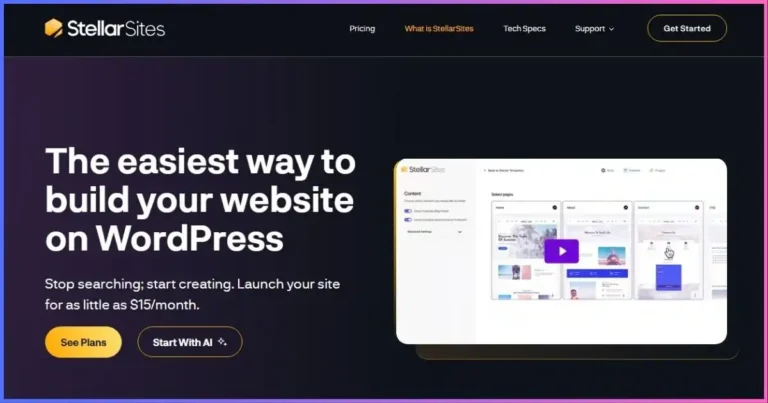Cloudways setup: How to setup a website on Cloudways
In today’s web hosting tutorial, I will show you how to setup a website on Cloudways-managed WordPress hosting. We will add a WordPress site, a free SSL certificate, install a theme, and run some speed tests.
Cloudways is a cheap managed WordPress web hosting provider. It offers you a choice to choose which platform you want to host your sites. Some include Vultr, Digital Ocean, Linode, Azures, and Amazon cloud.
You can try Cloudways today free of charge by using the link on the button below.
You can also check out these tutorials;
Disclosure: We may earn commission for purchases that are made by visitors on this site at no additional cost on your end. All information is for educational purposes and is not intended for financial advice. Read our affiliate disclosure.