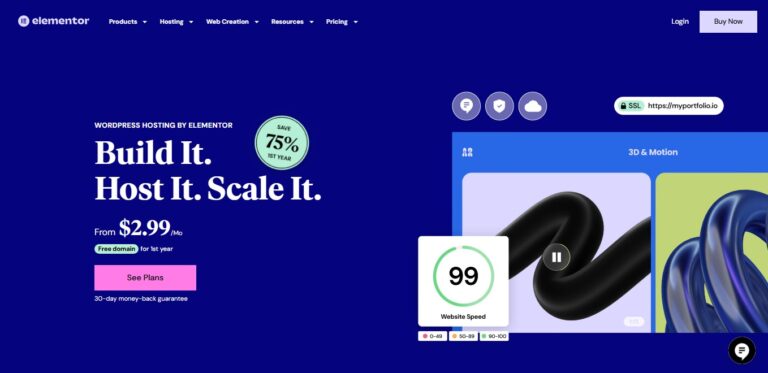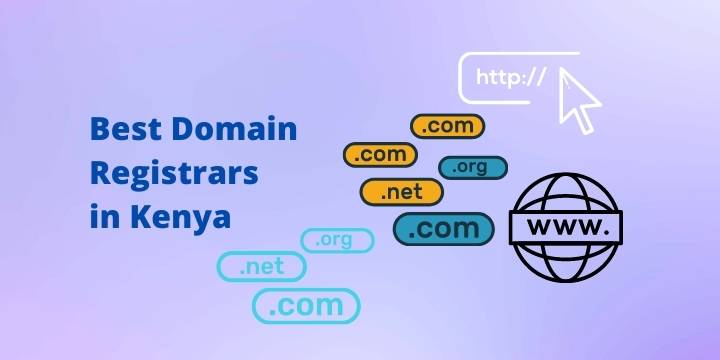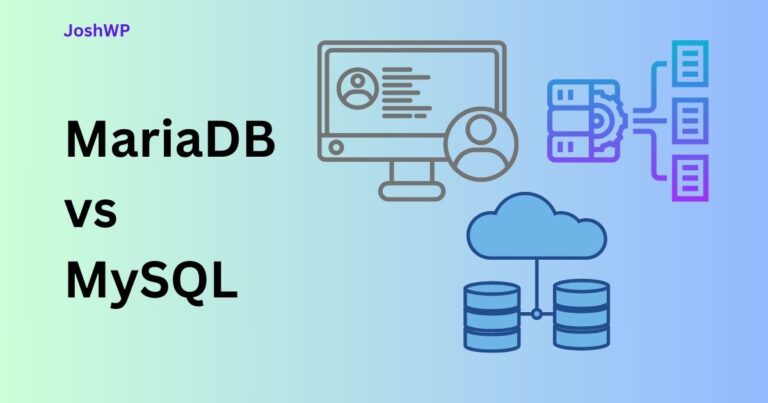Vultr setup with Plesk and Cloudflare
In this Vultr setup tutorial, I will show you how to setup Plesk panel and add a Cloudflare certificate. I will be deploying a high-frequency instance on a Vultr VPS. You will learn how to install Plesk, add websites, and add a free SSL certificate from Cloudflare.
Vultr is the most affordable VPS with high performance. It supports multiple operating systems and has a simple interface for deploying various apps on your server.
Vultr VPS includes a one-click installation of Plesk panel, Cyberpanel, Cloudpanel, and other software.
You can try Vultr VPS for free for 30 days by clicking the button above.
In this tutorial, I set up a high-frequency instance with 1 vCPU, 1 Gigabyte of RAM, and 1 Terabyte of bandwidth.
Check out these tutorials;
- How to setup a mail server on Plesk panel
- Vultr setup using Plesk, add WordPress and issue Let’s Encrypt certificate.
Disclosure: We may earn commission for purchases that are made by visitors on this site at no additional cost on your end. All information is for educational purposes and is not intended for financial advice. Read our affiliate disclosure.