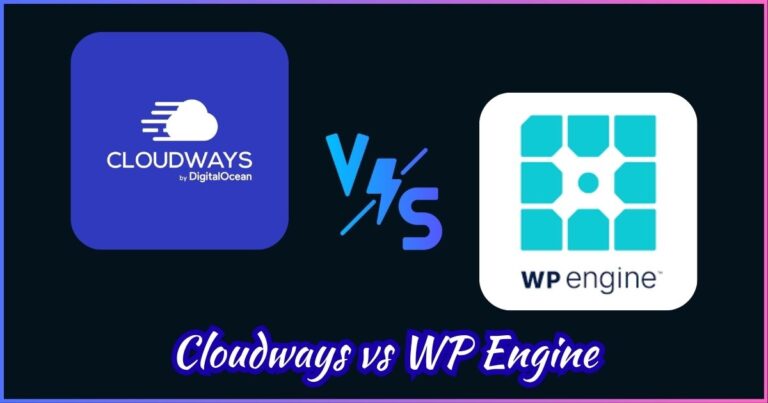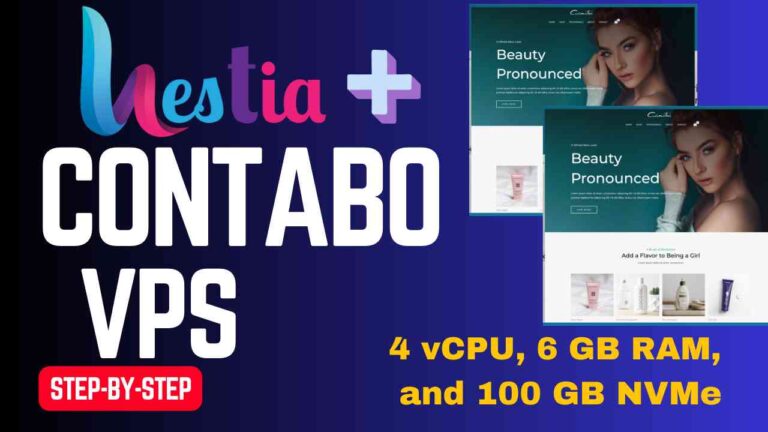Hostinger vs HostGator: Complete Web Hosting Comparison
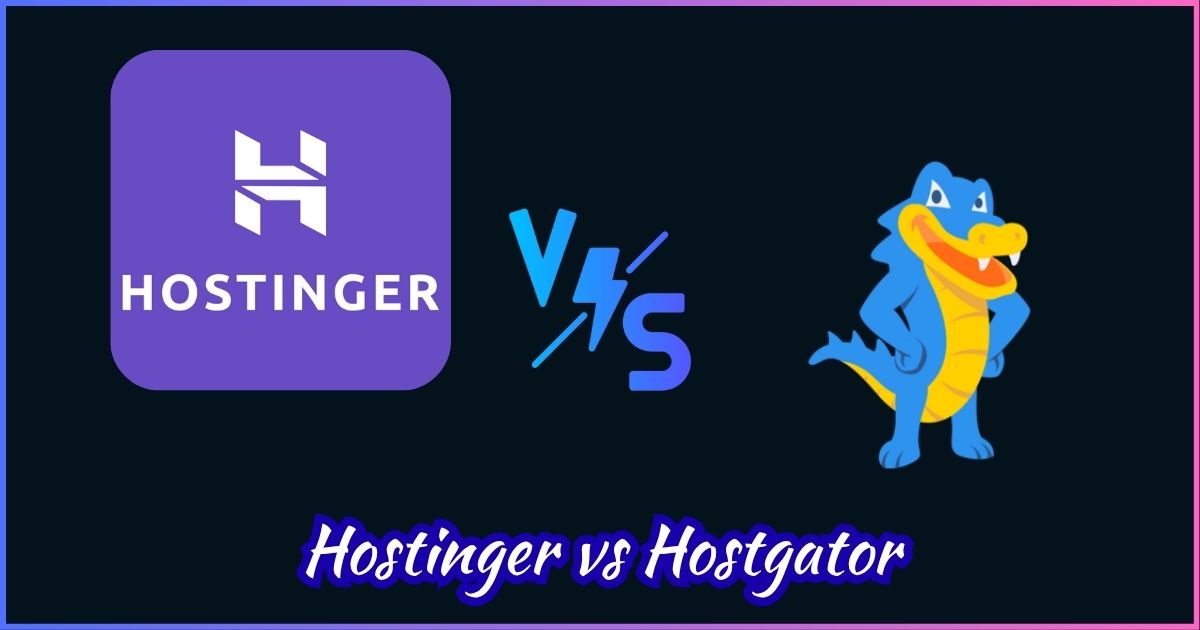
Overview and Company Background
Understanding the history and foundation of both Hostinger and HostGator provides valuable context for their current market positions. Hostinger, established in 2004 and headquartered in Lithuania, has grown to employ approximately 900 people and serves millions of customers worldwide. The company has built its reputation on providing affordable hosting solutions without compromising on essential features.
HostGator, founded in 2002 and based in the United States, has established itself as one of the most recognizable names in web hosting. Acquired by Endurance International Group (now Newfold Digital) in 2012, HostGator has maintained its position as a leading provider of shared hosting, VPS, and dedicated server solutions.
Pricing Comparison
One of the most significant factors in the Hostinger vs HostGator debate is pricing. Both providers offer competitive rates, but their pricing structures and value propositions differ considerably. Hostinger positions itself as a budget-friendly option, while HostGator offers more traditional pricing with additional features.
Shared Hosting Pricing Comparison (Monthly Rates)
| Plan Features | Hostinger Premium | Hostinger Business | HostGator Hatchling | HostGator Baby |
|---|---|---|---|---|
| Starting Price | $2.99/month | $3.99/month | $3.75/month | $4.50/month |
| Renewal Price | $8.99/month | $9.99/month | $10.99/month | $13.19/month |
| Websites | 100 | 100 | 1 | Unlimited |
| Storage | 100 GB SSD | 200 GB SSD | Unlimited | Unlimited |
| Bandwidth | Unlimited | Unlimited | Unlimited | Unlimited |
| Free Domain | Yes | Yes | Yes | Yes |
| Email Accounts | 100 | Unlimited | Unlimited | Unlimited |
Pricing Strategy Analysis
Hostinger’s pricing strategy focuses on long-term affordability with significant discounts for extended commitments. However, the renewal prices double after the initial term. HostGator offers more traditional pricing with moderate increases upon renewal, making it more predictable for long-term budgeting.
Ready to Get Started?
Compare the latest pricing and features directly from both providers
Check Hostinger Pricing Check HostGator PricingPerformance and Speed Analysis
Performance is crucial for user experience and SEO rankings. Based on comprehensive testing and industry benchmarks, both Hostinger and HostGator demonstrate solid performance characteristics, though with notable differences in their approach to speed optimization.
Hostinger utilizes LiteSpeed servers and includes a built-in CDN (Content Delivery Network) in their plans, which significantly improves global loading times. Their infrastructure includes NVMe SSD storage and optimized server configurations that contribute to faster response times. Independent testing shows Hostinger achieving average response times of 511ms, which is excellent for shared hosting.
HostGator, while using more traditional Apache servers, compensates with robust infrastructure and established data centers. Their average response time of 525ms is competitive, though slightly slower than Hostinger. HostGator’s strength lies in consistent performance under load and reliable server stability.
Performance Metrics Comparison
Speed Test Results
Independent testing using GTmetrix and Pingdom shows Hostinger consistently outperforming HostGator in initial load times, particularly for WordPress sites. Hostinger’s LiteSpeed technology and built-in caching provide a significant advantage for content-heavy websites.
Features and Tools Comparison
The feature sets offered by Hostinger and HostGator reflect their different approaches to web hosting. Hostinger focuses on modern, streamlined tools with an emphasis on performance and user experience. HostGator provides a more comprehensive suite of traditional hosting features with extensive customization options.
Hostinger Features
- Custom hPanel Control Panel
- LiteSpeed Web Server
- Built-in CDN
- Website Builder (Zyro)
- Free SSL Certificate
- Git Integration
- PHP 8.0+ Support
- Free Domain Registration
- 24/7 Live Chat Support
- Weekly Backups
- WordPress Auto-Installer
- Email Hosting
HostGator Features
- cPanel Control Panel
- Apache Web Server
- CloudFlare CDN Integration
- Gator Website Builder
- Free SSL Certificate
- One-Click Installs
- PHP 7.4+ Support
- Free Domain Registration
- 24/7 Phone & Chat Support
- Automatic Backups
- WordPress Toolkit
- Unlimited Email Accounts
Hostinger’s hPanel represents a modern approach to hosting management, offering a clean, intuitive interface that beginners find easier to navigate. The integration of advanced features like Git support and LiteSpeed caching makes it attractive to developers. However, users familiar with cPanel might need time to adjust to the different interface.
HostGator’s use of cPanel provides familiarity for experienced users and offers extensive functionality through its vast ecosystem of plugins and tools. The traditional approach means more options but can be overwhelming for beginners. HostGator’s strength lies in its comprehensive feature set and the reliability of established tools.
Uptime and Reliability
Uptime reliability is fundamental to any web hosting service. Both Hostinger and HostGator offer 99.9% uptime guarantees, but their actual performance records show interesting differences in consistency and reliability patterns.
Hostinger has demonstrated exceptional uptime performance in recent testing, with many monitoring services reporting 99.95% to 99.99% actual uptime. Their infrastructure improvements and data center expansions have contributed to increasingly reliable service. The company’s focus on modern server technology and proactive monitoring systems has resulted in fewer extended outages.
HostGator, despite its established reputation, has shown more variable uptime performance. While generally meeting the 99.9% guarantee, some independent monitoring has recorded uptime closer to 99.94%, with occasional longer outages affecting service. However, HostGator’s extensive infrastructure and multiple data centers provide good redundancy and disaster recovery capabilities.
Uptime Performance Comparison (Last 12 Months)
| Reliability Metric | Hostinger | HostGator |
|---|---|---|
| Uptime Guarantee | 99.9% | 99.9% |
| Actual Uptime (Testing) | 99.95% | 99.94% |
| Average Outages/Month | 1-2 | 3-4 |
| Longest Outage () | 17 minutes | 45 minutes |
| Response Time | 511ms | 525ms |
Uptime Guarantee Details
Both providers offer compensation for extended downtime, but the terms differ. Hostinger provides service credits for outages exceeding their guarantee, while HostGator offers hosting credits and potential refunds for significant downtime events. Always review the specific terms of service for detailed compensation policies.
Customer Support
Quality customer support can make or break your hosting experience, especially during critical issues. Both Hostinger and HostGator provide 24/7 support, but their approaches, response times, and expertise levels differ significantly.
Hostinger offers 24/7 live chat support with generally quick response times, typically under 2 minutes during peak hours. Their support team is well-trained in modern web technologies and can handle most technical issues effectively. However, phone support is not available, which some users find limiting for complex problems requiring detailed discussion.
HostGator provides comprehensive support through multiple channels including 24/7 phone support, live chat, and email ticketing. Phone support is particularly valuable for users who prefer verbal communication for complex issues. Response times are competitive, though slightly slower than Hostinger during peak periods. The support team has extensive experience with traditional hosting environments and cPanel-related issues.
Support Response Times (Average Minutes)
Hostinger Support
- 24/7 Live Chat
- Email Support
- Knowledge Base
- Video Tutorials
- Community Forum
- Average Response: 2-3 minutes
- Multilingual Support
- Help Center
HostGator Support
- 24/7 Phone Support
- 24/7 Live Chat
- Email/Ticket Support
- Knowledge Base
- Video Tutorials
- Average Response: 3-5 minutes
- cPanel Expertise
- Migration Assistance
User satisfaction surveys indicate that Hostinger’s support quality has improved significantly in recent years, with customers praising the technical competence and friendliness of support staff. The lack of phone support remains a drawback for some users, but the comprehensive knowledge base and community resources help bridge this gap.
HostGator’s support reputation is well-established, with particular strength in helping users migrate from other hosting providers and troubleshoot complex server configurations. The availability of phone support provides an additional layer of accessibility that many users appreciate, especially for urgent issues.
Security Features
Website security is increasingly critical as cyber threats continue to evolve. Both Hostinger and HostGator implement comprehensive security measures, but their approaches and included features vary considerably.
Hostinger includes essential security features in all plans, such as free SSL certificates, DDoS protection, and regular security updates. Their security infrastructure benefits from modern server architecture and proactive monitoring systems. Weekly automated backups are included, providing peace of mind for data protection. However, advanced security features like malware scanning and removal tools are limited in basic plans.
HostGator offers a more comprehensive security suite, including free SSL certificates, DDoS protection, and CodeGuard backup service on higher-tier plans. Their security infrastructure is well-established and benefits from years of experience handling various threat vectors. Advanced security features like SiteLock malware protection are available as add-ons, providing additional layers of protection for business-critical websites.
| Security Feature | Hostinger | HostGator |
|---|---|---|
| Free SSL Certificate | Yes (Let’s Encrypt) | Yes (Let’s Encrypt) |
| DDoS Protection | Yes | Yes |
| Automated Backups | Weekly | Daily (higher plans) |
| Malware Scanning | Basic | SiteLock (add-on) |
| Two-Factor Authentication | Yes | Yes |
| IP Blocking | Yes | Yes |
| Server Monitoring | 24/7 | 24/7 |
Security Recommendations
Regardless of your hosting choice, implement additional security measures such as regular software updates, strong passwords, and security plugins for WordPress sites. Consider upgrading to plans with enhanced security features if you’re handling sensitive data or running an e-commerce website.
Ease of Use
The user experience and ease of use can significantly impact your productivity and satisfaction with a hosting provider. Hostinger and HostGator take different approaches to user interface design and functionality.
Hostinger’s custom hPanel control panel represents a modern, streamlined approach to hosting management. The interface is clean, intuitive, and designed with beginners in mind. Key features are easily accessible, and the dashboard provides a clear overview of account resources and performance metrics. The learning curve is minimal for new users, though experienced users familiar with cPanel might need adjustment time.
HostGator’s use of cPanel provides a familiar environment for experienced users and offers extensive functionality through its comprehensive feature set. While potentially overwhelming for beginners, cPanel’s standardized interface means skills transfer between hosting providers. The abundance of features and options can be both an advantage and a drawback, depending on user experience level.
Hostinger User Experience
- Custom hPanel Interface
- Modern, Clean Design
- Beginner-Friendly
- Quick Access Tools
- Integrated Website Builder
- Performance Analytics
- Mobile-Responsive
- Simplified Navigation
HostGator User Experience
- Standard cPanel Interface
- Comprehensive Feature Set
- Familiar to Experienced Users
- Extensive File Management
- Advanced Database Tools
- Detailed Statistics
- Plugin Ecosystem
- Customizable Dashboard
Both providers offer one-click installations for popular applications like WordPress, making it easy to get started with content management systems. Hostinger’s approach emphasizes simplicity and speed, while HostGator provides more granular control and customization options.
Website migration tools and assistance vary between providers. Hostinger offers migration assistance and automated tools for transferring existing websites. HostGator provides comprehensive migration services and detailed documentation for manual transfers, with dedicated support for complex migrations.
WordPress Hosting
WordPress powers over 40% of all websites, making WordPress-specific hosting features crucial for many users. Both Hostinger and HostGator offer optimized WordPress hosting solutions, but their approaches and performance characteristics differ significantly.
Hostinger’s WordPress hosting benefits from LiteSpeed server technology and built-in caching, resulting in faster WordPress performance out of the box. Their WordPress-specific features include automatic updates, security hardening, and performance optimization tools. The integration between hosting infrastructure and WordPress is seamless, with specialized tools for staging environments and development workflows.
HostGator’s WordPress hosting leverages their established infrastructure and includes WordPress-specific tools like the WordPress Toolkit for easy management of multiple WordPress installations. Their WordPress hosting includes automatic updates, security monitoring, and performance optimization. The traditional approach provides stability and compatibility with a wide range of WordPress themes and plugins.
WordPress Performance Comparison
| WordPress Feature | Hostinger | HostGator |
|---|---|---|
| WordPress Pre-installed | Yes | Optional |
| Automatic Updates | Yes | Yes |
| WordPress Caching | LiteSpeed Cache | Basic Caching |
| Staging Environment | Yes | Available |
| WordPress Toolkit | Basic | Advanced |
| Security Hardening | Yes | Yes |
| Performance Optimization | Advanced | Standard |
Looking for WordPress-Optimized Hosting?
Both providers offer excellent WordPress hosting solutions
Try Hostinger WordPress Hosting Try HostGator WordPress HostingPros and Cons
Understanding the advantages and limitations of each hosting provider helps make an informed decision based on your specific needs and priorities.
Hostinger Pros
- Extremely affordable pricing
- Excellent performance with LiteSpeed
- Modern, user-friendly interface
- Built-in CDN included
- Great uptime reliability
- Fast customer support response
- WordPress optimization
- Good value for money
Hostinger Cons
- No phone support available
- Limited storage on basic plans
- Significant price increases on renewal
- Fewer advanced features
- Limited email accounts on basic plans
- Newer company with less history
- Custom control panel learning curve
HostGator Pros
- Comprehensive feature set
- 24/7 phone support available
- Familiar cPanel interface
- Unlimited storage and bandwidth
- Established reputation and reliability
- Extensive documentation and tutorials
- Good migration assistance
- Multiple support channels
HostGator Cons
- Higher pricing than Hostinger
- Slower performance compared to LiteSpeed
- More complex interface for beginners
- Occasional uptime issues
- Limited modern optimization features
- Higher renewal prices
- Less competitive performance metrics
Related: Bluehost vs Hostinger
Related: Bluehost vs HostGator
Hostinger vs HostGator Final Verdict
After comprehensive analysis of both hosting providers, the choice between Hostinger vs HostGator depends on your specific needs, budget, and technical requirements. Both providers offer solid hosting solutions but excel in different areas.
🏆 Winner: Hostinger
For most users, especially those prioritizing affordability, performance, and modern features, Hostinger emerges as the better choice. The combination of competitive pricing, excellent performance, and user-friendly interface makes it ideal for beginners and small to medium businesses.
Choose Hostinger if: You want the best value for money, prioritize website speed and performance, prefer a modern user interface, and don’t need phone support. Hostinger is excellent for WordPress websites, personal blogs, small businesses, and developers who appreciate modern hosting technology.
Choose HostGator if: You need comprehensive phone support, prefer the familiarity of cPanel, require unlimited storage and bandwidth, or need advanced hosting features for complex websites. HostGator is ideal for businesses that need extensive support and users comfortable with traditional hosting environments.
Overall Score Comparison
| Category | Hostinger Score | HostGator Score | Winner |
|---|---|---|---|
| Pricing | 9.5/10 | 7.5/10 | Hostinger |
| Performance | 9.0/10 | 7.8/10 | Hostinger |
| Features | 8.0/10 | 8.5/10 | HostGator |
| Support | 8.2/10 | 8.8/10 | HostGator |
| Ease of Use | 9.0/10 | 7.5/10 | Hostinger |
| Reliability | 9.2/10 | 8.7/10 | Hostinger |
| Overall Score | 8.8/10 | 8.1/10 | Hostinger |
Key Recommendations
Both providers offer money-back guarantees, allowing you to test their services risk-free. Consider starting with Hostinger for cost-effectiveness and performance, but don’t hesitate to switch to HostGator if you need more comprehensive support or advanced features as your website grows.
Ready to Choose Your Hosting Provider?
Take advantage of current promotions and start building your website today
Get Started with Hostinger Get Started with HostGatorThe web hosting landscape continues to evolve, and both Hostinger and HostGator remain committed to improving their services. Regular monitoring of performance metrics, customer feedback, and feature updates will help you make the best long-term decision for your website hosting needs. Remember that the best hosting provider is the one that aligns with your specific requirements, budget, and growth plans.
Disclosure: We may earn commission for purchases that are made by visitors on this site at no additional cost on your end. All information is for educational purposes and is not intended for financial advice. Read our affiliate disclosure.