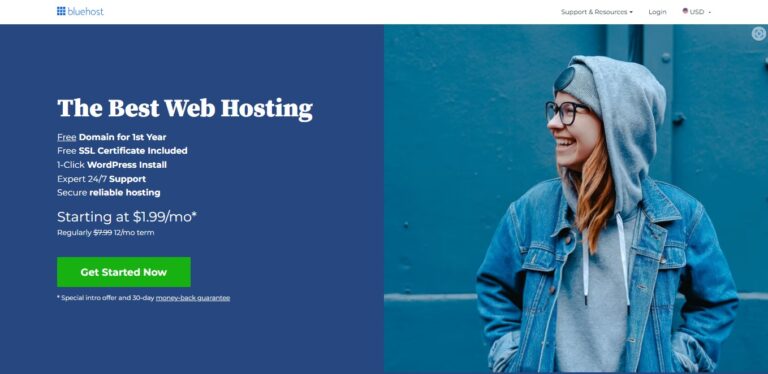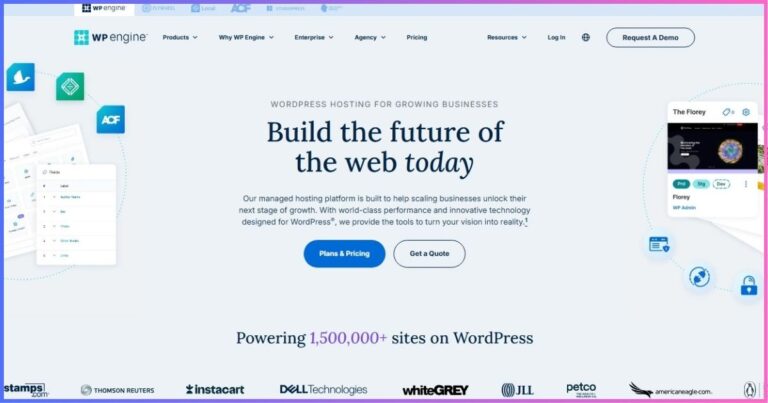How to set up a mail server on Plesk Panel
In today’s tutorial, I will show you how to set up a mail server on Plesk panel hosted on Vultr VPS. You will learn how to add a website on Plesk, issue a free SSL certificate and add a free working mail server with a custom mail address.
I will be using Vultr high-frequency for this tutorial. You can use the link below to get a 30-day free trial.
I will choose the basic plan which comes with 1 GB RAM, 1 vCPU, and 1 TB monthly bandwidth. The plan costs $6 per month and is suitable for hosting around 6 websites.
Make sure to watch these tutorials
- Vultr setup tutorial with Plesk panel and Let’s Encrypt certificate
- Vultr setup using Plesk and Cloudflare certificate
Disclosure: We may earn commission for purchases that are made by visitors on this site at no additional cost on your end. All information is for educational purposes and is not intended for financial advice. Read our affiliate disclosure.