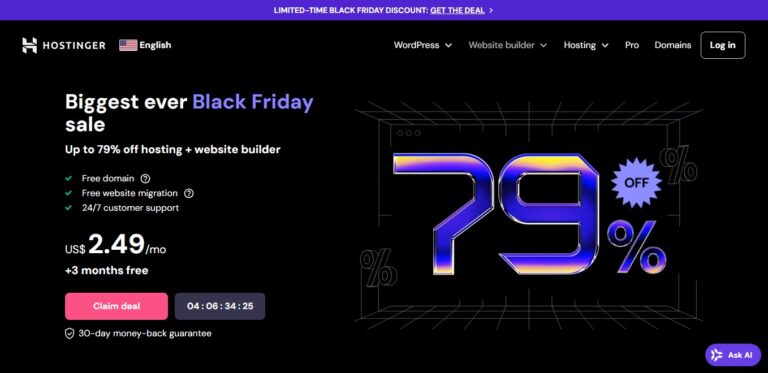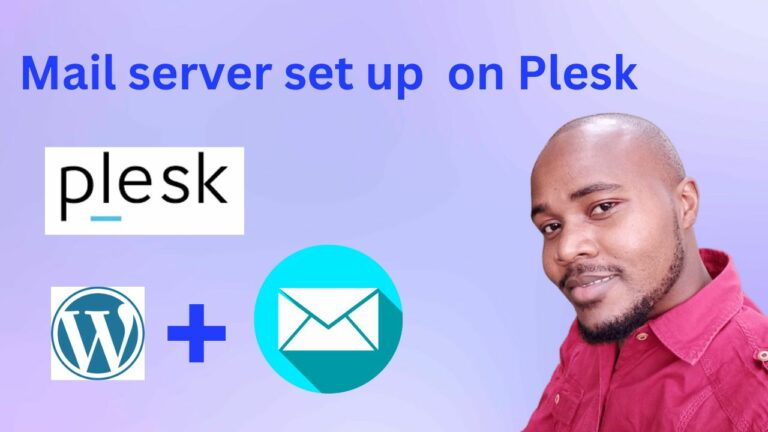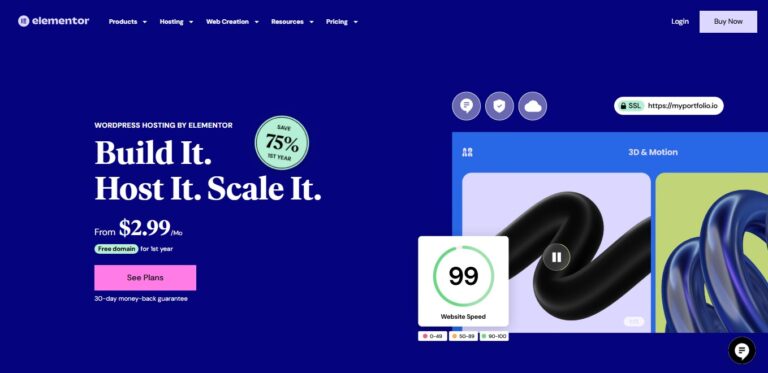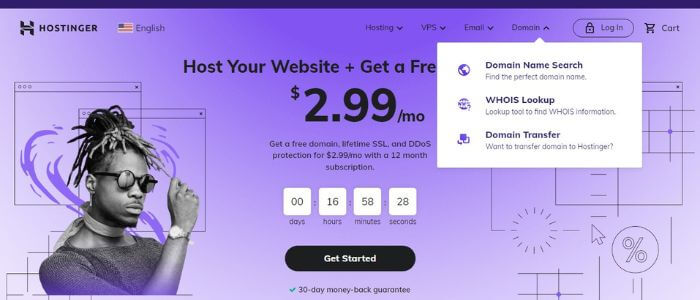Truehost Hosting Review
Truehost Hosting emerges as a notable player in the web hosting landscape, offering a blend of reliability, affordability, and user-friendly features.
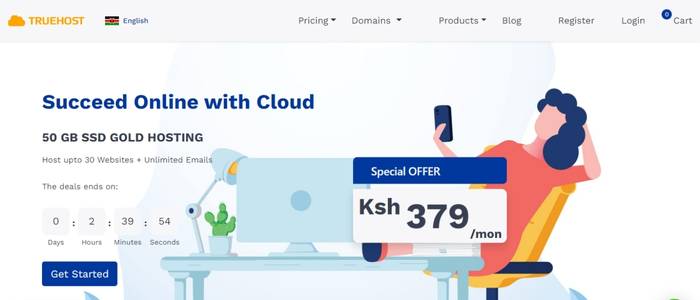
This comprehensive review delves into Truehost’s offerings, evaluating its performance, user experience, and customer service quality. Ideal for both beginners and seasoned webmasters, Truehost caters to a diverse clientele with its varied hosting solutions.
Key Takeaways
- Truehost offers a range of hosting services suitable for different user needs.
- It balances cost-effectiveness with robust performance.
- The platform provides an intuitive user experience.
- Customer service is responsive and helpful.
- User reviews generally reflect satisfaction with Truehost’s services.
Product Features
Truehost Hosting stands out with its array of features. It offers shared hosting, cloud hosting, dedicated servers, and domain services.
The shared hosting plans are particularly popular, providing unlimited bandwidth, ample storage, and one-click installations for various applications. For more demanding sites, their cloud and dedicated server options offer enhanced performance and control.
Truehost Hosting Performance
Performance-wise, Truehost does not disappoint. It boasts impressive uptime statistics, ensuring that websites remain accessible consistently.
The loading speeds are commendable, a crucial factor for SEO and user retention. Truehost’s infrastructure, equipped with SSD storage and optimized servers, contributes to this swift performance.
Pros and Cons of Truehost Hosting
Pros:
- Cost-effective plans with a variety of options.
- Reliable uptime and fast loading speeds.
- User-friendly control panel.
Cons:
- Limited advanced features for high-end users.
- Some plans have resource restrictions.
User Experience
Users appreciate Truehost for its straightforward interface. Navigating through the control panel is intuitive, making it easy for beginners to manage their hosting. The process of setting up a website, from domain registration to site launch, is streamlined and hassle-free.
Customer Service Quality
Truehost’s customer service is a highlight. Support is available through multiple channels, including live chat, email, and phone. The response times are quick, and the support team is knowledgeable, efficiently resolving issues and providing guidance.
Customer Rating
On average, Truehost receives favorable ratings from customers. Users often highlight the reliability, support quality, and ease of use as major positives. These ratings reflect the overall satisfaction of Truehost’s clientele.
What Users Say About the Product
Customers frequently commend Truehost for its excellent value for money. They appreciate the balance between affordability and quality. Some users, however, wish for more advanced features in the higher-tier plans.
Product Recommendation
For those seeking a reliable, user-friendly, and cost-effective hosting solution, Truehost is a commendable choice. It suits a wide range of users, from bloggers to small business owners.
While it may not cater to very high-end hosting needs, it excels in providing quality service for most website requirements.
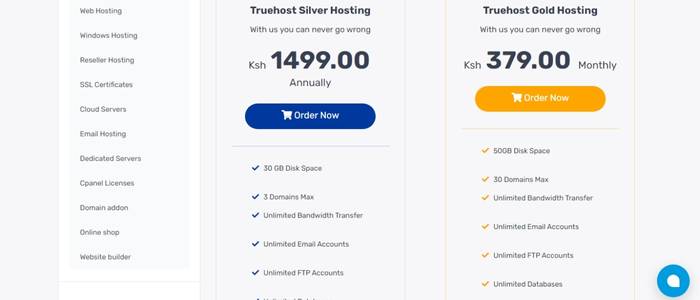
Current Pricing
Truehost’s pricing structure is competitive. The shared hosting plans start at a very affordable rate, with incremental increases based on the plan’s features and resources.
Cloud and dedicated server options are priced higher, reflecting their enhanced capabilities. It’s advisable to check their website for the most current pricing and promotional offers.
Truehost Hosting Review FAQs
Disclosure: We may earn commission for purchases that are made by visitors on this site at no additional cost on your end. All information is for educational purposes and is not intended for financial advice. Read our affiliate disclosure.