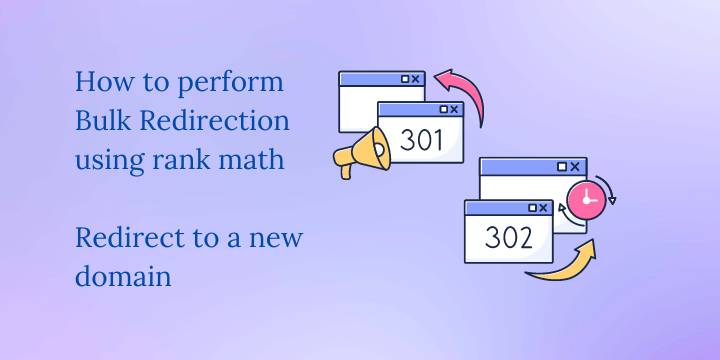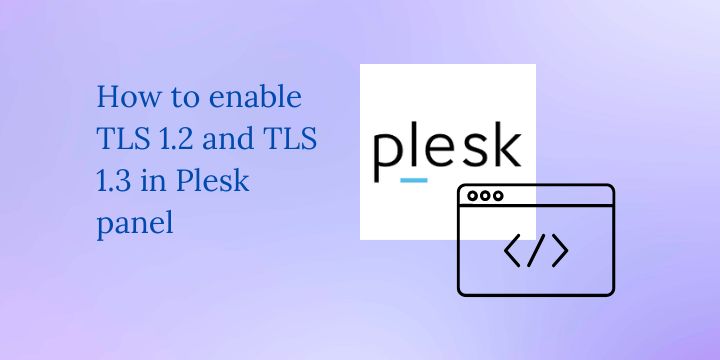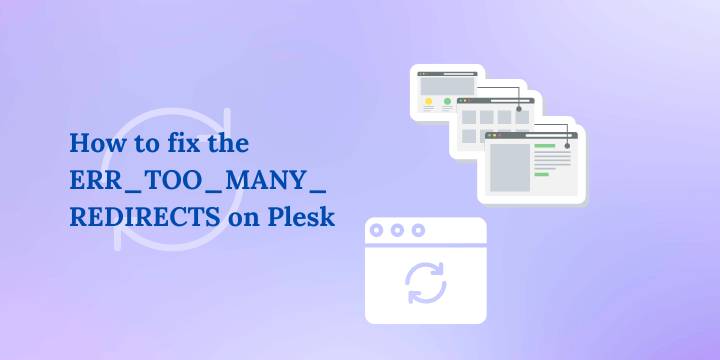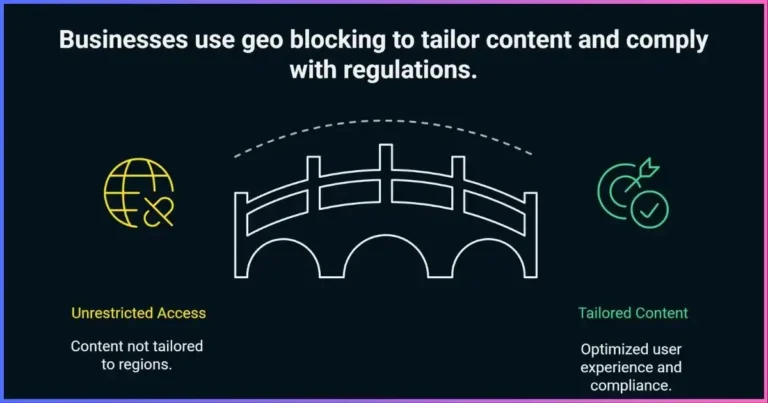5 Different types of redirections
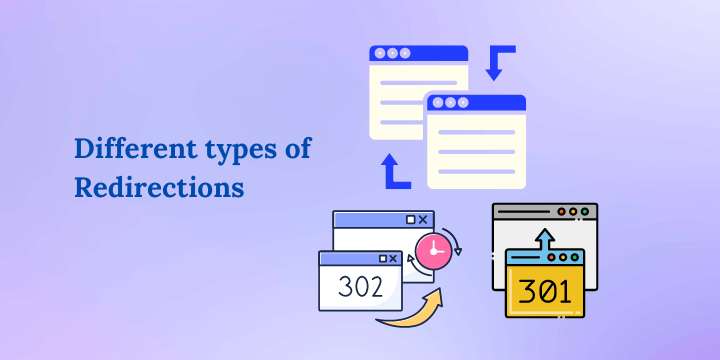
Redirections are used to send users and search engines to a different URL than the one they originally requested. While working on your website, sometimes you may choose to change your post’s URL, or even transfer your entire site to a new domain name.
You will need to redirect all the old site’s URLs to the new website to avoid 404 errors and maintain the SEO juice. There are several types of redirections, and each has its own purpose and use case.
Related: How to perform bulk redirection using Rank Math
What are the different types of redirections?
301 Redirect
301 redirect is the most common type of redirection which is used to permanently redirect a URL to a new location. It should be used when a website’s structure or content has been changed, and the old URL is no longer valid.
This type of redirection signals search engines that the URL has been permanently moved, and that they should update their index to reflect the new location.
When to use 301 redirect
- When you change your article’s or page’s current link to something new. You should consider redirecting the old link to this new URL to avoid losing traffic and SEO benefits.
- When you migrate your website to a new domain. Consider setting up a 301 permanent redirection to redirect all the traffic to the new domain name. This can be done at the domain register level or using an SEO plugin.
302 Redirection
A 302 redirect is used to temporarily redirect a URL to a new location. Unlike a 301 redirect, a 302 redirect does not update the search engine’s index to change the current link, therefore, the original URL will still be indexed.
When to use 302 redirect
- This redirection should be used when your website is under maintenance.
- When a specific page of your website is temporarily unavailable.
303 Redirect
The 303 redirects are used to redirect users to a different URL after submitting a form. It is used to prevent form resubmission by users who refresh the page.
307 Redirection
Similar to the 302 redirects, the 307 redirects are also used to temporarily redirect a URL to a new location. However, unlike the 302 redirects, the 307 redirect preserves the method used in the original request. This is important for forms and other methods that require a specific request method.
308 Redirect
308 redirect works in a similar way to a 301 redirection as it is also used to permanently redirect a URL to a new location. However, unlike the 301 redirects, the 308 redirect preserves the method used in the original request.
Disclosure: We may earn commission for purchases that are made by visitors on this site at no additional cost on your end. All information is for educational purposes and is not intended for financial advice. Read our affiliate disclosure.