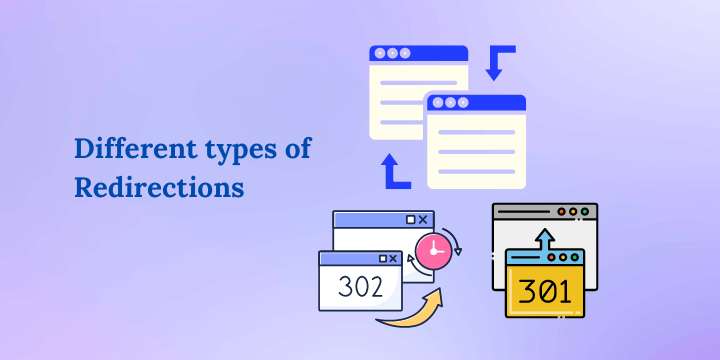Nginx Rewrite rules for Rank Math Sitemap in Plesk
If you are using an Nginx server to run and cache your site you might encounter a sitemap error on your rank Math sitemap setting. Rank Math will notify you of the error indicating that the Nginx caching prevents the creation of your website’s sitemap. It will prompt you to add an additional manual rewrite rule on your server to fix the issue.
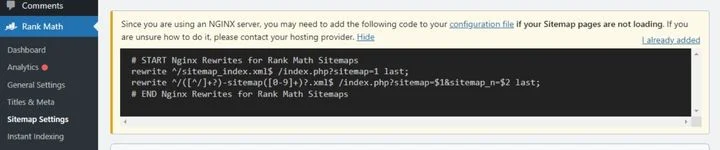
Related: How to fix cURL error 7 failed to connect to Port 443
How to enable Nginx rewrite rules in Plesk?
To enable the Nginx rewrite rule in Plesk you will need to follow these steps
- Login into your Plesk control panel
- Click on your domain and then the “Hosting & DNS” button
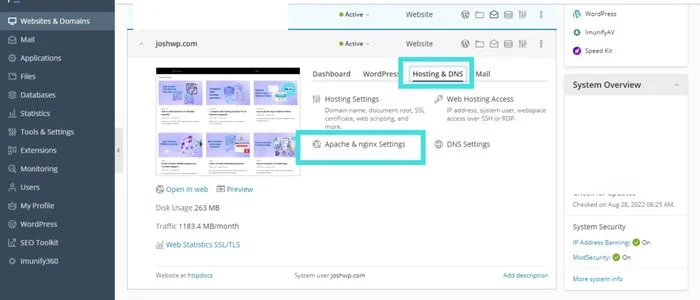
- Under the “Hosting & DNS” button, click on the “Apache and Nginx setting” option. This will take you to a new page where you can rewrite Nginx rules to resolve Rank Math sitemap issue.
- On this page scroll to the bottom until you see the “Additional Nginx directives” option.
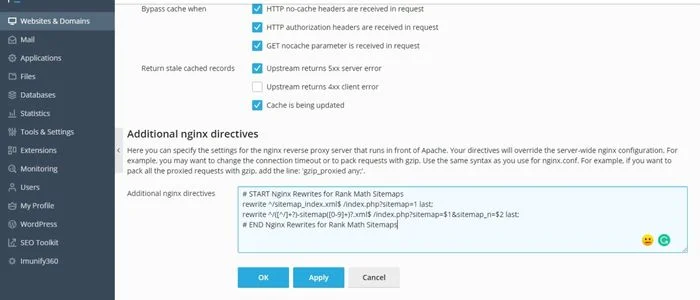
- Add the following code to exclude the Rank Math sitemaps from getting cached on the Nginx server. Click on the “ok or apply” button to save the changes you made.
# START Nginx Rewrites for Rank Math Sitemaps
rewrite ^/sitemap_index.xml$ /index.php?sitemap=1 last;
rewrite ^/([^/]+?)-sitemap([0-9]+)?.xml$ /index.php?sitemap=$1&sitemap_n=$2 last;
# END Nginx Rewrites for Rank Math SitemapsWhat to do after enabling Nginx rewrite rules for Rank Math Sitemap in Plesk?
Once you have made the rewrite rules there are a few things you need to do for the changes to take effect. This includes the following:
Related: Cheapest web hosting providers for all business categories
Flush your Rank Math sitemap settings
To do this, on your WordPress dashboard sidebar head over to “Rank Math”, then “sitemap settings”. Now make some minor changes on the link per sitemap option and then save changes. Usually, the number of sitemap links is set to 200 by default, you can change that to 210 and save.
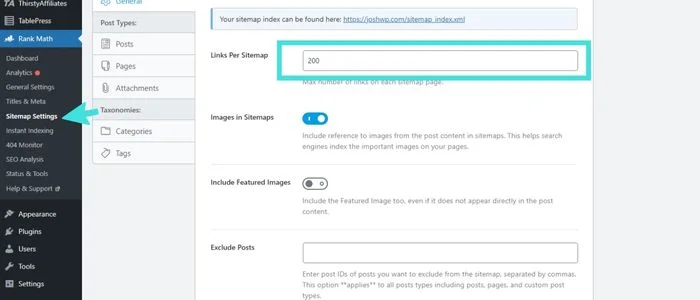
Flush your website permalinks setting
Again, on your WordPress admin dashboard head over to settings and choose the permalinks option. Do not alter your permalinks setting just click the save button to prompt a change in your sitemap.
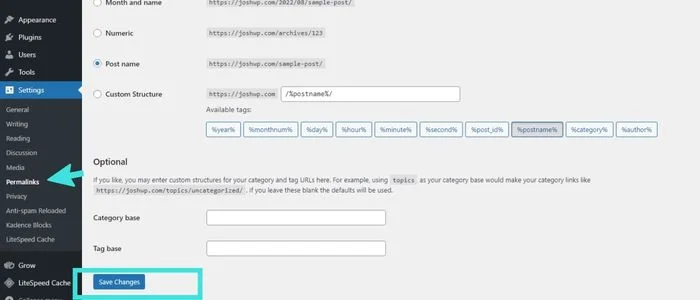
Purge cache on CDN
If you have integrated your website to a CDN such as Cloudflare consider purging everything to force Cloudflare to fetch a new version of your site’s data.
Login into your Cloudflare dashboard and chose the domain name associated with your website. On the left side sidebar, click on the “purge cache” option and choose the “purge everything” button to clear your site’s saved cache.
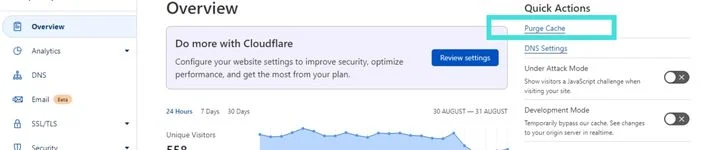
Submit sitemap on search console
Now that you have made the changes and corrected the error that previously prevented the creation of a sitemap, it is time to submit a fresh sitemap to the search console for indexing. That’s all. You have successfully enabled Nginx rewrite rules for Rank Math Sitemap in Plesk without touching any code.
Disclosure: We may earn commission for purchases that are made by visitors on this site at no additional cost on your end. All information is for educational purposes and is not intended for financial advice. Read our affiliate disclosure.