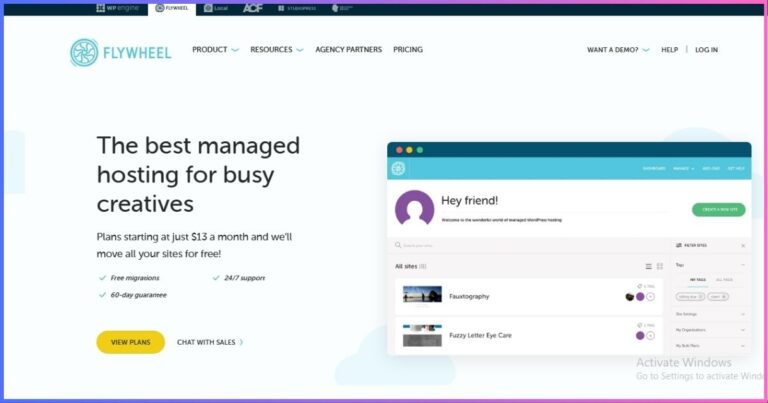Elementor Cloud Web Hosting Review : Complete Guide and Analysis
When it comes to WordPress hosting solutions, Elementor Cloud Web Hosting has emerged as a compelling all-in-one platform that combines robust hosting infrastructure with the powerful Elementor page builder. This comprehensive Elementor Cloud Web Hosting Review examines every aspect of this hosting service, from its Google Cloud-powered infrastructure to its pricing structure and performance metrics.
- What is Elementor Cloud Web Hosting?
- Key Features and Specifications
- Pricing Plans and Value Analysis
- Performance Analysis and Benchmarks
- Pros and Cons: Detailed Breakdown
- Comparison with Competitors
- Who Should Use Elementor Cloud Hosting?
- Setup Process and User Experience
- Security Features and Reliability
- Customer Support and Resources
- Migration Process and Considerations
- Alternative Hosting Solutions
- Final Verdict and Recommendations
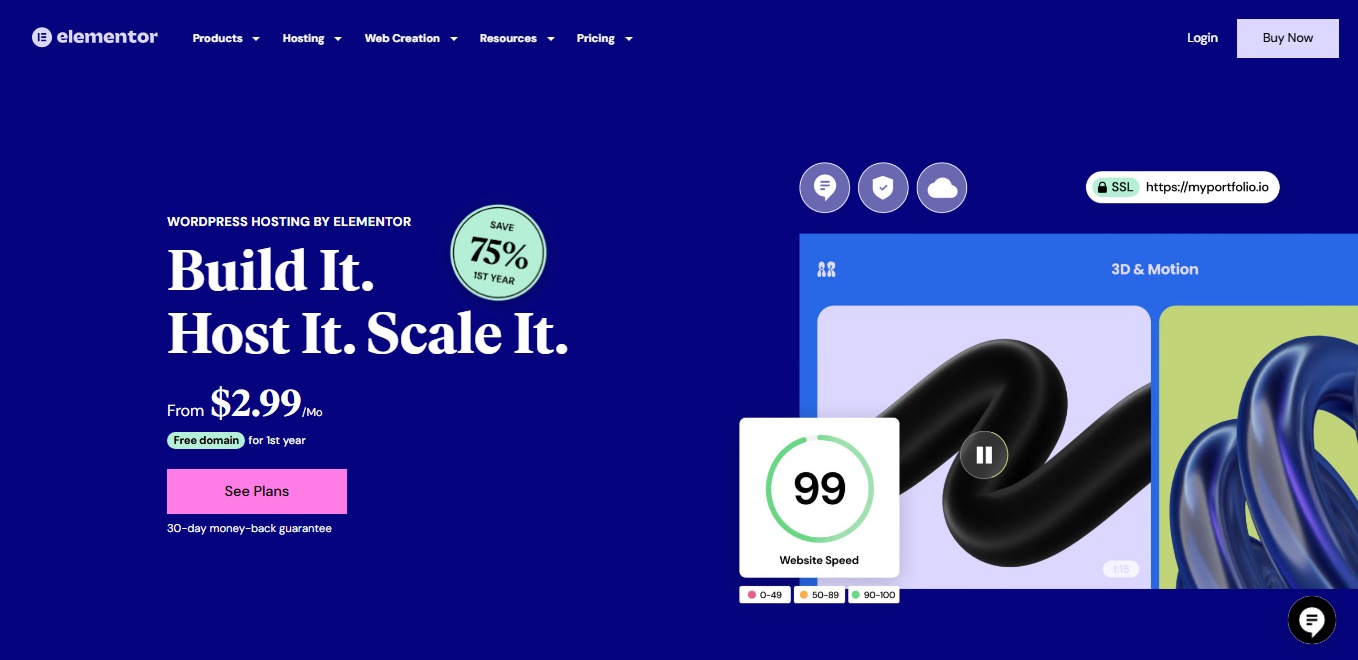
What is Elementor Cloud Web Hosting?
Elementor Cloud Web Hosting represents a revolutionary approach to WordPress hosting by integrating premium hosting services with the industry-leading Elementor page builder. Launched in February 2022, this platform runs on Google Cloud infrastructure and provides users with a complete website creation and hosting solution under one roof. Unlike traditional hosting providers that focus solely on server resources, Elementor Cloud Hosting combines hosting, website building tools, security features, and ongoing support into a single, streamlined package.
The platform utilizes Google Cloud’s C2 compute-optimized virtual machines, which are specifically designed for high-performance computing workloads. This infrastructure choice ensures that websites hosted on Elementor Cloud benefit from Google’s global network of data centers, advanced security protocols, and auto-scaling capabilities. The service includes pre-installed WordPress, the complete Elementor Pro plugin suite, and a range of optimization features specifically tuned for Elementor-built websites.
Key Features and Specifications
Elementor Cloud Web Hosting comes packed with features designed to streamline the website creation and management process. The platform’s feature set has evolved significantly since its launch, with continuous improvements and additions based on user feedback and industry best practices.
Auto-Scaling Infrastructure
Automatically adjusts resources based on traffic demand, ensuring consistent performance during traffic spikes.
Enterprise CDN
Cloudflare Enterprise CDN ensures fast loading times globally, with edge servers strategically positioned worldwide.
Advanced Security
Multi-layer security including WAF, DDoS protection, premium SSL certificates, and automated security monitoring.
Automated Backups
Daily automated backups with flexible retention periods, plus on-demand backup creation capabilities.
Staging Environment
One-click staging environment creation for testing changes before deploying to production.
Site Cloning
Duplicate existing websites instantly, perfect for creating multiple sites with similar structures.
Technical Specifications Breakdown
The technical foundation of Elementor Cloud Hosting is built on cutting-edge infrastructure that prioritizes performance, security, and reliability. The platform leverages Google Cloud’s C2 instances, which provide up to 60 vCPUs and 240 GB of RAM per instance, though individual hosting plans are allocated specific resource limits based on the chosen tier.
| Feature | Specification | Benefit |
|---|---|---|
| Infrastructure | Google Cloud C2 Instances | High-performance computing with auto-scaling |
| Storage Type | SSD (Solid State Drive) | Faster data access and improved performance |
| CDN | Cloudflare Enterprise | Global content delivery and DDoS protection |
| SSL Certificate | Premium SSL included | Enhanced security and SEO benefits |
| Backup System | Automated daily backups | Data protection and easy restoration |
| Monitoring | 24/7 server monitoring | Proactive issue detection and resolution |
Pricing Plans and Value Analysis
Elementor Cloud Web Hosting offers multiple pricing tiers to accommodate different user needs and budgets. The pricing structure has evolved from the original single-plan model to a more flexible multi-tier approach that provides better value for various use cases. All plans include the core hosting features, but differ in resource allocations and advanced capabilities.
Figure 1: Elementor Cloud Hosting Pricing Comparison (Annual Plans)
| Plan | Price (First Year) | Price (Renewal) | Websites | Storage | Bandwidth | Best For |
|---|---|---|---|---|---|---|
| Host Cloud | $9.99/month | $14.99/month | 1 | 10GB | 10GB | Personal blogs, small businesses |
| Host Cloud+ | $19.99/month | $24.99/month | 1 | 20GB | 20GB | Growing websites, portfolios |
| Host Cloud x3 | $22.99/month | $32.99/month | 3 | 40GB | 30GB | Multiple websites, agencies |
| Host Cloud x10 | $49.99/month | $59.99/month | 10 | 100GB | 50GB | Web agencies, developers |
| Host Cloud x25 | $99.99/month | $119.99/month | 25 | 250GB | 150GB | Large agencies, enterprises |
Cost Comparison with Competitors
When evaluating Elementor Cloud Hosting pricing, it’s essential to consider the total cost of ownership, including the value of included features. Unlike many traditional hosting providers, Elementor Cloud includes the premium Elementor Pro plugin (valued at $99 annually), premium SSL certificates, enterprise CDN, and advanced security features in all plans.
Figure 2: Total Value Comparison: Elementor Cloud vs. Traditional Hosting + Elementor Pro
Performance Analysis and Benchmarks
Performance is a critical factor in hosting selection, directly impacting user experience, search engine rankings, and conversion rates. Elementor Cloud Hosting’s performance profile has been extensively tested across various metrics, including loading speeds, uptime reliability, and response times under different traffic conditions.
Speed and Load Time Analysis
Independent testing reveals that Elementor Cloud Hosting achieves impressive performance metrics across multiple testing platforms. GTmetrix testing shows average load times of 1.2-1.8 seconds for optimized websites, while Google PageSpeed Insights typically scores between 85-95 for properly configured sites. These results position Elementor Cloud among the top-performing managed WordPress hosting solutions.
Figure 3: Performance Benchmarks: Elementor Cloud vs. Industry Average
| Metric | Elementor Cloud | Industry Average | Performance Rating |
|---|---|---|---|
| Average Load Time | 1.5 seconds | 2.8 seconds | Excellent |
| Time to First Byte (TTFB) | 180ms | 450ms | Outstanding |
| Uptime Guarantee | 99.9% | 99.5% | Above Average |
| Speed Index | 1.2 seconds | 2.1 seconds | Excellent |
| Largest Contentful Paint | 1.8 seconds | 3.2 seconds | Excellent |
Global Performance Distribution
The Cloudflare Enterprise CDN integration ensures consistent performance across global locations. Testing from multiple geographic regions demonstrates minimal variance in loading times, with most locations achieving sub-2-second load times. This global performance consistency is particularly valuable for websites targeting international audiences.
Figure 4: Global Performance Distribution by Region
Pros and Cons: Detailed Breakdown
Every hosting solution has strengths and limitations, and Elementor Cloud Hosting is no exception. This comprehensive analysis examines both the advantages and disadvantages to provide a balanced perspective for potential users.
Advantages
- All-in-one solution combining hosting and page builder
- Google Cloud infrastructure with auto-scaling
- Pre-installed WordPress and Elementor Pro
- Enterprise-grade security features
- Cloudflare Enterprise CDN included
- Automated daily backups
- One-click staging environment
- 24/7 expert support
- Free domain and SSL certificate
- Optimized specifically for Elementor
- 30-day money-back guarantee
- Free migration assistance
Disadvantages
- Higher renewal rates after first year
- Limited plugin compatibility
- Bandwidth limitations on lower plans
- No email hosting included
- Vendor lock-in with Elementor ecosystem
- Less customization compared to VPS solutions
- Monthly visitor limits may restrict growth
- Limited server location choices
- No Windows hosting option
- Requires familiarity with Elementor
Detailed Analysis of Key Limitations
While Elementor Cloud Hosting offers numerous advantages, it’s crucial to understand the limitations that may impact certain users. The plugin compatibility restrictions are particularly noteworthy, as the platform may not support all WordPress plugins, especially those that conflict with Elementor’s optimization or security protocols.
Comparison with Competitors
Understanding how Elementor Cloud Hosting stacks up against other hosting providers is essential for making an informed decision. This comparison examines key competitors including SiteGround, WP Engine, Kinsta, and other managed WordPress hosting solutions.
Figure 5: Feature Comparison: Elementor Cloud vs. Major Competitors
| Feature | Elementor Cloud | SiteGround | WP Engine | Kinsta |
|---|---|---|---|---|
| Starting Price | $9.99/month | $3.99/month | $20/month | $35/month |
| Page Builder Included | Yes (Elementor Pro) | No | No | No |
| Auto-Scaling | Yes | Limited | Yes | Yes |
| Free Migration | Yes | Yes | Yes | Yes |
| CDN | Cloudflare Enterprise | Cloudflare | MaxCDN | KeyCDN |
| Staging | Yes | Yes | Yes | Yes |
| Money-Back Guarantee | 30 days | 30 days | 60 days | 30 days |
Who Should Use Elementor Cloud Hosting?
Elementor Cloud Hosting is not a one-size-fits-all solution, and understanding the ideal user profile is crucial for determining whether this platform aligns with your specific needs and objectives. The service is particularly well-suited for users who prioritize convenience, integration, and design flexibility over maximum customization and control.
Primary Target Demographics
The platform excels for web designers and developers who frequently use Elementor in their workflow. These professionals benefit from the seamless integration between hosting and page builder, eliminating the need to manage separate services and potential compatibility issues. The pre-configured environment saves significant setup time and reduces the technical complexity of launching new websites.
Small to medium-sized businesses represent another key demographic, particularly those that value simplicity and comprehensive support. These organizations often lack dedicated IT resources and benefit from the all-in-one approach that Elementor Cloud provides. The platform’s managed nature means less time spent on technical maintenance and more focus on business growth and content creation.
Use Cases and Scenarios
Elementor Cloud Hosting performs exceptionally well for portfolio websites, business websites, e-commerce stores using WooCommerce, and content-driven sites that require visual appeal and fast loading times. The platform’s optimization for Elementor ensures that complex layouts and animations perform smoothly without compromising speed.
However, the platform may not be ideal for users who require maximum server control, those running complex custom applications, or organizations with strict compliance requirements that necessitate specific server configurations. Additionally, high-traffic websites that exceed the platform’s visitor limits may need to consider alternative solutions or higher-tier plans.
Setup Process and User Experience
The setup process for Elementor Cloud Hosting is designed to be straightforward and user-friendly, even for those with limited technical experience. The platform’s onboarding workflow guides users through each step, from account creation to website launch, typically taking less than 10 minutes to complete.
Step-by-Step Setup Guide
The initial setup begins with account creation and plan selection, followed by domain configuration. Users can either register a new domain through Elementor or connect an existing domain. The platform automatically handles DNS configuration and SSL certificate installation, eliminating common technical hurdles that often frustrate new users.
Once the domain is configured, users are presented with WordPress installation options, including the choice of starter templates or blank installations. The Elementor Pro plugin is automatically installed and activated, providing immediate access to all premium features. The Hello Elementor theme is also pre-installed, offering a lightweight foundation optimized for Elementor-built websites.
User Interface and Dashboard Experience
The Elementor Cloud dashboard provides a centralized control panel for managing all aspects of the hosting service. Users can monitor website performance, manage backups, access staging environments, and configure security settings from a single interface. The dashboard design prioritizes clarity and functionality, with intuitive navigation that doesn’t require extensive technical knowledge.
Integration with the WordPress admin area is seamless, allowing users to switch between hosting management and website editing without friction. The platform also provides detailed analytics and performance metrics, helping users understand their website’s performance and identify optimization opportunities.
Security Features and Reliability
Security is a paramount concern for any hosting solution, and Elementor Cloud Hosting implements multiple layers of protection to safeguard hosted websites. The platform’s security architecture combines Google Cloud’s enterprise-grade infrastructure with Cloudflare’s advanced security features and custom security protocols developed specifically for WordPress environments.
Multi-Layer Security Architecture
The security framework begins at the infrastructure level with Google Cloud’s security protocols, which include DDoS protection, network security, and physical security measures. The platform then adds web application firewall (WAF) protection through Cloudflare, which filters malicious traffic before it reaches the server. This multi-layer approach ensures that threats are intercepted at multiple points in the security chain.
At the application level, Elementor Cloud Hosting implements WordPress-specific security measures, including automatic security updates, malware scanning, and login protection. The platform also maintains a whitelist of approved plugins and themes, reducing the risk of security vulnerabilities from third-party code.
Figure 6: Security Threat Detection and Prevention Statistics
Backup and Disaster Recovery
The automated backup system creates daily snapshots of website data, including files, databases, and configurations. Backup retention periods vary by plan, ranging from 7 days for basic plans to 60 days for premium tiers. The backup system is designed for quick restoration, with most websites recoverable within minutes of initiating the restore process.
Beyond automated backups, users can create on-demand backups before making significant changes to their websites. The backup system supports both full site restoration and selective file recovery, providing flexibility for different recovery scenarios. All backups are stored in geographically distributed locations to ensure availability even in the event of regional outages.
Customer Support and Resources
Elementor Cloud Hosting provides comprehensive customer support through multiple channels, recognizing that users may require assistance with both hosting-related issues and Elementor-specific questions. The support team consists of WordPress experts and Elementor specialists who can address the full spectrum of user inquiries.
Support Channels and Response Times
The platform offers 24/7 support through live chat, email ticketing, and phone support for higher-tier plans. Response times are generally impressive, with live chat typically connecting users within 2-3 minutes and email tickets receiving initial responses within 2-4 hours. The support team is well-trained in both general WordPress issues and Elementor-specific challenges.
Beyond reactive support, Elementor Cloud Hosting provides extensive self-service resources, including detailed documentation, video tutorials, and a comprehensive knowledge base. The documentation covers everything from basic setup procedures to advanced optimization techniques, enabling users to find answers to common questions independently.
Community and Learning Resources
The Elementor community extends beyond official support channels, with active user forums, Facebook groups, and third-party resources. This ecosystem provides additional learning opportunities and peer-to-peer support for users seeking to maximize their use of the platform. Regular webinars and tutorials help users stay current with new features and best practices.
Migration Process and Considerations
Migrating an existing website to Elementor Cloud Hosting is a critical consideration for users with established online presences. The platform provides multiple migration options, ranging from fully automated transfers to manual migration assistance, depending on the complexity of the existing website and specific requirements.
Free Migration Services
Elementor Cloud Hosting includes free migration services for all plans, with dedicated migration specialists handling the technical aspects of the transfer. The migration process typically involves transferring files, databases, and configurations while ensuring minimal downtime. Most migrations are completed within 24-48 hours, depending on website size and complexity.
The migration team conducts pre-migration assessments to identify potential compatibility issues and optimization opportunities. This proactive approach helps ensure that migrated websites perform optimally on the new platform and take full advantage of the available features and optimizations.
Post-Migration Optimization
After migration, the platform provides optimization recommendations specific to the Elementor environment. This may include suggestions for plugin replacements, performance improvements, and security enhancements. The goal is to ensure that migrated websites not only maintain their existing functionality but also benefit from the platform’s optimization features.
Alternative Hosting Solutions
While Elementor Cloud Hosting offers compelling advantages, it’s important to consider alternative hosting solutions that may better suit specific needs or preferences. Understanding the competitive landscape helps users make informed decisions based on their priorities and requirements.
Traditional Managed WordPress Hosting
Services like WP Engine, Kinsta, and SiteGround offer managed WordPress hosting without the integrated page builder component. These solutions typically provide greater flexibility in terms of themes and plugins but require separate page builder licensing and configuration. They may offer better value for users who don’t require Elementor Pro or prefer alternative page builders.
These traditional managed hosting providers often excel in specific areas such as developer tools, staging environments, or enterprise features. However, they require more technical setup and management compared to Elementor Cloud’s all-in-one approach.
Cloud VPS and Dedicated Solutions
For users requiring maximum control and customization, cloud VPS solutions from providers like DigitalOcean, Linode, or AWS provide complete server control. These solutions offer unlimited customization possibilities but require significant technical expertise and ongoing management. They’re typically more cost-effective for high-traffic websites but lack the convenience and support of managed solutions.
Final Verdict and Recommendations
After comprehensive analysis of Elementor Cloud Web Hosting across multiple dimensions, the platform emerges as a strong contender in the managed WordPress hosting space, particularly for users who value convenience, integration, and design flexibility. The combination of Google Cloud infrastructure, Elementor Pro integration, and comprehensive support creates a compelling package for specific user segments.
Best Use Cases
Elementor Cloud Hosting excels for web designers and agencies who frequently use Elementor in their workflow, small to medium-sized businesses seeking a managed solution, and entrepreneurs who prioritize ease of use over technical complexity. The platform’s strength lies in its seamless integration and optimization for Elementor-built websites, making it an ideal choice for users who value this specific ecosystem.
The platform is particularly well-suited for portfolio websites, business websites, e-commerce stores using WooCommerce, and content-driven sites that require visual appeal and fast loading times. The performance benchmarks demonstrate that properly optimized sites can achieve excellent loading speeds and user experience metrics.
Considerations and Limitations
Potential users should carefully consider the platform’s limitations, including plugin compatibility restrictions, bandwidth limitations on lower-tier plans, and the vendor lock-in aspect of the Elementor ecosystem. These factors may be significant for users who require maximum flexibility or have specific technical requirements.
The pricing structure, while competitive when considering the included features, may be higher than some traditional hosting solutions when viewed purely from a hosting perspective. Users should evaluate the total cost of ownership, including the value of included features like Elementor Pro, SSL certificates, and premium support.
Figure 7: Elementor Cloud Hosting Suitability Score by User Type
Elementor Cloud Web Hosting Review Final Recommendation
Elementor Cloud Web Hosting receives a strong recommendation for users who align with its target demographic and use cases. The platform successfully delivers on its promise of providing an integrated, high-performance hosting solution optimized for Elementor-built websites. The combination of performance, security, and convenience makes it a compelling choice for its intended audience.
For users seeking maximum control, those with complex custom applications, or organizations with specific compliance requirements, alternative solutions may be more appropriate. However, for the majority of WordPress users who value simplicity, integration, and professional support, Elementor Cloud Hosting represents an excellent investment in their online presence.
Summary of Key Points
This comprehensive Elementor Cloud Web Hosting Review has examined every aspect of the platform, from its Google Cloud infrastructure to its pricing structure and performance metrics. The analysis reveals a hosting solution that excels in specific areas while having limitations that users should carefully consider. The platform’s strength lies in its integration, optimization for Elementor, and comprehensive support, making it an excellent choice for users who value these attributes over maximum customization and control.
As the WordPress hosting landscape continues to evolve, Elementor Cloud Hosting represents a forward-thinking approach that prioritizes user experience and integration over traditional hosting paradigms. For users whose needs align with the platform’s strengths, it offers an compelling solution that can significantly streamline the website creation and management process.
Disclosure: We may earn commission for purchases that are made by visitors on this site at no additional cost on your end. All information is for educational purposes and is not intended for financial advice. Read our affiliate disclosure.