CyberPanel Setup on Oracle Free Tier VPS
In today’s Web hosting setup tutorial, we will look at how to install Cyberpanel on Oracle cloud always Free Tier.
I used Canonical Ubuntu 20.04 and AMD as the image and shape of my server instance respectively. The available ARD had a capacity of 1vCPU and 1GB RAM.
The entire installation took around 20 – 25 minutes to complete. I used PuTTY to login into my server. The server’s performance is better than most shared hosting providers.
On your instance’s virtual network add these ports to the ingress rules.
80,443,8090,25,587,465,110,143,993The CIDR value is;
0.0.0.0/0The script to install CyberPanel;
- Change user to superuser
sudo su -- Copy and right-click this command on your terminal
sh <(curl https://cyberpanel.net/install.sh || wget -O - https://cyberpanel.net/install.sh)Check out these other tutorials;
Disclosure: We may earn commission for purchases that are made by visitors on this site at no additional cost on your end. All information is for educational purposes and is not intended for financial advice. Read our affiliate disclosure.
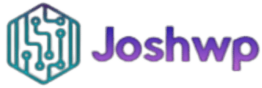






hello, thanks for the informatiom. i which to do mine through cloudflare, is this possible
Your welcome. Yes it is possible. Just go on your Cyberpanel control panel > list of websites> choose your site > then under ssl, choose to add your own add then fill the Cloudflare ssl certificate details , that is , the cert and the key