Journalist AI Review: Your Secret Weapon for Blogging Success
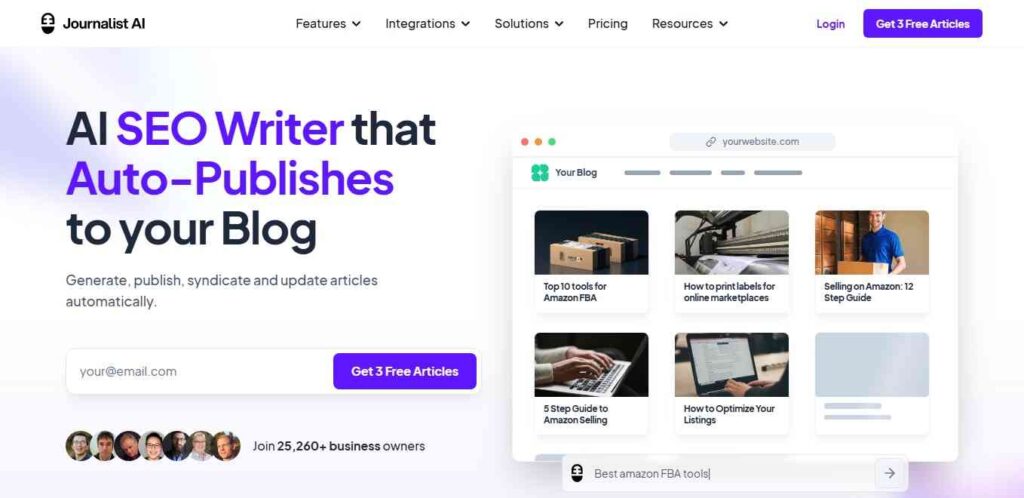
In the world of blogging, finding the right tools can make all the difference. Today, we’re diving deep into a comprehensive Journalist AI review that explores this innovative software designed to assist bloggers in crafting high-quality content. If you’ve ever struggled with maintaining your unique voice while using AI tools, this review is for you.
Understanding the Challenges of Blogging with AI
Blogging has evolved significantly over the years, and many bloggers face the challenge of creating engaging content that resonates with their audience. A common issue with traditional AI writing tools is their tendency to produce bland, monotonous text that lacks personality. This is where Journalist AI steps in, aiming to bridge the gap between automation and personal touch.
Related: WP Rocket Review
One of the primary goals of any blogging tool should be to help writers maintain their unique voice while providing useful information. With Journalist AI, the focus is on creating articles that break up text, utilize bullet points, and include relevant links—elements that enhance readability and engagement.
Overview of Journalist AI Platform
When you first log into Journalist AI, you’ll notice a user-friendly interface with a navigation menu on the left side. Here’s a brief overview of the main features available:
- Articles: Access to create and manage your blog posts.
- Customizations: Tailor the content to fit your style.
- Blog Automation: Set up automated posts if desired.
- Social Media Automation: Share content across platforms effortlessly.
- Auto Linking: Generate internal links for better SEO.
These features provide a robust toolkit for bloggers looking to streamline their writing process while ensuring high-quality output.
Key Features of Journalist AI
1. AI SEO Editor
This tool optimizes your articles for search engines, improving their chances of ranking on Google. With real-time suggestions and keyword optimization, it ensures your content aligns with current SEO best practices.
2. AI SEO Writer
Generate, publish, syndicate, and update articles automatically. This feature is perfect for creating fresh content without manual effort, saving time while maintaining quality.
3. AI News Writer
Streamline your news content creation with the AI News Writer. Automatically generate news articles and post them to your site, keeping your audience updated with minimal effort.
4. AI Listicle Generator
This tool excels in creating engaging listicles. Whether it’s “Top 10 Travel Destinations” or “5 Best Gadgets of the Year,” the generator produces well-structured, attention-grabbing articles.
5. Amazon Product Reviews
Boost affiliate revenue by generating comprehensive Amazon product reviews. The AI crafts detailed, SEO-optimized reviews to attract potential buyers and increase conversions.
6. YouTube Video to Blog Post
Turn your YouTube videos into SEO-optimized blog posts effortlessly. This feature extracts valuable insights and transforms them into written content that enhances your site’s visibility.
7. Autoblog
Set up a fully automated AI blog in seconds. Ideal for those looking to maintain an active blog without dedicating significant time to content creation.
8. AutoLinking
Build internal and external links automatically to strengthen your site’s SEO and improve user navigation. This feature ensures your content is interconnected and strategically linked.
Related: WriteHuman Review
9. Keyword Monitors
Automate SEO keyword research using AI. Track and monitor keywords to keep your content relevant and competitive in search engine rankings.
10. Social Syndication
Automatically share your blog posts on social media platforms. This feature helps you expand your reach and maintain an active social media presence effortlessly.
11. Automatic Indexer
Simplify the indexing process by automatically submitting your site’s pages to search engines. This ensures faster visibility and improved rankings.
Customization and Personalization
One standout feature of Journalist AI is its customization capabilities. Users can create presets for their articles, allowing for quicker setups without starting from scratch each time. This is particularly useful for bloggers who want to maintain consistency across their content.
Related: Verpex Web Hosting Review
Moreover, you can upload your own documents, videos, and websites to create a personalized knowledge base. This feature enhances the AI’s ability to generate content that aligns with your unique voice and style.
Integrations and Publishing
Journalist AI supports various integrations with popular platforms like WordPress, Shopify, Ghost, Wix, and more. This flexibility allows bloggers to push their articles directly to their chosen platforms, either as drafts or published content. For instance, if you’re using Ghost as your blogging platform, you can seamlessly send your posts over with all the necessary metadata intact.
Additionally, Journalist AI allows you to attach your Google Search Console, which aids in indexing your published posts, ensuring that your content is discoverable by search engines.
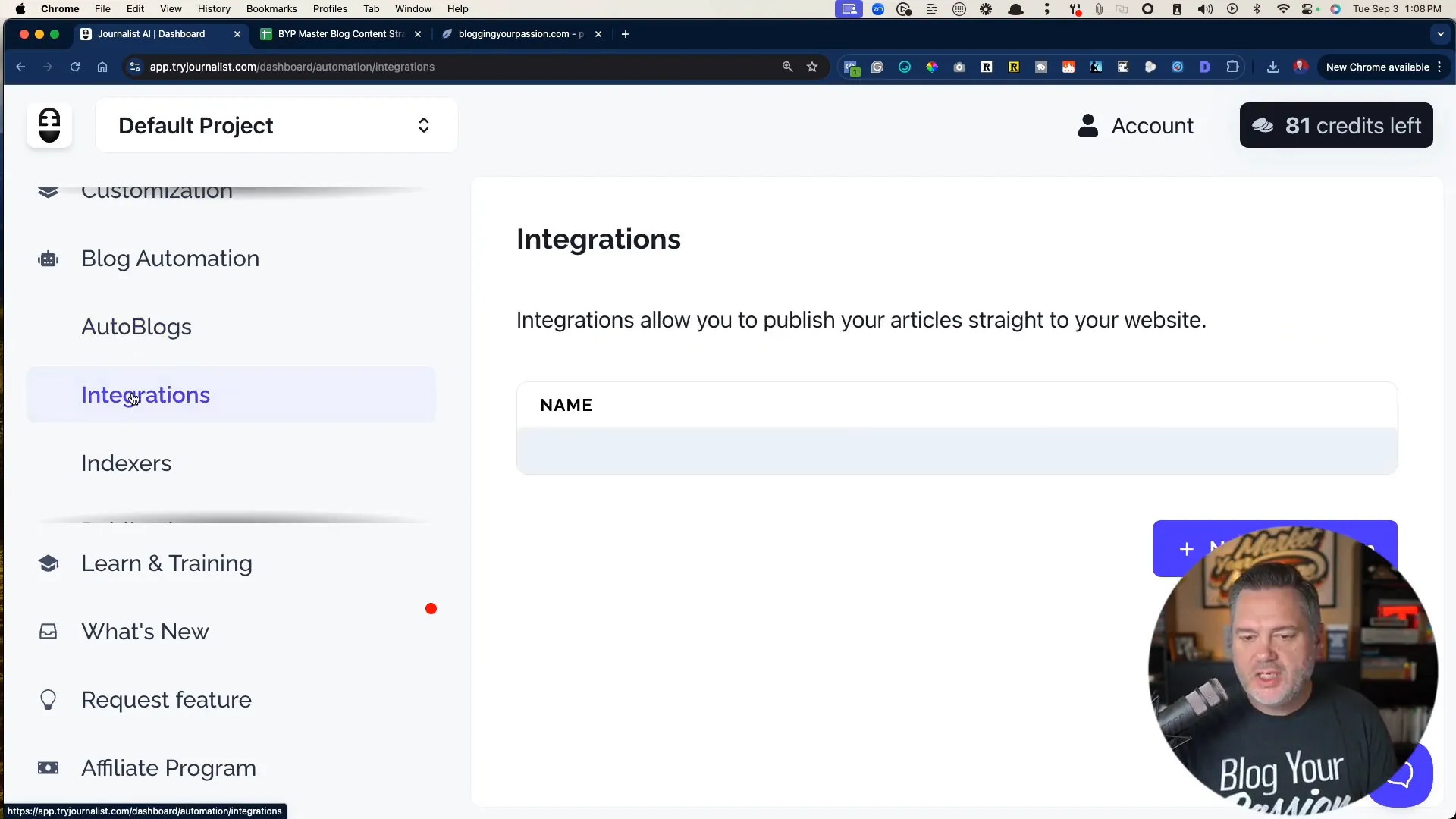
Creating an SEO-Friendly Article
One of the most crucial aspects of blogging is SEO optimization. Journalist AI makes this process straightforward by allowing you to input focus keywords and generate articles that are tailored to rank well in search engines. The platform also provides keyword suggestions based on trending topics, which can help you stay relevant in your niche.
When creating an article, you can choose from various formats, including general SEO articles, news updates, or product reviews. The flexibility here is beneficial for bloggers who cover diverse topics or run multiple blogs.
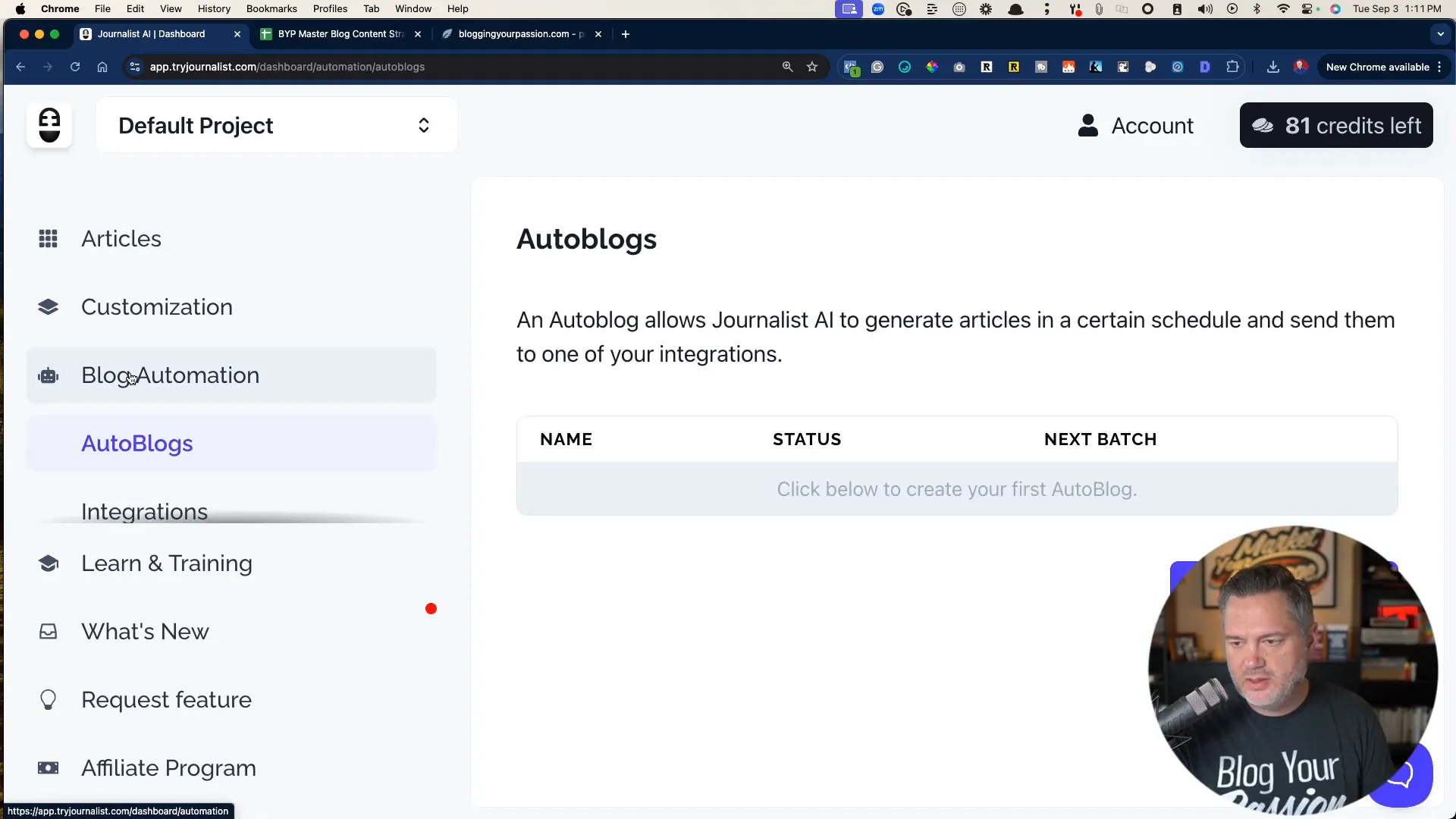
Optimizing Content with NeuronWriter
For those looking to take their SEO game to the next level, Journalist AI can be used in conjunction with NeuronWriter. This tool analyzes the top-ranking articles for your chosen keywords and provides insights on common terms and phrases to include in your content. By integrating these insights, you can enhance the quality and relevance of your articles.
With NeuronWriter, you can also track your content’s performance over time, making adjustments as needed to improve your ranking and engagement metrics.
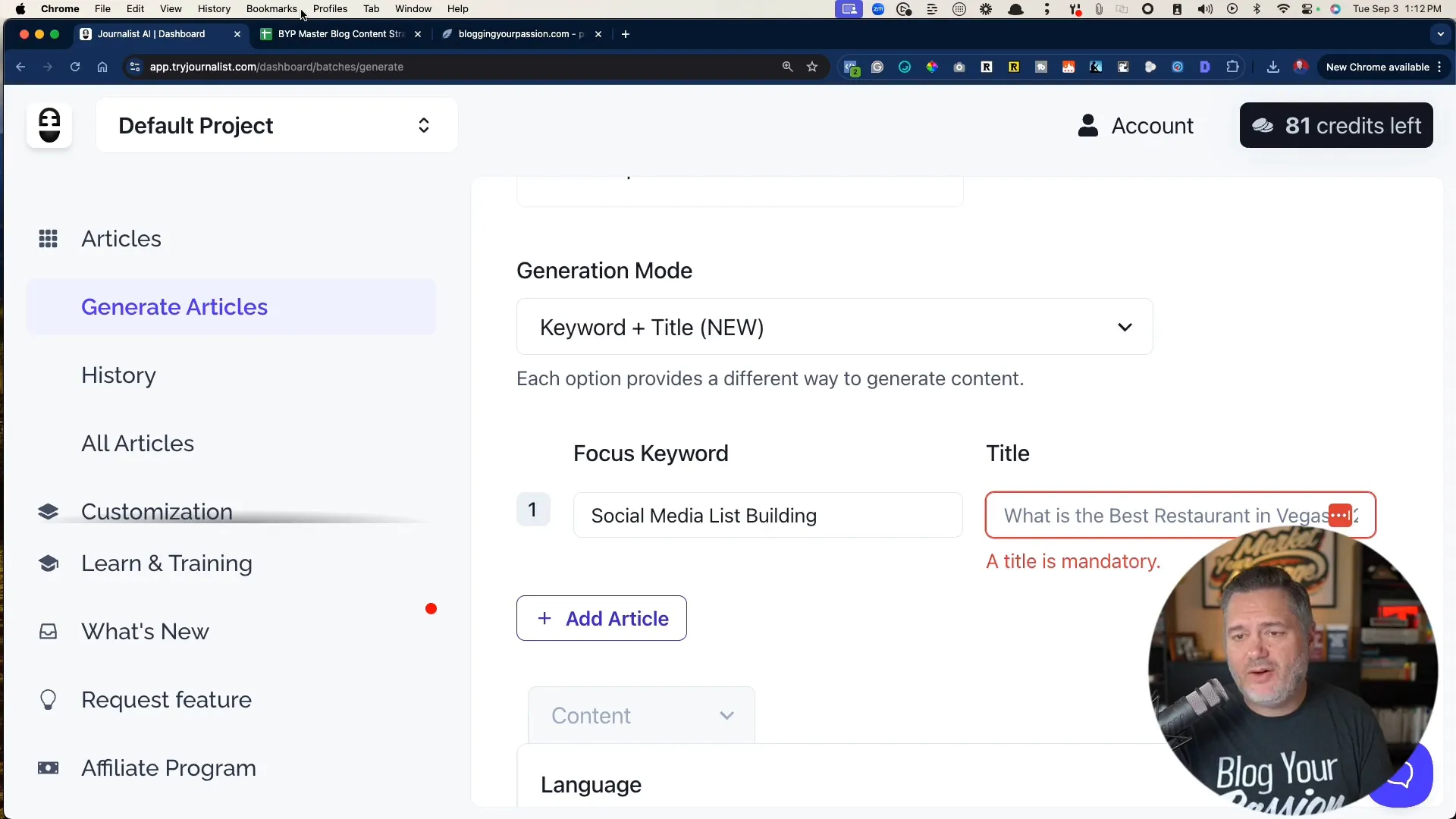
Generating and Reviewing Your Article
Once you’ve set up your article parameters, Journalist AI generates the content quickly. The resulting article is structured with headings, bullet points, and call-out boxes, making it easy to read and engaging for your audience. Unlike many AI tools that produce dense blocks of text, Journalist AI focuses on creating content that is visually appealing and user-friendly.
After generating the article, it’s always good practice to review and make any necessary tweaks. This allows you to incorporate your personal touch and ensure the accuracy of the information presented. The platform encourages this by providing an easy-to-use editor where you can refine your content before publication.
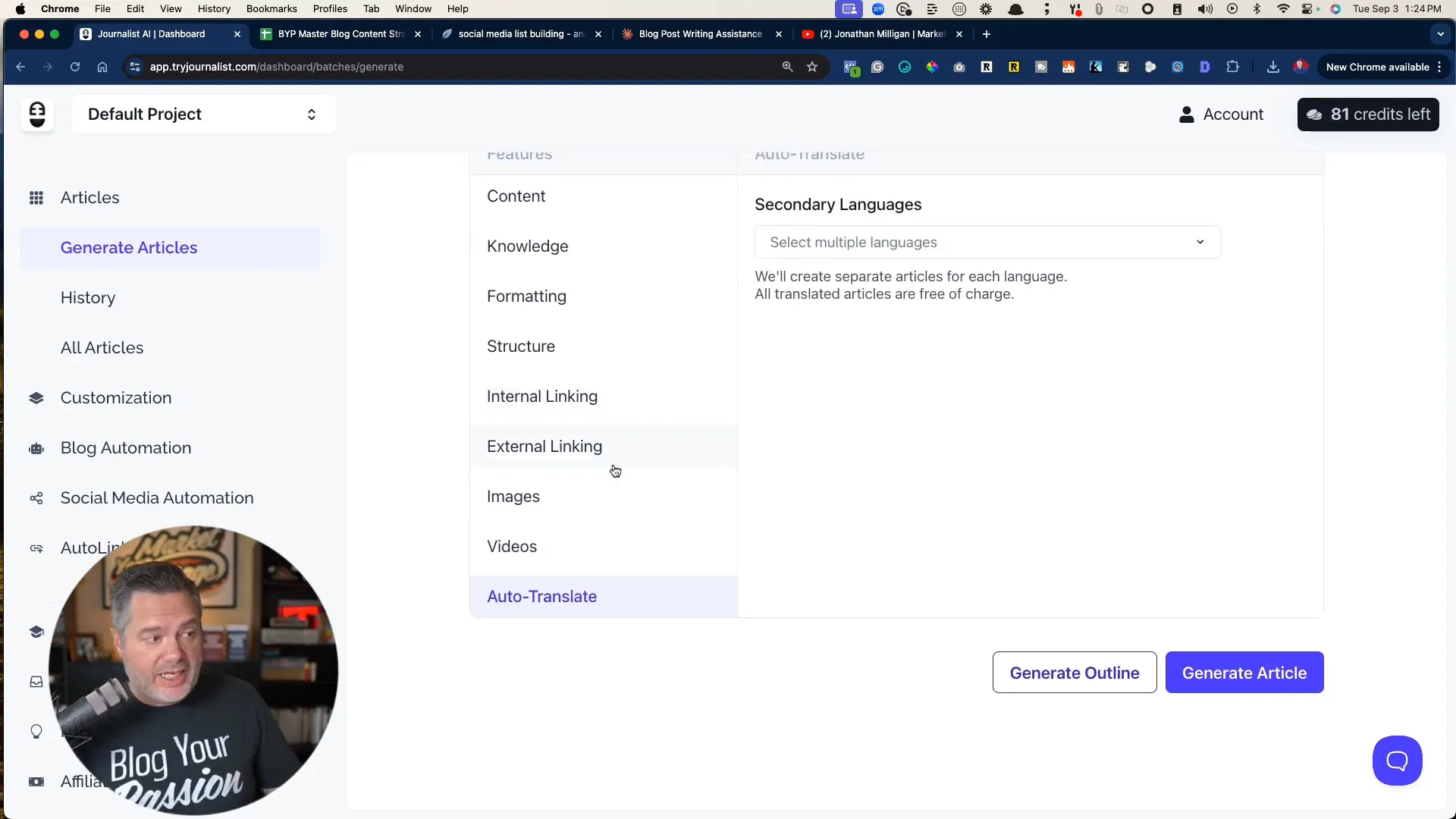
Pricing Plans
Journalist AI offers flexible pricing plans tailored to individuals, businesses, and agencies. Here’s a breakdown:
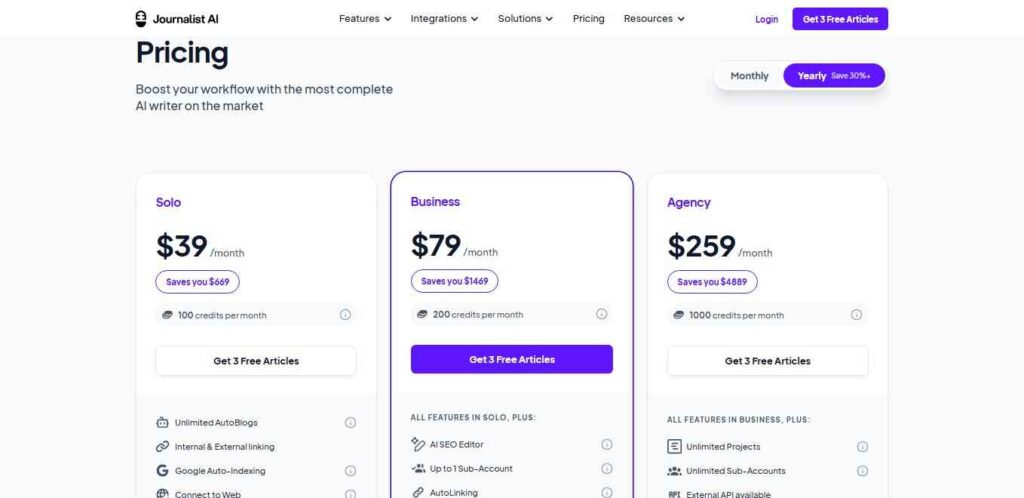
Solo Plan
- Price: $39/month
- Savings: $669 annually
- Features:
- 100 credits/month
- 3 free articles
- Unlimited Autoblogs
- Internal & external linking
- Google auto-indexing
- 150+ supported languages
- Featured & in-article images
- Auto keyword research
- Up to 500,000 words/month
Business Plan
- Price: $79/month
- Savings: $1469 annually
- Features:
- 200 credits/month
- All Solo Plan features
- AI SEO Editor
- Up to 1 sub-account
- Tailored content for businesses
- Automated social media
- Auto-translate
- Custom images
- Faster generation time
- Webhooks
- Up to 1,000,000 words/month
Agency Plan
- Price: $259/month
- Savings: $4889 annually
- Features:
- 1000 credits/month
- All Business Plan features
- Unlimited projects
- Unlimited sub-accounts
- External API access
- Live Slack chat support
- Up to 5,000,000 words/month
Pay-As-You-Go Option
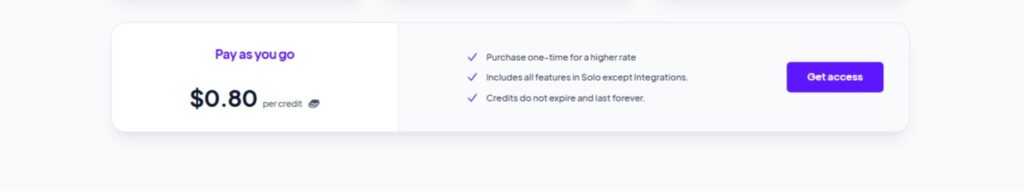
- Price: $0.80 per credit
- Features:
- Includes all Solo Plan features (except integrations)
- Credits never expire
Why Choose Journalist AI?
- Efficiency: Automates repetitive tasks like keyword research, content syndication, and internal linking.
- Versatility: From SEO optimization to automated blogging, it caters to diverse content needs.
- Scalability: Tailored solutions for individuals, businesses, and large agencies.
- Cost-Effectiveness: Saves thousands annually by reducing manual efforts and hiring needs.
- User-Friendly Interface: Intuitive design ensures seamless navigation and operation.
Conclusion and Final Thoughts
In summary, Journalist AI is an impressive tool that can significantly enhance your blogging process. It combines the power of AI with the personal touch that every blogger desires. With its robust features for customization, SEO optimization, and seamless integration with major blogging platforms, it stands out as a top choice for both novice and experienced bloggers alike.
For those interested in trying out Journalist AI, the platform offers a free trial, allowing you to explore its features without any commitment. If you’re looking for a way to streamline your content creation process while maintaining your unique voice, Journalist AI might just be the secret weapon you need.
Don’t hesitate to dive in and see how it can transform your blogging journey. Remember, your message matters, and with the right tools, you can effectively share it with the world.
Disclosure: We may earn commission for purchases that are made by visitors on this site at no additional cost on your end. All information is for educational purposes and is not intended for financial advice. Read our affiliate disclosure.

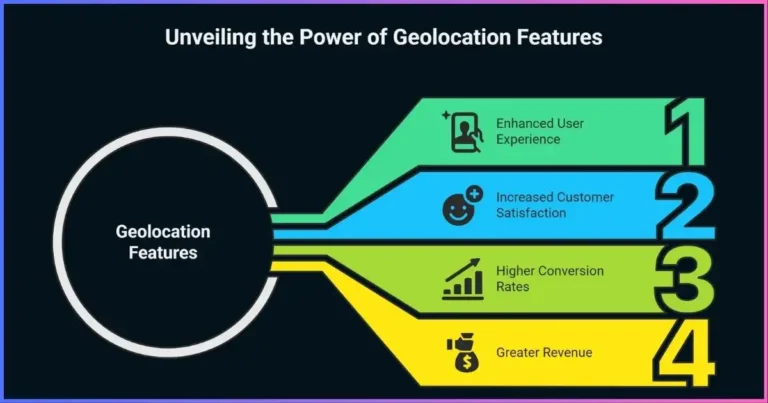


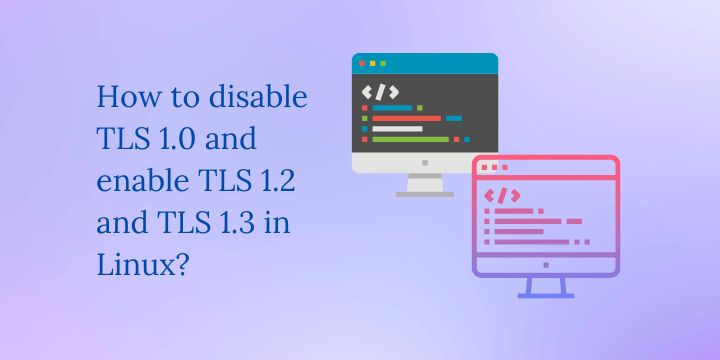

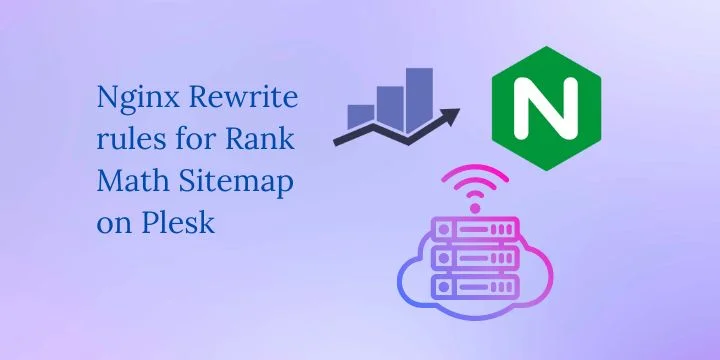
journalist ai is piece of crap tool. It flooded my blog with hundreds of duplicate posts, and thanks to their social integration, my linkedin as well. Result: My blog seo was negatively impacted and linked basically started marking my content as low quality spam. I am getting <10 views on linkedin with 25k+ subscribers, down from 200-300 views that i was getting earlier. Avoid them like a plague. I am contemplating legal action to run these scammers into the ground.