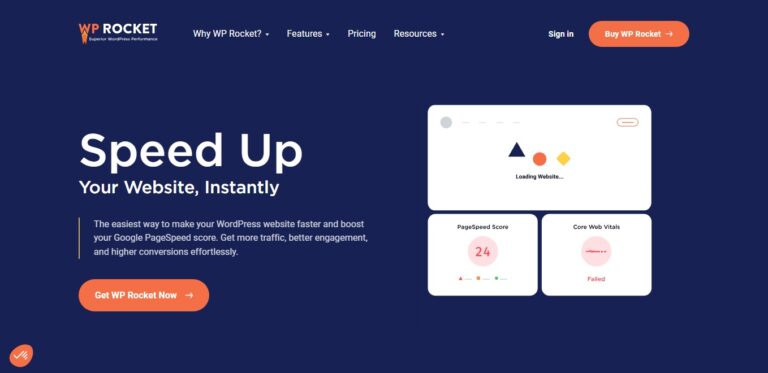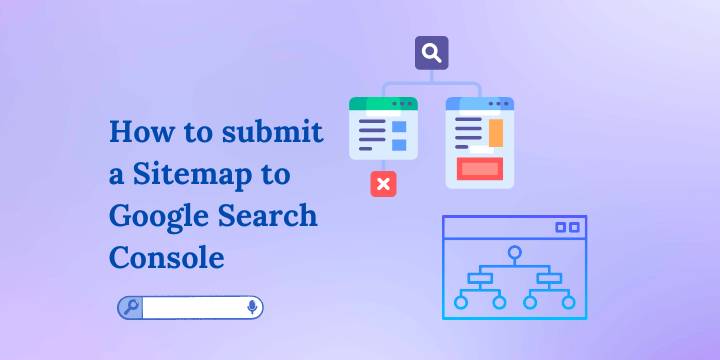How to strengthen WordPress website security
Are you looking for a detailed guide on how to strengthen WordPress website security?

WordPress is a popular content management system used by millions of websites around the world. While it is a powerful platform, it is also important to ensure that your WordPress website is secure.
Hackers and cybercriminals are constantly on the lookout for vulnerabilities in websites, and if your WordPress site is not properly secured, it could be at risk.
Steps to strengthen WordPress website security:
Use a strong and unique password:
One of the most basic, yet effective, ways to secure your WordPress website is by using a strong and unique password.
Make sure to use a combination of letters, numbers, and special characters in your password, and avoid using common words or phrases. You can also use a password manager to help you generate and store secure passwords.
Keep your WordPress software and plugins up to date:
It is important to keep your WordPress software and all of your plugins up to date. New updates are often released to fix security vulnerabilities and improve the overall performance of your website.
Make sure to check for updates regularly and install them as soon as they are available.
Use a security plugin:
There are many security plugins available for WordPress that can help you secure your website. Some popular options include iThemes Security, Wordfence, and Sucuri. These plugins can help protect against malware, block malicious traffic, and alert you of any potential security issues.
Related: How to fix cURL error 7 failed to connect to Port 443
Use an SSL certificate:
SSL (Secure Sockets Layer) is a security protocol that encrypts data transmitted between your website and its users. You can get an SSL certificate for your website, which will help to protect sensitive information such as login credentials and credit card numbers.
Limit login attempts:
Limiting the number of login attempts can help prevent brute force attacks, where hackers try to guess your password by repeatedly trying different combinations. You can use a plugin like Limit Login Attempts Reloaded to set the maximum number of login attempts allowed.
Enable two-factor authentication:
Two-factor authentication (2FA) adds an extra layer of security to your login process by requiring a second form of authentication in addition to your password.
This can be in the form of a code sent to your phone, a fingerprint scan, or a security token. Enabling 2FA can help protect your website from unauthorized access, even if your password is compromised.
Use a firewall:
A firewall is a security system that monitors and controls incoming and outgoing network traffic based on predetermined security rules. You can use a firewall plugin for WordPress, such as iThemes Security, WebARX, Wordfence, or Shield Security, to help protect your website from malicious traffic and attacks. Most often this is enabled by default by your hosting provider.
Monitor your website for security breaches:
It is important to regularly monitor your website for any security breaches or unusual activity. You can use a plugin like iThemes Security to scan your website for vulnerabilities, or use a service like Sucuri to monitor your website and alert you of any potential security issues.
Regularly backup your website:
In the event of a security breach or other disaster, it is important to have a recent backup of your website. This will allow you to restore your website to its previous state and minimize any potential downtime.
You can use a plugin like UpdraftPlus to automate the backup process or use a hosting provider that offers regular website backups.
Use a content delivery network (CDN):
A CDN is a network of servers that delivers content to users based on their location. Using a CDN can help reduce the load on your server and improve the performance of your website.
It can also help protect your website from distributed denial of service (DDoS) attacks, which can overwhelm your server with traffic and cause it to go offline. You can opt for Cloudflare free CDN.
Following these steps will ensure that your WordPress website is secure and protected against potential threats. It is important to regularly review and update your security measures to stay ahead of any potential vulnerabilities.
WordPress security FAQs
Disclosure: We may earn commission for purchases that are made by visitors on this site at no additional cost on your end. All information is for educational purposes and is not intended for financial advice. Read our affiliate disclosure.