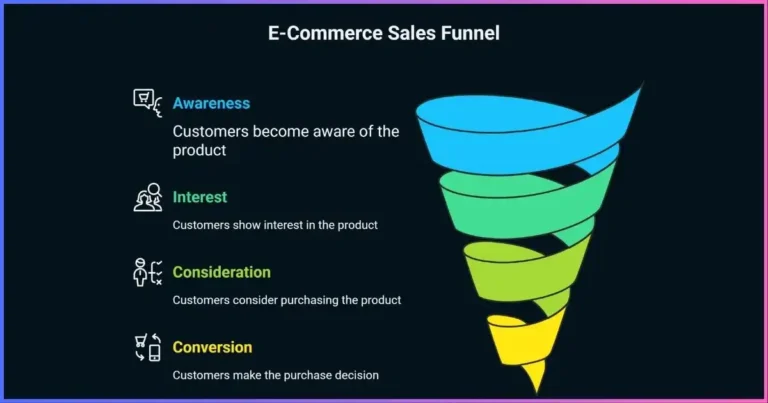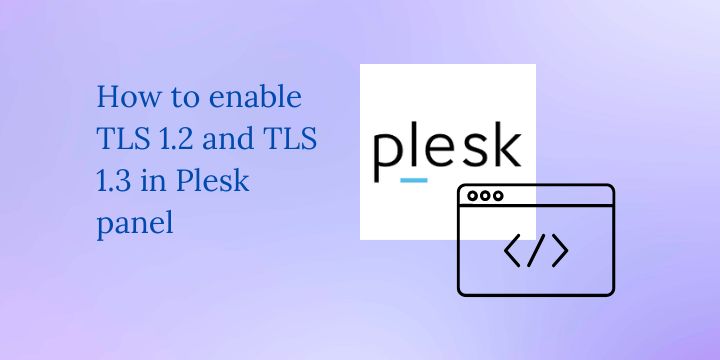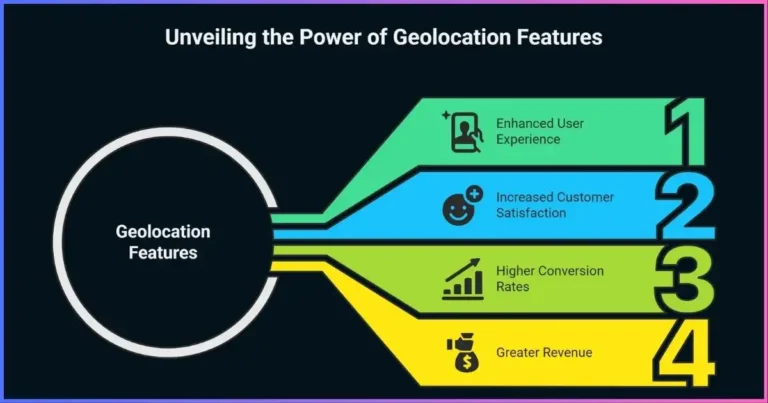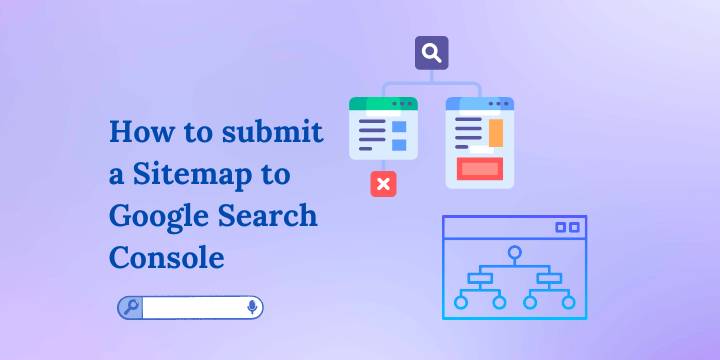UptimeRobot Review : The Complete Guide to Website Monitoring
Discover whether UptimeRobot is the right monitoring solution for your website with our comprehensive analysis of features, pricing, and real user experiences.
Table of Contents
What is UptimeRobot? A Comprehensive Overview
UptimeRobot stands as one of the most popular website monitoring services globally, trusted by over 2.7 million users worldwide. This comprehensive UptimeRobot review examines everything you need to know about this monitoring platform, from its core features and pricing structure to real user experiences and competitive positioning in .
Founded as a solution for businesses and individuals who need reliable website uptime monitoring, UptimeRobot offers both free and premium plans designed to keep your digital assets running smoothly. Whether you’re managing a personal blog, running an e-commerce store, or overseeing enterprise-level infrastructure, understanding UptimeRobot’s capabilities can help you make an informed decision about your monitoring needs.
Quick Stats About UptimeRobot
- Over 2.7 million active users
- Founded in 2010
- Global monitoring locations
- 99.9% uptime guarantee
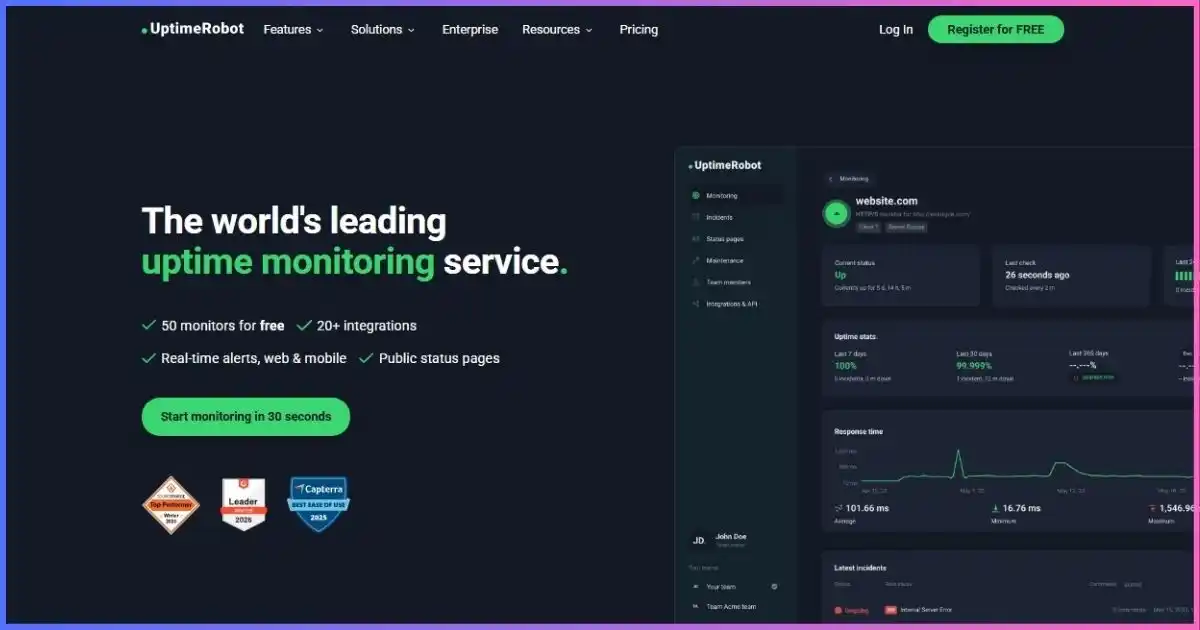
Key Features and Capabilities
UptimeRobot offers a comprehensive suite of monitoring features designed to keep your websites and services running optimally. Let’s explore the platform’s core capabilities that make it a preferred choice for millions of users.
Multiple Monitor Types
- HTTP/HTTPS monitoring
- Port monitoring
- Ping monitoring
- Keyword monitoring
- SSL certificate monitoring
- Domain expiry monitoring
Alert Options
- Email notifications
- SMS alerts
- Voice call notifications
- Webhook integrations
- Slack integration
- PagerDuty integration
Advanced Features
Global Monitoring
Monitor from multiple worldwide locations
Response Time Tracking
Track performance metrics over time
Mobile Apps
iOS and Android applications available
Pricing Plans Analysis
UptimeRobot offers four distinct pricing tiers, each designed to meet different monitoring needs. Understanding these plans is crucial for selecting the most cost-effective option for your requirements.
Free
- 50 monitors
- 5-minute intervals
- Basic monitoring types
- Limited for hobby use only
Solo
- 50 monitors
- 60-second intervals
- All monitor types
- SMS/Voice credits
Team
- 100 monitors
- 60-second intervals
- Team collaboration
- More SMS credits
Enterprise
- 200+ monitors
- 30-second intervals
- Advanced features
- Priority support
Important Note About Free Plan Changes
Recent updates to UptimeRobot’s terms specify that the free plan is now limited to hobby and personal projects only. Commercial use requires a paid subscription.
Performance Statistics and Reliability Data
Understanding UptimeRobot’s performance metrics helps evaluate its effectiveness as a monitoring solution. Based on user reports and industry data, here’s how UptimeRobot performs across key metrics.
Monitoring Accuracy
Response Time Distribution
Key Performance Metrics
| Feature | Free | Solo | Team | Enterprise |
|---|---|---|---|---|
| Monitor Count | 50 | 50 | 100 | 200+ |
| Check Interval | 5 min | 1 min | 1 min | 30 sec |
| SSL Monitoring | ❌ | ✅ | ✅ | ✅ |
| SMS Credits | None | 10-20 | 30 | 50-200 |
Pros and Cons: Honest Assessment
After extensive analysis of user feedback, feature testing, and market comparison, here’s an unbiased look at UptimeRobot’s strengths and limitations.
Pros
- Generous Free Plan: 50 monitors with 5-minute intervals for hobby projects
- User-Friendly Interface: Clean, intuitive dashboard design
- Affordable Pricing: Competitive rates across all paid plans
- Reliable Monitoring: 99.9% uptime for the service itself
- Multiple Alert Options: Email, SMS, voice, and integrations
- Global Monitoring: Multiple worldwide check locations
- Mobile Apps: Well-designed iOS and Android applications
Cons
- Limited Analytics: Basic reporting compared to enterprise solutions
- Recent Free Plan Restrictions: No longer allows commercial use on free tier
- Occasional False Positives: Some users report false downtime alerts
- Limited Advanced Features: Lacks some enterprise-level monitoring capabilities
- Support Response Time: Customer support can be slower for free users
- Integration Limitations: Fewer third-party integrations than some competitors
Real User Reviews and Testimonials
Understanding how actual users experience UptimeRobot provides valuable insights into the platform’s real-world performance and user satisfaction.
“Straightforward to use and setup. Alerting is also great and beneficial for both free and premium users. The app is very user friendly and no need to click through different screens to view the status.”
“I have been using UptimeRobot for many years, and this year, I upgraded to the premium tier. This service is a lifesaver, and the setup of monitors is flexible and logical. The customer support is fast, friendly, and knowledgeable.”
“It’s a very simple tool and the app works very well. I think it fits more in the small business space to monitor websites. There is a nice feeling of set and forget knowing it will inform you when necessary.”
User Satisfaction Summary
Most Praised Aspects:
- • Easy setup and configuration
- • Reliable notification system
- • Clean, intuitive interface
- • Good value for money
Common Concerns:
- • Recent pricing model changes
- • Occasional false positive alerts
- • Limited advanced analytics
- • Free plan commercial restrictions
UptimeRobot vs Competitors
To provide a complete picture, let’s compare UptimeRobot with other popular monitoring solutions in the market.
| Feature | UptimeRobot | Pingdom | StatusCake | Site24x7 |
|---|---|---|---|---|
| Free Plan | 50 monitors | None | 10 monitors | 5 monitors |
| Starting Price | $7/month | $10/month | $24.99/month | $9/month |
| Min Check Interval | 30 seconds | 1 minute | 30 seconds | 1 minute |
| Global Locations | 15+ | 100+ | 30+ | 110+ |
Best Use Cases for UptimeRobot
UptimeRobot excels in specific scenarios while being less suitable for others. Understanding these use cases helps determine if it’s the right fit for your needs.
Ideal For
-
Small to Medium Businesses
Cost-effective monitoring for growing companies
-
Solopreneurs and Freelancers
Simple setup and management for individual operators
-
Website Owners
Basic uptime monitoring for blogs and business sites
-
Hobby Projects
Free tier perfect for personal projects
Consider Alternatives For
-
Large Enterprises
May need more advanced analytics and reporting
-
Complex Infrastructure
Limited advanced monitoring capabilities
-
DevOps Teams
May require more sophisticated alerting and integrations
-
High-Security Environments
Limited compliance and security features
Setup and Implementation Guide
Getting started with UptimeRobot is straightforward. Here’s a step-by-step guide to set up your first monitor and configure alerts.
Quick Setup Process
Create Account
Sign up for free at uptimerobot.com – no credit card required
Add First Monitor
Click “Add New Monitor” and enter your website URL
Configure Settings
Set monitoring interval and select monitor type
Set Up Notifications
Add email addresses and configure alert preferences
Test and Verify
Verify monitor is working and test alert system
Best Practices
- Use descriptive monitor names
- Set appropriate check intervals
- Configure multiple alert contacts
- Test notification channels regularly
- Use keyword monitoring for critical pages
Common Mistakes
- Setting overly aggressive intervals
- Not testing alert systems
- Ignoring SSL certificate monitoring
- Using only email notifications
- Not updating contact information
UptimeRobot Review FAQs
Yes, UptimeRobot offers a free plan with 50 monitors and 5-minute check intervals. However, recent terms updates restrict the free plan to hobby and personal projects only. Commercial use requires a paid subscription.
UptimeRobot maintains a 99.9% service uptime and monitors from multiple global locations to reduce false positives. However, some users report occasional false alerts, particularly during maintenance windows or network issues.
Yes, SSL certificate and domain expiry monitoring are available on Solo, Team, and Enterprise plans. These features help prevent security issues and domain lapses that could impact your business.
UptimeRobot supports 12 integrations including Slack, Microsoft Teams, Telegram, Mattermost, PagerDuty, webhooks, and Zapier. The number of available integrations varies by plan level.
UptimeRobot offers a more generous free plan and lower starting prices ($7/month vs $10/month). Pingdom provides more monitoring locations (100+ vs 15+) and advanced features but at a higher cost. UptimeRobot is better for budget-conscious users, while Pingdom suits enterprise needs.
Yes, you can cancel your UptimeRobot subscription at any time through your account settings. The service will continue until your current billing period ends, then automatically revert to the free plan. There’s also a 10-day money-back guarantee for new subscriptions.
Final Verdict: Is UptimeRobot Worth It?
After comprehensive analysis of UptimeRobot’s features, pricing, user feedback, and market position, here’s our final assessment of this popular monitoring service.
Overall Rating: 4.2/5
Strengths
- Value for Money: Excellent pricing across all tiers
- Ease of Use: Simple setup and management
- Reliability: Consistent service uptime
- Free Tier: Generous offering for hobby projects
Areas for Improvement
- Analytics: Limited reporting capabilities
- Integrations: Fewer options than competitors
- Advanced Features: Basic compared to enterprise solutions
- Support: Response times could be faster
Recommended For:
- Small to medium businesses
- Solopreneurs and freelancers
- Personal website owners
- Budget-conscious users
- Users wanting simple monitoring
- Hobby project developers
UptimeRobot excels as a cost-effective, user-friendly monitoring solution that delivers where it matters most: reliable uptime monitoring with timely alerts. While it may not have all the bells and whistles of enterprise-grade solutions, it provides excellent value for its target audience.
The recent changes to the free plan’s terms of service are worth noting for commercial users, but the paid plans remain competitively priced and offer substantial value. For most small to medium-sized businesses, UptimeRobot provides the right balance of features, reliability, and affordability.
No credit card required • 50 monitors included • Setup in minutes
Disclosure: We may earn commission for purchases that are made by visitors on this site at no additional cost on your end. All information is for educational purposes and is not intended for financial advice. Read our affiliate disclosure.