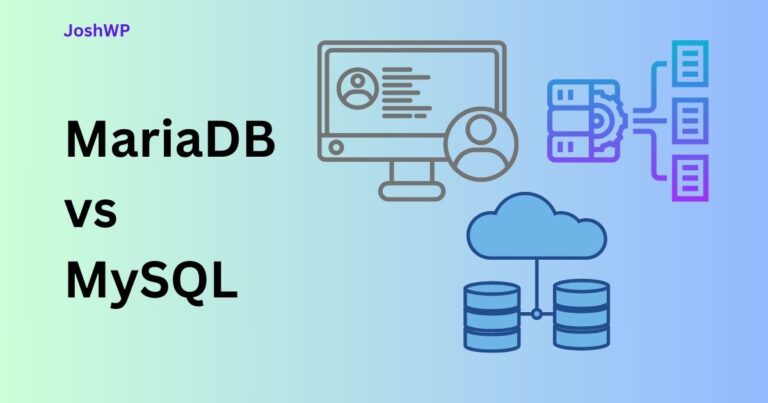Best Web Hosting for Beginners: Complete Guide to 7 Top Providers in
Choosing the best web hosting for beginners can feel overwhelming with countless options available in today’s market. Whether you’re launching your first blog, building a small business website, or creating an online portfolio, selecting the right hosting provider is crucial for your website’s success. This comprehensive guide examines the seven best hosting providers for beginners, analyzing their features, pricing, performance, and ease of use to help you make an informed decision.

The web hosting industry has experienced tremendous growth, with market revenue projected to reach $159.9 billion by and an expected annual growth rate of 17.35%. For beginners, this expansion means more options but also more complexity in choosing the right provider. Our detailed analysis covers Hostinger, Bluehost, Cloudways, Elementor Cloud Hosting, HostGator, WPX Hosting, and Verpex Hosting, providing you with everything you need to select the best web hosting providers for beginners.
- Web Hosting Market Overview
- Quick Comparison Table
- Pricing Analysis
- 1. Hostinger – Best Overall Value
- 2. Bluehost – Best for WordPress Beginners
- 3. Cloudways – Best Managed Cloud Hosting
- 4. Elementor Cloud Hosting – Best for Website Building
- 5. HostGator – Best for Unlimited Resources
- 6. WPX Hosting – Best Premium Performance
- 7. Verpex Hosting – Best Ultra-Budget Option
- How to Choose the Right Provider
- Final Recommendations
Web Hosting Market Overview
The global web hosting market has shown remarkable growth, expanding from $94.64 billion in 2022 to $124.80 billion in 2023. Industry experts project continued expansion with the market reaching $159.9 billion by . This growth is driven by increasing digital transformation, the rise of e-commerce, and the growing number of small businesses establishing online presence.
For beginners, this market growth translates to more competitive pricing, better features, and improved customer support across all hosting providers. The increased competition has particularly benefited entry-level users with more affordable options and user-friendly interfaces.
Web Hosting Market Growth Projection
Quick Comparison Table
| Provider | Starting Price | Free Domain | Storage | Bandwidth | Best For |
|---|---|---|---|---|---|
| Hostinger | $2.99/month | Yes | 100GB SSD | Unlimited | Overall Value |
| Bluehost | $2.95/month | Yes | 50GB SSD | Unlimited | WordPress Beginners |
| Cloudways | $11/month | No | 25GB SSD | 1TB | Managed Cloud |
| Elementor Cloud | $4.99/month | Yes | 20GB SSD | Unlimited | Website Building |
| HostGator | $2.75/month | Yes | Unlimited | Unlimited | Unlimited Resources |
| WPX Hosting | $20.83/month | Yes | 10GB SSD | Unlimited | Premium Performance |
| Verpex Hosting | $0.60/month | No | 15GB SSD | Unlimited | Ultra-Budget |
Pricing Comparison Analysis
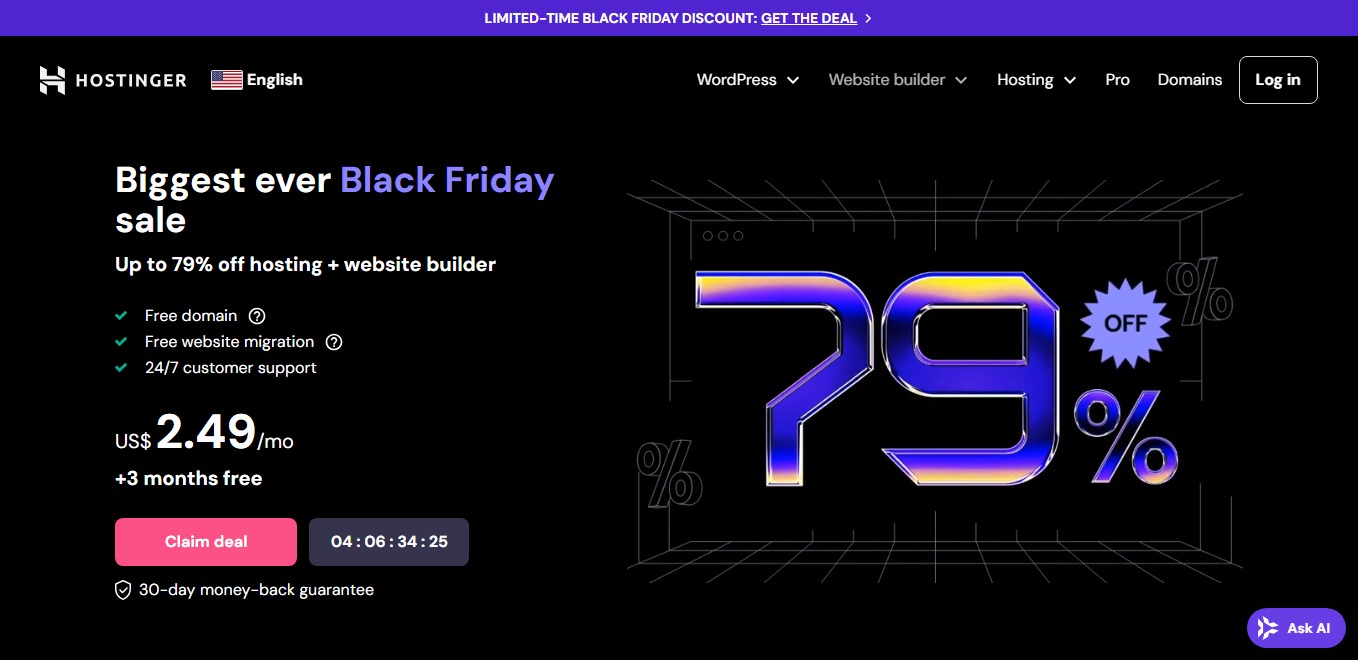
1. Hostinger – Best Overall Value for Beginners
Hostinger stands out as the best hosting for beginners due to its exceptional combination of affordability, performance, and user-friendly features. With over 29 million users worldwide, Hostinger has established itself as a reliable choice for newcomers to web hosting. The platform offers an intuitive control panel, making it easy for beginners to manage their websites without technical expertise.
The company’s commitment to providing fast, reliable hosting at competitive prices has made it a favorite among budget-conscious users. Hostinger’s shared hosting plans include essential features like a free domain, SSL certificate, and website builder, providing everything beginners need to get started online.
Key Features
Performance
99.9% uptime guarantee with SSD storage and LiteSpeed web server for optimal loading speeds.
Security
Free SSL certificate, DDoS protection, and regular security updates to keep your site safe.
Support
24/7 customer support via live chat with knowledgeable staff and extensive knowledge base.
User-Friendly
Custom control panel designed for beginners with one-click WordPress installation.
Pros
- Extremely affordable pricing
- Fast loading speeds
- User-friendly control panel
- Free domain and SSL
- 30-day money-back guarantee
- Excellent customer support
Cons
- Limited storage on basic plan
- No phone support
- Higher renewal rates
- Some advanced features require upgrades
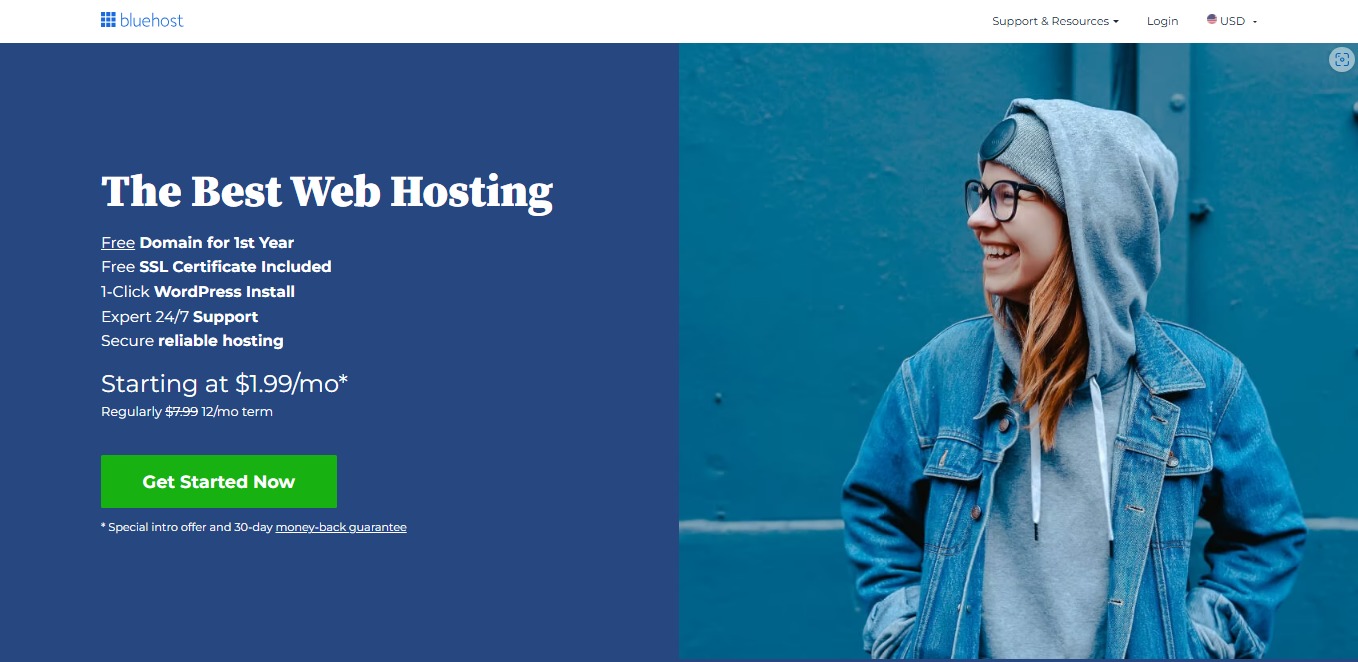
2. Bluehost – Best for WordPress Beginners
Bluehost has earned its reputation as one of the best web hosting providers for beginners, particularly those interested in WordPress. As an officially recommended WordPress hosting provider, Bluehost offers seamless integration with the world’s most popular content management system. The platform simplifies the website creation process with automatic WordPress installation and a user-friendly interface designed specifically for newcomers.
Founded in 2003, Bluehost has grown to host over 2 million websites worldwide. The company’s focus on providing reliable, beginner-friendly hosting solutions has made it a go-to choice for individuals and small businesses looking to establish their online presence without technical complications.
Key Features
WordPress Integration
Official WordPress recommendation with one-click installation and automatic updates.
Marketing Tools
Built-in SEO tools, Google Ads credits, and social media integration for online growth.
Security Features
Free SSL certificate, spam protection, and optional SiteLock security for enhanced protection.
Support System
24/7 phone and chat support with WordPress experts and comprehensive tutorials.
Pros
- Official WordPress recommendation
- Excellent customer support
- Free domain and SSL
- Marketing tools included
- Easy WordPress setup
- 30-day money-back guarantee
Cons
- Higher renewal rates
- Some features require upgrades
- Limited storage on basic plan
- Additional fees for some services
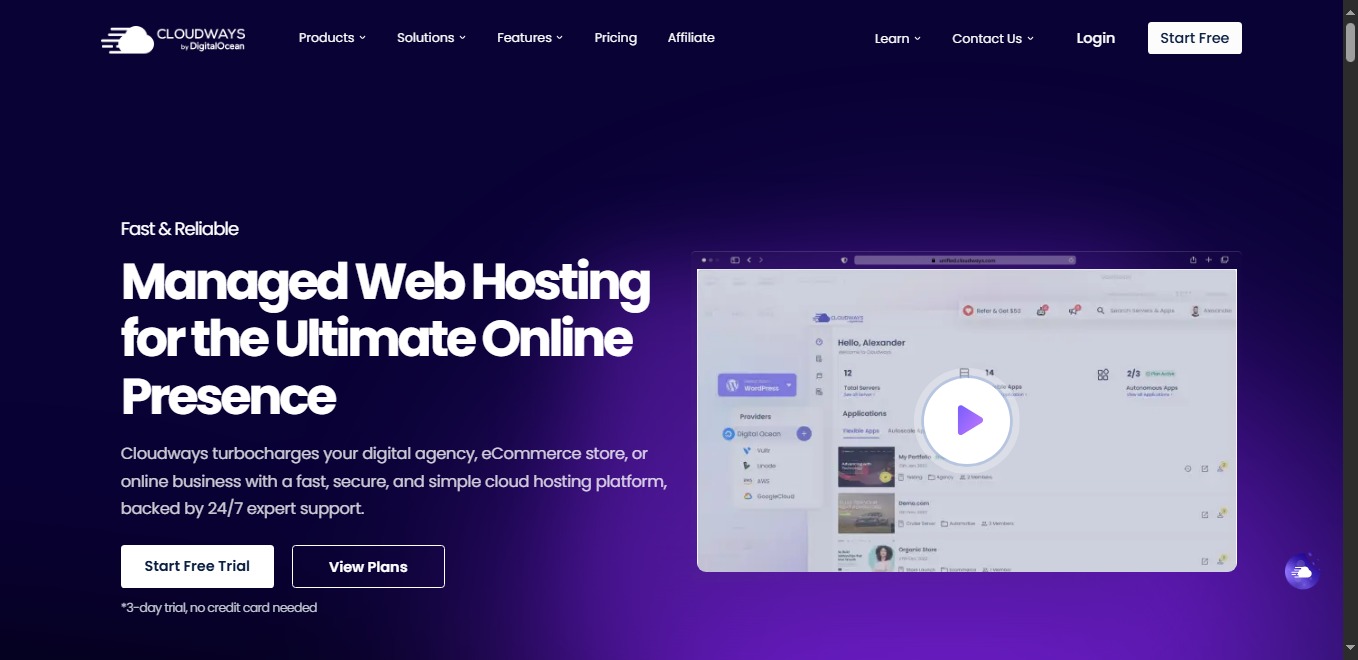
3. Cloudways – Best Managed Cloud Hosting for Beginners
Cloudways revolutionizes cloud hosting for beginners by providing a managed platform that eliminates the complexity typically associated with cloud infrastructure. Unlike traditional cloud hosting that requires technical expertise, Cloudways offers a user-friendly interface that makes powerful cloud hosting accessible to beginners. The platform partners with leading cloud providers including Google Cloud, AWS, and DigitalOcean to deliver enterprise-level performance at affordable prices.
The managed approach means beginners can enjoy the benefits of cloud hosting without worrying about server management, security updates, or technical configurations. Cloudways handles all the backend complexities while providing users with a simple dashboard to manage their websites and applications.
Key Features
Cloud Infrastructure
Access to top cloud providers with automatic scaling and high-performance servers.
Managed Services
Automatic updates, security patches, and server optimization handled by experts.
Performance
Built-in caching, SSD storage, and content delivery network for maximum speed.
Scalability
Easy resource scaling with pay-as-you-go pricing model for growing websites.
Pros
- Managed cloud hosting
- Excellent performance
- Easy scalability
- Multiple cloud providers
- Advanced caching
- 24/7 expert support
Cons
- Higher starting price
- No free domain
- Learning curve for complete beginners
- Limited email hosting
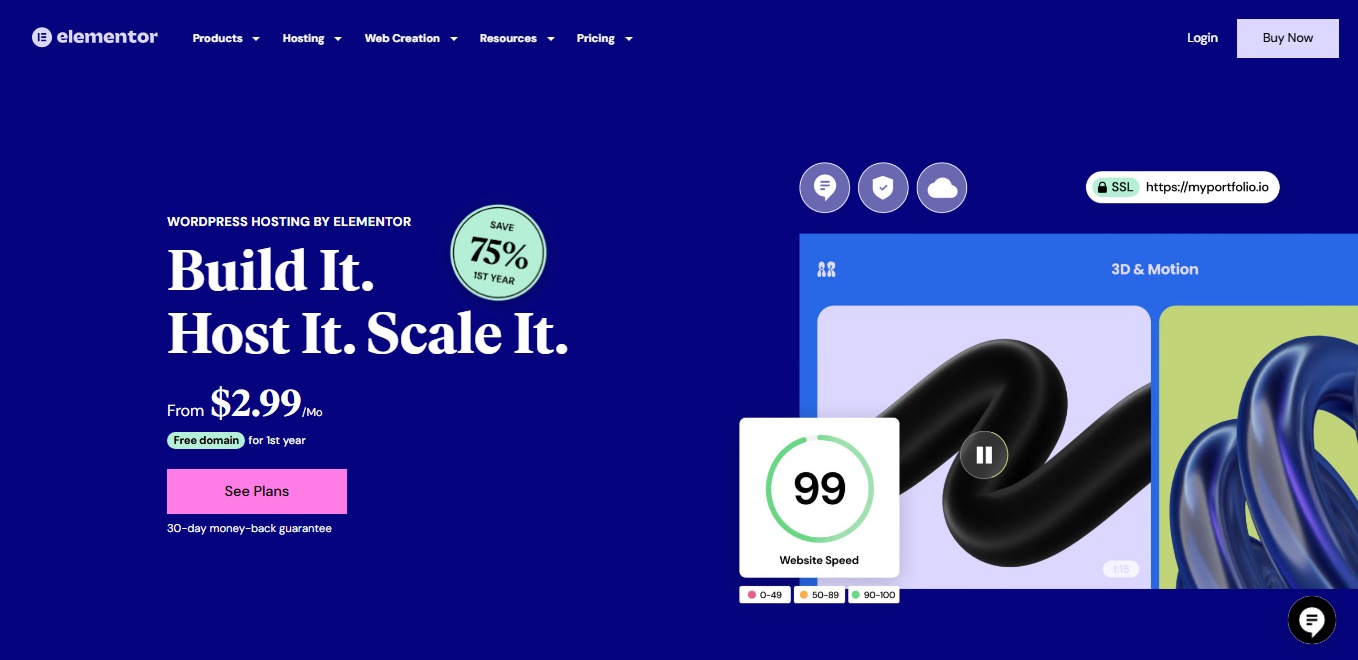
4. Elementor Cloud Hosting – Best for Website Building
Elementor Cloud Hosting represents a unique approach to web hosting by combining powerful hosting infrastructure with the world’s leading WordPress page builder. This integration makes it an ideal choice for beginners who want to create professional-looking websites without coding knowledge. The platform includes Elementor Pro worth $99 annually, providing exceptional value for users who want to build visually stunning websites.
The hosting service is specifically optimized for Elementor-built websites, ensuring maximum performance and compatibility. Beginners benefit from the seamless integration between the hosting environment and the page builder, eliminating potential conflicts and optimization issues that can occur with separate services.
Key Features
Elementor Pro Included
Premium page builder with advanced widgets, templates, and design features included.
Optimized Performance
Hosting environment specifically optimized for Elementor-built websites.
Design Freedom
Drag-and-drop website building with professional templates and unlimited customization.
Integrated Workflow
Seamless integration between hosting and page builder for streamlined website management.
Pros
- Elementor Pro included
- Optimized for performance
- Professional templates
- No coding required
- Integrated workflow
- Good value for money
Cons
- Limited to WordPress
- Elementor dependency
- Limited storage
- Newer hosting provider
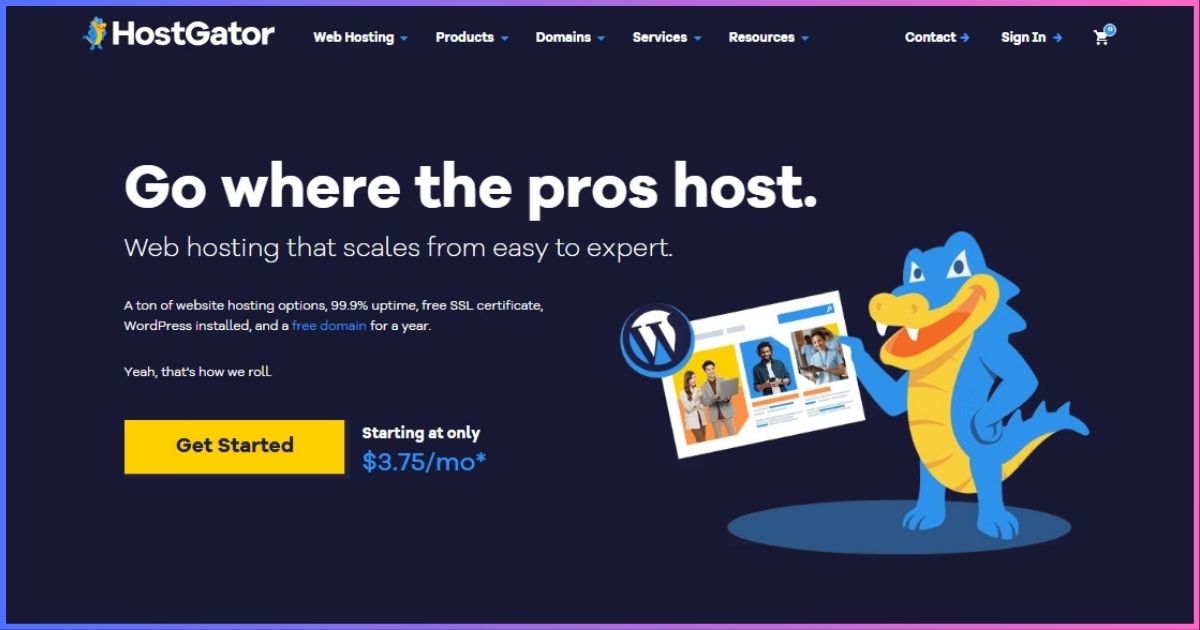
5. HostGator – Best for Unlimited Resources
HostGator has been a trusted name in web hosting since 2002, hosting over 8 million domains worldwide. The company stands out among the best hosting for beginners by offering unlimited storage and bandwidth on all shared hosting plans, making it an excellent choice for users who anticipate rapid growth or have multiple websites. HostGator’s beginner-friendly approach includes a user-friendly control panel and extensive educational resources.
The unlimited resources policy means beginners don’t need to worry about hitting storage or bandwidth limits as their websites grow. This peace of mind, combined with competitive pricing and reliable performance, makes HostGator an attractive option for newcomers to web hosting who want room to expand without immediate upgrade concerns.
Key Features
Unlimited Resources
Unlimited storage, bandwidth, and email accounts on all shared hosting plans.
Website Builder
Drag-and-drop website builder with hundreds of templates for quick site creation.
One-Click Installs
Easy installation of popular applications including WordPress, Joomla, and Drupal.
Support Options
24/7 phone, chat, and email support with knowledgeable technical staff.
Pros
- Unlimited storage and bandwidth
- Competitive pricing
- Multiple support channels
- Free website builder
- 45-day money-back guarantee
- Established reputation
Cons
- Higher renewal rates
- Upselling during checkout
- Performance can vary
- Limited backup options
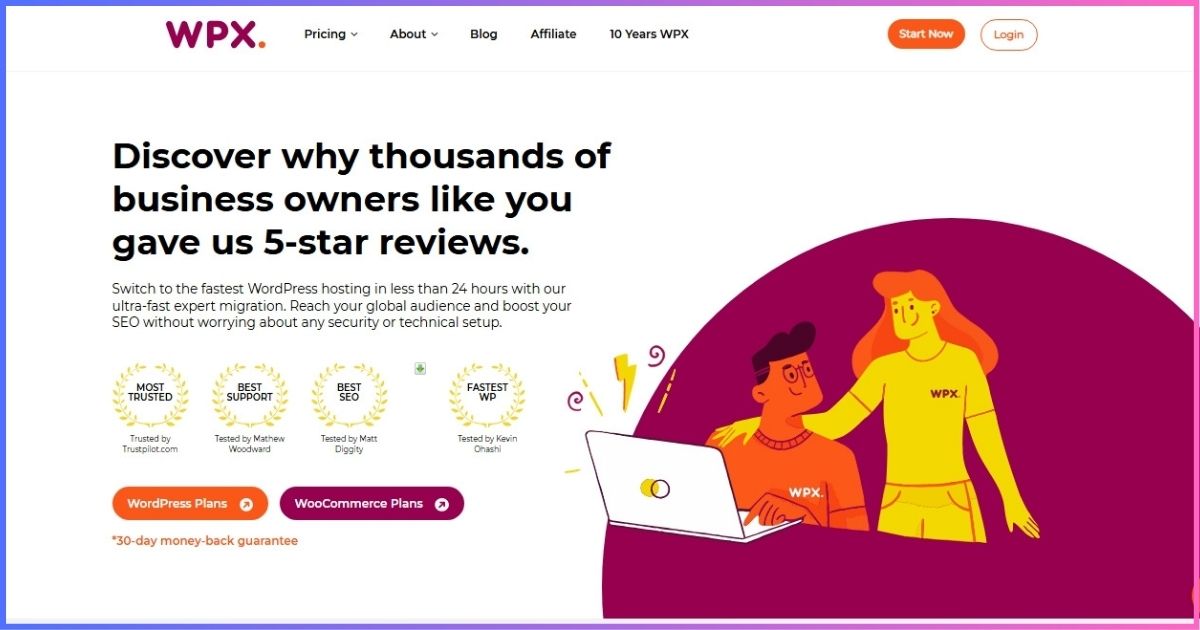
6. WPX Hosting – Best Premium Performance for Beginners
WPX Hosting positions itself as a premium hosting provider that delivers exceptional performance and support quality. While the pricing is higher than budget options, WPX Hosting provides tremendous value for beginners who prioritize speed, security, and expert support. The company’s focus on managed WordPress hosting means beginners receive a highly optimized environment specifically designed for WordPress websites.
The premium positioning translates to superior performance metrics, with websites often achieving loading speeds under 200ms. For beginners who understand the importance of website speed for user experience and SEO, WPX Hosting’s investment in high-performance infrastructure and expert management justifies the higher cost.
Key Features
Lightning Speed
Custom-built servers with SSD storage and advanced caching for ultra-fast loading.
Security Focus
Free daily backups, malware removal, and DDoS protection for comprehensive security.
Expert Support
WordPress experts available 24/7 with average response times under 30 seconds.
Premium Features
Free site migrations, staging environments, and CDN for professional website management.
Pros
- Exceptional performance
- Outstanding support quality
- Advanced security features
- Free migrations
- Daily backups included
- WordPress optimized
Cons
- Higher pricing
- Limited basic storage
- WordPress focus only
- No phone support

7. Verpex Hosting – Best Ultra-Budget Option
Verpex Hosting offers the most affordable entry point into web hosting, making it an attractive option for absolute beginners with minimal budget constraints. Despite the ultra-low pricing, Verpex provides essential hosting features including SSD storage, unlimited bandwidth, and basic security features. The company focuses on delivering reliable shared hosting services at prices that make web hosting accessible to everyone.
While the extremely low pricing might raise questions about service quality, Verpex Hosting maintains acceptable performance levels for basic websites. The ultra-budget approach makes it ideal for beginners who want to test the waters of web hosting without significant financial commitment, though users should be prepared for potential limitations in advanced features and support responsiveness.
Key Features
Ultra-Low Pricing
Industry-leading low prices making web hosting accessible to any budget.
Basic Essentials
SSD storage, unlimited bandwidth, and email accounts for fundamental hosting needs.
Control Panel
User-friendly control panel with one-click application installations.
Global Servers
Multiple server locations for improved loading speeds in different regions.
Pros
- Extremely affordable
- Unlimited bandwidth
- SSD storage included
- Global server locations
- Basic security features
- Low commitment risk
Cons
- Limited advanced features
- Basic support options
- Performance limitations
- Newer hosting provider
Feature Comparison Analysis
How to Choose the Right Provider for Your Needs
Selecting the best web hosting for beginners depends on your specific requirements, budget, and technical comfort level. Consider these key factors when making your decision:
Budget Considerations
Determine your hosting budget including both initial and renewal costs. While introductory pricing may seem attractive, consider the long-term costs as renewal rates are typically higher. Ultra-budget options like Verpex Hosting work for basic needs, while premium options like WPX Hosting justify higher costs with superior performance and support.
Technical Skill Level
Assess your technical comfort level honestly. Complete beginners benefit from providers like Bluehost or Hostinger that offer extensive support and user-friendly interfaces. Users with some technical knowledge might appreciate the flexibility of Cloudways’ managed cloud hosting.
Website Type and Goals
Consider your website’s purpose and expected growth. Simple blogs work well with any provider, while e-commerce sites benefit from unlimited resources offered by HostGator. Users focused on design should consider Elementor Cloud Hosting for its integrated page builder.
Performance Requirements
Evaluate your performance needs based on your audience and content type. High-traffic websites or those requiring fast loading speeds should consider premium options like WPX Hosting or managed cloud solutions like Cloudways.
Industry Statistics for Beginners
According to recent industry data, 65% of new website owners choose shared hosting as their first hosting solution. The average beginner spends between $3-10 per month on hosting, with 78% prioritizing ease of use over advanced features. Understanding these trends helps contextualize your decision within broader market patterns.
Final Recommendations: Which is the Best Web Hosting for Beginners?
After comprehensive analysis of the best hosting for beginners, our recommendations are tailored to different user profiles and needs. Each provider offers unique advantages that make them suitable for specific beginner scenarios.
For most beginners seeking the best overall value, Hostinger provides an excellent balance of affordability, performance, and features. WordPress enthusiasts should strongly consider Bluehost for its official WordPress recommendation and specialized features. Users who prioritize unlimited resources will find HostGator’s offerings compelling, while those focusing on website design should explore Elementor Cloud Hosting’s integrated approach.
Beginners with minimal budgets can start with Verpex Hosting to gain experience without significant financial commitment. As websites grow and requirements become more sophisticated, upgrading to premium options like WPX Hosting or managed cloud solutions like Cloudways becomes more attractive.
Remember that the best web hosting providers for beginners offer money-back guarantees, allowing you to test their services risk-free. Take advantage of these guarantees to find the hosting solution that best matches your specific needs and preferences.
Disclosure: We may earn commission for purchases that are made by visitors on this site at no additional cost on your end. All information is for educational purposes and is not intended for financial advice. Read our affiliate disclosure.