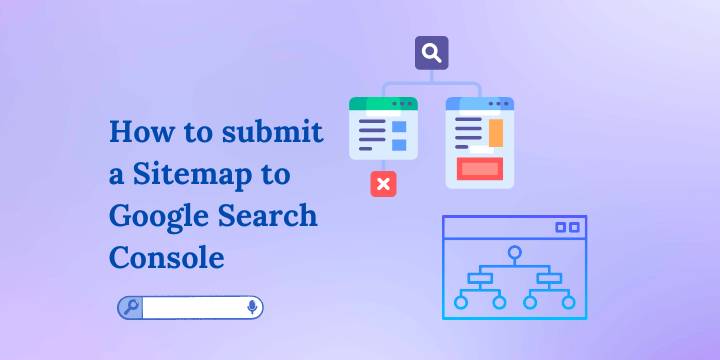How to fix ad display issues when using WpCode snippets

Are you encountering displaying ads on your website while using WpCode snippets and looking for a way to fix it? I will show you a simple way how to fix ad display issues when using WpCode snippets.
The first time come across this error I thought the issue was with the plugin, however, I was wrong. I tried several means to resolve the error to no avail. I realized the issue was with my caching plugin. I was using Litespeed cache for this purpose.
How to fix ads display issues on WpCode snippets
Change JavaScript caching settings
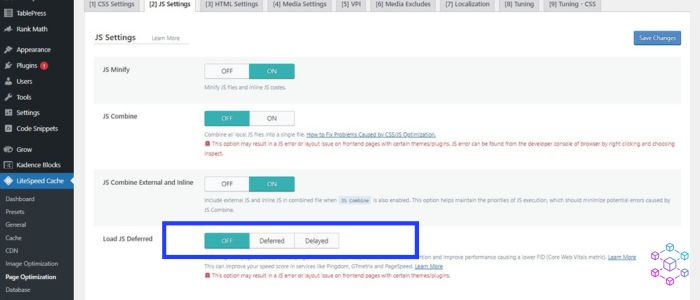
To resolve the ads display issue on WpCode snippets, I had to change my JavaScript caching setting from delayed to none. This automatically allowed the ads script to run uninterrupted, leading to a successful ads display.
Adjust the priority settings
On your WordPress dashboard, go to WpCode snippets and open the ad you want to display. Give the first two ads to be displayed a low priority of 5 so that they may be executed before the rest.
By default, all the scripts are set to a priority of 10. Scroll to the bottom of the page and change this setting. You can leave the rest of the ads script priority as default, to be executed later on as the website visitors scroll your blog page.
Disclosure: We may earn commission for purchases that are made by visitors on this site at no additional cost on your end. All information is for educational purposes and is not intended for financial advice. Read our affiliate disclosure.