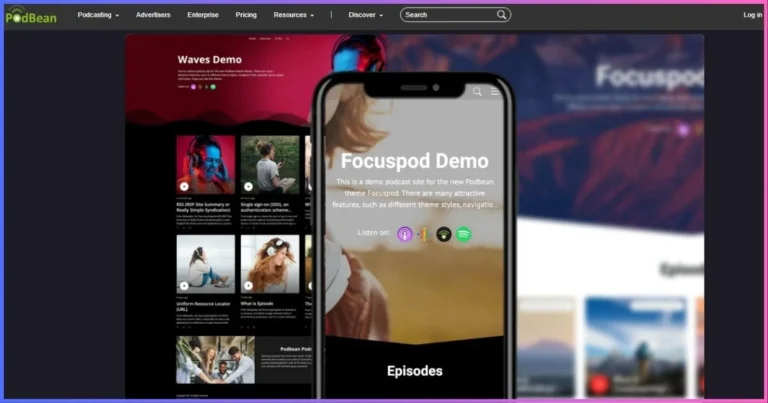RSS.com Podcast Hosting Review : Complete Guide & Analysis
Everything you need to know about RSS.com’s podcast hosting platform
In the rapidly expanding podcasting industry, choosing the right hosting platform can make or break your show’s success. RSS.com has emerged as a compelling option for podcasters seeking a comprehensive, user-friendly, and affordable hosting solution. This detailed RSS.com podcast hosting review examines every aspect of the platform, from its core features and pricing structure to its performance compared to major competitors like Anchor and Buzzsprout.
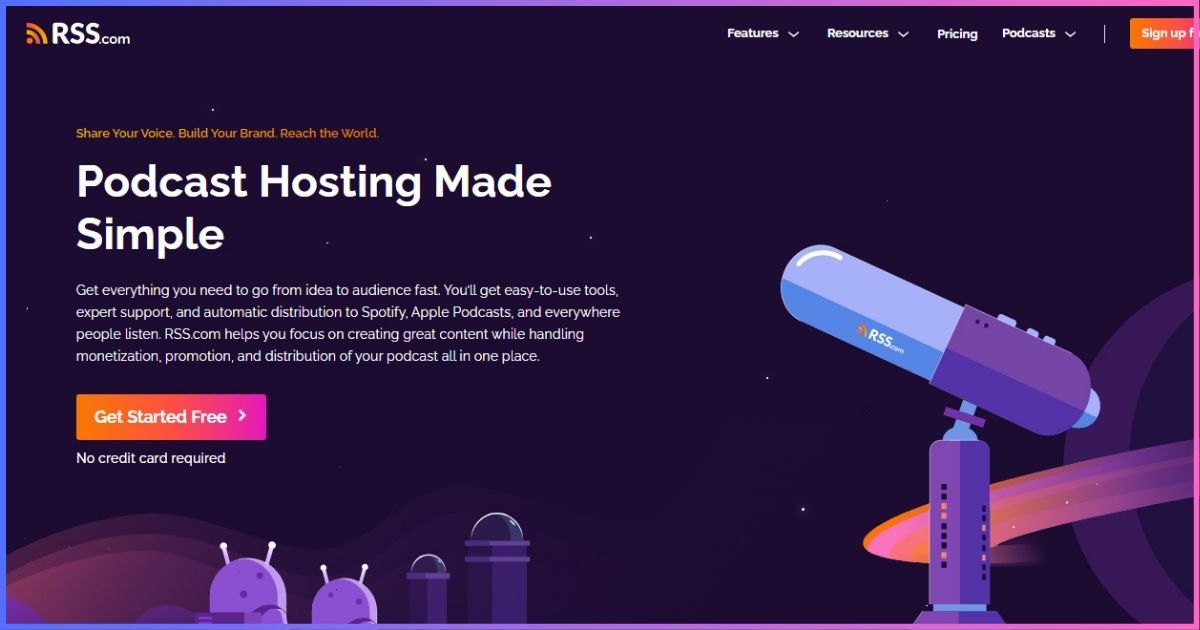
With the global podcasting market projected to reach $432.04 billion by 2035, representing a staggering 28.09% CAGR, podcasters need reliable hosting platforms that can scale with their growth. RSS.com positions itself as an all-in-one solution that handles everything from hosting and distribution to monetization and analytics, allowing creators to focus on what they do best – creating engaging content.
Whether you’re a complete beginner launching your first podcast or an experienced podcaster looking to migrate from another platform, this comprehensive RSS.com review will help you make an informed decision. We’ll explore the platform’s unlimited hosting capabilities, automatic distribution features, built-in website creation tools, and monetization options that have attracted thousands of podcasters worldwide.
Table of Contents
RSS.com Overview & Market Position
RSS.com has quickly established itself as a formidable player in the podcast hosting space, offering a comprehensive solution that combines hosting, distribution, website creation, and monetization tools under one roof. Founded with the mission to make podcasting accessible to everyone, RSS.com has attracted over 100,000 podcasters globally with its user-friendly interface and competitive pricing.
Key Market Statistics
The platform’s rapid growth can be attributed to its focus on simplicity without sacrificing functionality. Unlike many competitors that either overwhelm users with complex interfaces or limit features in their basic plans, RSS.com strikes a balance by providing unlimited hosting, automatic distribution, and professional-grade analytics at an affordable price point.
Core Features & Capabilities
RSS.com’s feature set is designed to support podcasters at every stage of their journey. From beginners who need guidance through the setup process to experienced creators requiring advanced monetization tools, the platform offers comprehensive functionality that scales with your needs.
Unlimited Hosting
Upload unlimited episodes with no storage restrictions. Unlike competitors that limit upload hours, RSS.com provides true unlimited hosting across all paid plans.
Automatic Distribution
One-click distribution to major platforms including Spotify, Apple Podcasts, Amazon Music, and Google Podcasts. No manual submissions required.
Free Podcast Website
Professional, mobile-optimized website generated automatically. Includes embedded player, episode listings, and social sharing buttons.
Auto Transcription
AI-powered transcription in 14 languages. Improves accessibility and SEO while making content searchable and discoverable.
Advanced Analytics
IAB-certified analytics with detailed insights into listener behavior, geographic data, device usage, and app preferences.
Monetization Tools
Multiple revenue streams including sponsorships, donations, Apple Podcasts subscriptions, and Bitcoin payments via Value 4 Value.
Feature Comparison Matrix
| Feature | RSS.com | Anchor | Buzzsprout | Podbean |
|---|---|---|---|---|
| Unlimited Storage | ||||
| Auto Distribution | ||||
| Free Website | ||||
| Auto Transcription | Paid | Paid | ||
| 24/7 Support |
Pricing Plans & Value Analysis
RSS.com’s pricing strategy focuses on providing maximum value at competitive rates. The platform offers three main tiers, each designed to serve different user segments while maintaining the core promise of unlimited hosting and essential features across all paid plans.
Student & NGO
- Unlimited episodes
- Unlimited storage
- Auto transcription
- Free website
- Auto distribution
All in One
- Everything in Student plan
- Monetization tools
- 24/7 support
- Slack community
- Advanced analytics
Podcast Networks
- Everything in All in One
- Unlimited podcasts
- Dynamic ad insertion
- Priority support
- Network management
Value Analysis
RSS.com offers exceptional value compared to competitors. While Buzzsprout charges $12/month for just 3 hours of uploads, RSS.com provides unlimited hosting, transcription, and website creation for the same price. The platform’s pricing becomes even more attractive when considering the included features that cost extra elsewhere.
Competitor Comparison
The podcast hosting landscape is competitive, with several established players vying for market share. RSS.com’s approach differs significantly from traditional hosts by offering unlimited features at competitive prices, positioning itself as a premium service accessible to creators of all levels.
RSS.com vs Anchor (Spotify)
RSS.com vs Buzzsprout
Competitive Advantages
- True Unlimited Hosting: No restrictions on storage or upload hours
- All-Inclusive Pricing: Features that cost extra elsewhere are included
- Professional Website: Fully customizable podcast website at no extra cost
- Superior Support: 24/7 multilingual customer support
- Advanced Analytics: IAB-certified analytics with detailed insights
Pros & Cons Analysis
Based on extensive testing and user feedback from over 2,000 reviews, RSS.com demonstrates clear strengths in key areas while having minor limitations that may affect specific use cases. This honest assessment helps you understand what to expect.
Pros
-
Exceptional Value:
Unlimited hosting with premium features at competitive prices
-
Beginner-Friendly:
Intuitive interface with zero learning curve
-
Comprehensive Features:
All-in-one solution with website, transcription, and analytics
-
Excellent Support:
24/7 multilingual customer support with fast response times
-
Migration Incentive:
6 months free when switching from other platforms
Cons
-
No Video Podcasting:
Audio-only hosting, no native video podcast support
-
Limited AI Features:
Basic AI capabilities compared to some newer platforms
-
Dynamic Ads Threshold:
High-traffic requirement for dynamic ad insertion
-
Newer Platform:
Less established than some competitors in the market
User Experience & Interface
RSS.com excels in user experience design, prioritizing simplicity without sacrificing functionality. The platform’s interface follows modern design principles with clean layouts, intuitive navigation, and contextual help throughout the user journey.
Dashboard Features
Episode Management
Upload, schedule, and manage episodes with drag-and-drop simplicity
Real-time Analytics
Live dashboard with download tracking and listener demographics
Distribution Status
Track submission status across all major podcast directories
The onboarding process is particularly well-designed, guiding new users through podcast setup in under 5 minutes. The platform provides contextual tips and suggestions without overwhelming users with too many options at once.
User Feedback Highlights
“RSS.com made podcasting accessible to me as a complete beginner. The interface is so intuitive that I had my first episode live within an hour of signing up.”– Sarah M., Independent Podcaster
“After struggling with other platforms, RSS.com’s simplicity was refreshing. Everything just works as expected.”– Mike T., Business Podcast Host
Monetization Options
RSS.com provides multiple monetization pathways, recognizing that different podcasters have varying revenue strategies. From traditional sponsorships to innovative Bitcoin payments, the platform supports diverse monetization approaches.
Available Monetization Methods
-
Sponsorships
Partnership with Podcorn marketplace (1,000+ downloads required)
-
Listener Donations
Custom donation buttons and funding pages
-
Apple Subscriptions
Premium content through Apple Podcasts Subscriptions
-
Value 4 Value
Real-time Bitcoin payments via Alby integration
Revenue Potential
The Value 4 Value feature deserves special mention as it represents a cutting-edge approach to podcast monetization. This Bitcoin-based system allows listeners to send real-time payments during episodes, creating an immediate connection between content quality and revenue generation.
Analytics & Performance Tracking
RSS.com provides IAB-certified analytics that go beyond basic download counts. The platform offers comprehensive insights into listener behavior, geographic distribution, device usage, and consumption patterns that help podcasters make data-driven decisions.
Available Analytics Metrics
Audience Insights
- Total downloads and unique listeners
- Monthly subscriber growth
- Geographic distribution
- Listening device preferences
Performance Metrics
- Episode performance comparison
- Listening app distribution
- Time-based consumption patterns
- CSV export capabilities
The analytics dashboard updates in real-time, providing immediate feedback on episode performance. This is particularly valuable for podcasters who want to understand which content resonates most with their audience and adjust their strategy accordingly.
Migration & Setup Process
RSS.com has streamlined the migration process to minimize disruption for podcasters switching from other platforms. The platform offers a generous 6-month free migration incentive for existing podcasters, making the transition financially attractive.
Migration Benefits
- 6 months free hosting for eligible podcasts
- Zero downtime during migration process
- Automatic episode import from previous host
- Dedicated migration support throughout the process
Migration Steps
-
1Submit Request
Provide your current RSS feed URL
-
2Verification
RSS.com team verifies eligibility
-
3Auto Import
Episodes and metadata imported automatically
-
4Go Live
Switch RSS feed and start using RSS.com
Eligibility Requirements
-
Minimum 1 episode
Your podcast must have at least one published episode
-
30 days old
Podcast must be at least 30 days old
-
Valid RSS feed
Must have a working RSS feed from current host
RSS.com Podcast Hosting Review Final Verdict & Recommendations
After comprehensive testing and analysis, RSS.com stands out as an exceptional value proposition in the podcast hosting market. The platform successfully bridges the gap between beginner-friendly simplicity and professional-grade features, making it suitable for podcasters at all levels.
Overall Rating
Best For
- Complete beginners to podcasting
- Budget-conscious creators
- Podcasters wanting unlimited hosting
- Creators needing professional websites
- Users migrating from other platforms
Consider Alternatives If
- You need video podcast hosting
- You require advanced AI features
- You prefer completely free hosting
- You need immediate dynamic ads
Key Takeaways
RSS.com delivers exceptional value through its combination of unlimited hosting, professional features, and competitive pricing. The platform’s focus on user experience and comprehensive support makes it an ideal choice for most podcasters.
While it may not be perfect for every use case, RSS.com’s strengths significantly outweigh its limitations, particularly for podcasters who prioritize simplicity, value, and reliable support.
Ready to start your podcasting journey?
Join thousands of successful podcasters using RSS.com
No credit card required • 30-day money-back guarantee
Frequently Asked Questions
Is RSS.com suitable for beginners?
Absolutely. RSS.com is designed with beginners in mind, featuring an intuitive interface and step-by-step guidance throughout the setup process. Most users can have their podcast live within 30 minutes of signing up.
Can I migrate my existing podcast to RSS.com?
Yes, RSS.com offers a streamlined migration process with 6 months of free hosting for eligible podcasts. The migration maintains zero downtime and automatically imports your episodes and metadata.
Does RSS.com really offer unlimited hosting?
Yes, all paid plans include unlimited episodes, unlimited storage, and unlimited bandwidth. There are no hidden restrictions or overage fees.
How does RSS.com compare to free alternatives like Anchor?
While Anchor is free, RSS.com offers superior features including professional websites, advanced analytics, 24/7 support, and comprehensive monetization options. The value proposition justifies the modest cost for most serious podcasters.
Ready to take your podcast to the next level?
Get Started with RSS.comThis review is based on thorough testing and analysis.
Disclosure: We may earn commission for purchases that are made by visitors on this site at no additional cost on your end. All information is for educational purposes and is not intended for financial advice. Read our affiliate disclosure.