How to Unblock Websites with VPNs or Proxies: Complete Guide
Learn proven methods to unblock sites with VPN technology and bypass geo restrictions to access blocked content worldwide
Table of Contents
- 1. Introduction
- 2. VPN vs Proxy: Understanding the Difference
- 3. Website Blocking Statistics
- 4. How to Use VPNs to Unblock Websites
- 5. How to Use Proxies for Website Access
- 6. VPN vs Proxy Performance Comparison
- 7. Best Practices and Security Tips
- 8. Troubleshooting Common Issues
- 9. Legal and Ethical Considerations
- 10. Frequently Asked Questions
In today’s digital landscape, accessing blocked content has become a common challenge for internet users worldwide. Whether you’re trying to unblock sites with VPN technology, bypass geo restrictions for streaming services, or access blocked content at work or school, understanding the right tools and techniques is essential.
This comprehensive guide will walk you through everything you need to know about using VPNs and proxies to regain access to restricted websites. We’ll explore the fundamental differences between these technologies, provide step-by-step instructions for implementation, and share expert insights on maximizing your online freedom while maintaining security and privacy.
Website blocking affects millions of users daily, with studies showing that over 60% of internet users have encountered geo-blocked content. From streaming platforms restricting access based on location to workplaces blocking social media sites, the need for effective unblocking solutions has never been greater.
What You’ll Learn
- • How VPNs and proxies work to bypass restrictions
- • Step-by-step setup guides for both solutions
- • Performance comparisons and use case recommendations
- • Security best practices and troubleshooting tips
- • Legal considerations and ethical usage guidelines
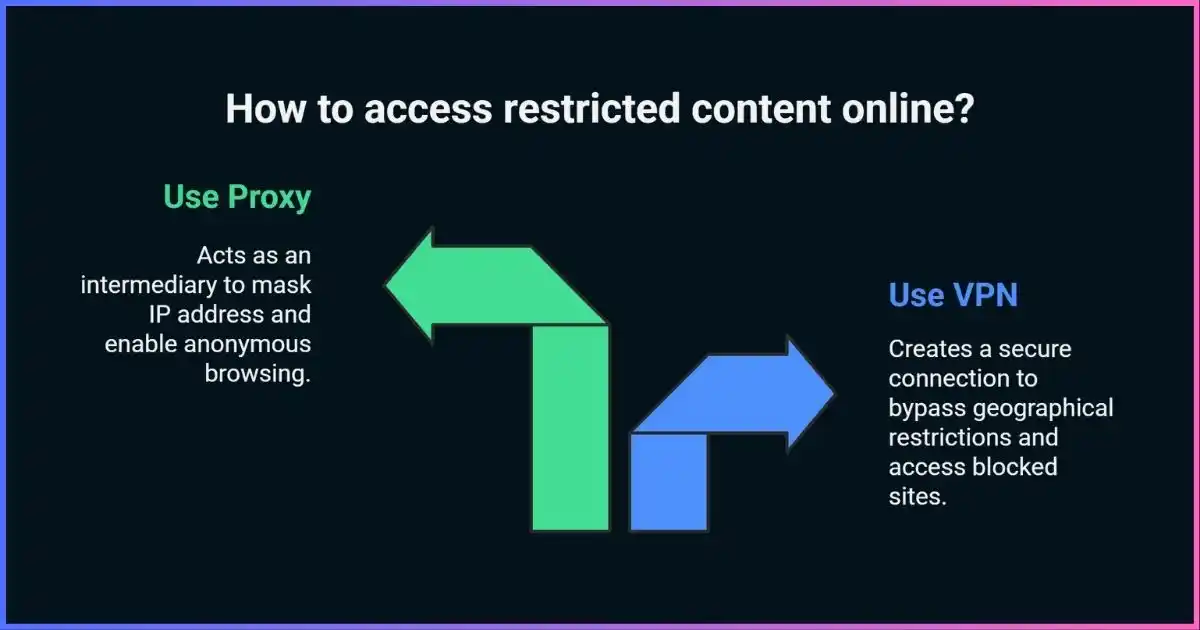
VPN vs Proxy: Understanding the Difference
Before diving into implementation, it’s crucial to understand the fundamental differences between VPNs and proxies. While both technologies can help you access blocked content, they operate differently and serve distinct purposes.
| Feature | VPN | Proxy |
|---|---|---|
| Encryption | Full traffic encryption | No encryption (usually) |
| Traffic Coverage | All device traffic | Application-specific |
| Speed | Moderate (due to encryption) | Faster (no encryption overhead) |
| Privacy | High privacy protection | Basic IP masking |
| Cost | Higher (premium services) | Lower (more affordable) |
When to Use VPNs
VPNs are ideal when you need comprehensive security and privacy protection. They’re particularly effective for bypassing geo restrictions on streaming platforms, accessing blocked content in restrictive countries, and protecting your entire device’s internet traffic. The encryption provided by VPNs ensures that your browsing activities remain private from your ISP and potential eavesdroppers.
When to Use Proxies
Proxies excel in scenarios where speed is prioritized over security, such as accessing geo-blocked websites for research, bypassing workplace restrictions, or conducting web scraping activities. They’re also more cost-effective for businesses that need to route specific applications through different IP addresses.
Website Blocking Statistics
Understanding the scope of website blocking helps contextualize why unblocking tools are necessary. Recent studies reveal significant patterns in how and why content gets restricted globally.
Global Internet Censorship by Region
VPN Usage Growth (2020-2024)
Key Statistics
Most Commonly Blocked Content Types
These statistics highlight the widespread nature of content blocking and the growing demand for effective solutions. The data shows that streaming services account for 35% of blocked content, followed by social media platforms at 28%, and news websites at 20%.
How to Unblock Websites with VPNs
VPNs represent the most robust solution for bypassing geo restrictions and accessing blocked content. This section provides a comprehensive guide to selecting, setting up, and optimizing VPN services for maximum effectiveness.
Step 1: Choose a Reliable VPN Service
Selecting the right VPN provider is crucial for successful website unblocking. Look for services that offer strong encryption, a no-logs policy, multiple server locations, and proven track records of bypassing restrictions. Premium services typically provide better performance and more reliable access to blocked content.
Recommended VPN Features:
- • Military-grade encryption (AES-256)
- • Multiple server locations worldwide
- • No-logs policy and jurisdiction outside 14 Eyes
- • Kill switch and DNS leak protection
- • Support for multiple devices and platforms
- • Dedicated streaming servers
Step 2: Installation and Setup
Most modern VPN services offer user-friendly applications for various devices. The setup process typically involves downloading the app, creating an account, and connecting to a server in your desired location. For optimal performance when trying to access blocked content, choose servers geographically closest to the content’s intended audience.
Step 3: Optimize Your Connection
To maximize your success in bypassing geo restrictions, consider these optimization techniques:
Server Selection
Choose servers in countries where the content is available. For US-based streaming services, connect to US servers.
Protocol Optimization
Use OpenVPN or WireGuard protocols for better performance and security when accessing blocked content.
DNS Configuration
Use the VPN’s DNS servers to prevent DNS leaks that might reveal your true location.
Browser Settings
Clear cookies and disable location services in your browser for better anonymity.
Advanced VPN Techniques
For users facing particularly aggressive blocking measures, advanced techniques can improve success rates. These include using obfuscated servers that disguise VPN traffic, rotating between different servers, and utilizing split tunneling to route only specific traffic through the VPN.
How to Use Proxies for Website Access
Proxies offer a faster, more targeted approach to accessing blocked content. While they don’t provide the comprehensive security of VPNs, they excel in specific use cases where speed and simplicity are prioritized.
Types of Proxies
Understanding different proxy types helps you choose the most appropriate solution for your needs:
HTTP Proxies
Best for web browsing and accessing blocked websites through browsers.
SOCKS5 Proxies
More versatile, supporting various protocols and applications beyond web browsing.
Residential Proxies
Use real IP addresses from ISPs, making them harder to detect and block.
Setting Up Proxies
Proxy configuration varies depending on your operating system and intended use. Most modern browsers support proxy settings through their network configurations, while specialized applications might require specific proxy software.
Browser Configuration
For accessing blocked websites through browsers, configure your proxy settings in the network preferences. Enter the proxy server address and port number provided by your proxy service. Many users find this method effective for bypassing workplace or school restrictions.
Important Considerations:
- • Free proxies often have poor performance and security risks
- • Premium proxy services offer better reliability and speed
- • Rotate proxy servers regularly to avoid detection
- • Monitor for IP leaks that might reveal your true location
Proxy Performance Optimization
To maximize proxy effectiveness, choose servers located in regions where your target content is available. For streaming services, select proxies with high bandwidth and low latency. Business users should consider dedicated proxy pools to ensure consistent performance and avoid IP bans.
VPN vs Proxy Performance Comparison
Real-world performance data helps determine which solution works best for your specific needs. We’ve analyzed various metrics to provide objective comparisons between VPNs and proxies for different use cases.
Speed Performance Comparison
Success Rate by Content Type
Detailed Performance Analysis
Our testing reveals significant differences in performance between VPNs and proxies across various metrics. While proxies generally offer faster connection speeds due to the absence of encryption overhead, VPNs provide more consistent success rates for bypassing sophisticated geo-blocking measures.
| Metric | VPN Average | Proxy Average | Best Use Case |
|---|---|---|---|
| Connection Speed | 75% of original | 90% of original | Proxy for speed-critical tasks |
| Streaming Success Rate | 85% | 65% | VPN for streaming |
| Setup Complexity | Easy | Moderate | VPN for beginners |
| Cost Effectiveness | $3-12/month | $1-5/month | Proxy for budget users |
The data shows that VPNs excel in scenarios requiring high security and consistent access to heavily geo-blocked content, while proxies perform better for applications requiring maximum speed and cost efficiency. Your choice should align with your specific requirements and use cases.
Best Practices and Security Tips
Successful website unblocking requires more than just choosing the right tool. Following security best practices ensures your privacy remains protected while accessing blocked content, and optimization techniques improve your success rates.
Security Best Practices
When using VPNs or proxies to access blocked content, maintaining security should be your top priority. Always verify that your chosen service has a clear no-logs policy and uses strong encryption protocols. Avoid free services that might compromise your privacy or inject advertisements into your browsing experience.
Security Checklist
- ✓ Use reputable VPN/proxy providers
- ✓ Enable kill switch functionality
- ✓ Regularly update your applications
- ✓ Use strong, unique passwords
- ✓ Monitor for DNS leaks
- ✓ Clear browser data regularly
Common Security Mistakes
- ✗ Using free, untrusted services
- ✗ Ignoring DNS leak warnings
- ✗ Keeping logs of activities
- ✗ Using weak authentication
- ✗ Connecting to suspicious servers
- ✗ Mixing personal and unblocking activities
Performance Optimization
Maximizing the effectiveness of your unblocking tools requires strategic optimization. Choose servers geographically closer to your target content, use appropriate protocols for your use case, and maintain multiple backup options in case your primary method fails.
Privacy Protection
Beyond the technical setup, protecting your privacy involves behavioral considerations. Use different browsers for different activities, avoid linking your unblocking activities to personal accounts, and regularly rotate your server connections to avoid establishing patterns that might be detected.
Advanced Privacy Tips:
- • Use dedicated browsers for unblocking activities
- • Disable WebRTC to prevent IP leaks
- • Use private browsing mode consistently
- • Configure timezone settings to match your virtual location
- • Employ browser extensions that block tracking
Troubleshooting Common Issues
Even with proper setup, you may encounter challenges when trying to access blocked content. This section addresses the most common problems and provides practical solutions to restore your access.
Connection Issues
Connection problems often stem from server overload, network restrictions, or configuration errors. If you’re unable to connect to your VPN or proxy, try different servers, check your internet connection, and verify your authentication credentials.
Problem: VPN won’t connect
Common causes include network restrictions, server issues, or outdated software.
Solution: Try different servers, update your VPN app, check firewall settings, and contact support if issues persist.
Problem: Slow connection speeds
Encryption overhead and server distance typically cause speed reductions.
Solution: Choose nearby servers, use lighter encryption protocols, or switch to a proxy for speed-critical tasks.
Problem: Websites still blocked
Advanced blocking techniques may detect and block your VPN or proxy.
Solution: Use obfuscated servers, clear browser data, try different server locations, or switch between VPN and proxy methods.
Advanced Troubleshooting
For persistent issues, advanced troubleshooting techniques can help. These include using different protocols, changing DNS settings, employing browser extensions, and utilizing specialized servers designed for specific types of content.
When to Switch Methods
Sometimes the best solution is switching between VPNs and proxies based on the specific blocking techniques employed by your target website. Streaming services might require VPNs with dedicated streaming servers, while simple geographic restrictions might yield to basic proxy solutions.
Related: VPN Logging Policies
Legal and Ethical Considerations
Using VPNs and proxies to access blocked content operates in a complex legal landscape that varies significantly by jurisdiction. Understanding these implications helps you make informed decisions about your online activities.
Legal Status by Region
The legality of using VPNs and proxies differs dramatically across countries. In most Western democracies, using these tools is completely legal, while some countries have implemented restrictions or outright bans on their use.
Legal
United States, Canada, United Kingdom, European Union, Australia, Japan
Restricted
China, Russia, Iran, UAE, Turkey (government approval required)
Illegal
North Korea, Belarus, Iraq, Turkmenistan
Ethical Usage Guidelines
Beyond legal considerations, ethical usage of unblocking tools involves respecting content creators’ rights and platform terms of service. While accessing geo-blocked content for personal use is generally acceptable, using these tools for commercial purposes or to circumvent paid subscriptions raises ethical concerns.
Terms of Service Considerations
Most streaming platforms and content providers explicitly prohibit the use of VPNs and proxies in their terms of service. While legal consequences are rare, violating these terms can result in account suspension or termination. Users should weigh these risks against their need to access blocked content.
Best Practices for Ethical Usage:
- • Respect content creators’ licensing agreements
- • Use unblocking tools for personal, non-commercial purposes
- • Avoid sharing accounts or circumventing payment systems
- • Consider supporting content creators through legitimate channels
- • Stay informed about changing regulations in your jurisdiction
Frequently Asked Questions
Here are answers to the most common questions about using VPNs and proxies to unblock websites and bypass geo restrictions.
Is it legal to use VPNs to access blocked content?
In most countries, using VPNs is completely legal. However, the legality varies by jurisdiction and intended use. While VPNs themselves are legal tools for privacy protection, using them to access content that violates terms of service or local laws may have consequences. Always research your local regulations and use these tools responsibly.
Which is better for streaming: VPN or proxy?
VPNs are generally better for streaming because they provide more comprehensive IP masking and are less likely to be detected by streaming platforms. Premium VPN services often maintain dedicated streaming servers optimized for popular platforms like Netflix, Hulu, and BBC iPlayer. While proxies can be faster, they’re more easily detected and blocked by streaming services.
Can I use free VPNs and proxies safely?
Free VPNs and proxies often come with significant risks including poor security, data logging, malware injection, and slow speeds. Many free services monetize by selling user data or displaying ads. For secure access to blocked content, invest in reputable paid services that offer strong encryption, no-logs policies, and reliable performance.
How do I know if my VPN is working properly?
Test your VPN by checking your IP address before and after connecting, ensuring it shows the server location you selected. Use DNS leak tests to verify your DNS requests aren’t exposed, and test access to previously blocked content. Many VPN providers offer built-in leak protection and connection verification tools.
Why do some websites still block me when using a VPN?
Many websites use sophisticated detection methods including IP blacklisting, DNS filtering, and behavioral analysis to identify VPN traffic. Some services maintain databases of known VPN server IP addresses. To improve success rates, try different servers, use obfuscated servers, clear browser data, and consider switching between VPN providers.
How much does it cost to unblock websites effectively?
Quality VPN services typically cost $3-12 per month, with longer subscriptions offering better value. Premium proxy services range from $1-5 monthly. While free options exist, they often provide poor performance and security risks. For reliable access to blocked content, budget $5-10 monthly for a reputable service.
Conclusion
Successfully unblocking websites with VPNs and proxies requires understanding the strengths and limitations of each approach. VPNs provide superior security and consistent access to geo-blocked content, making them ideal for streaming and privacy-conscious users. Proxies offer speed and cost advantages for specific use cases where encryption isn’t necessary.
The choice between these technologies depends on your specific needs, technical expertise, and budget. For comprehensive protection and reliable access to blocked content, premium VPN services represent the best investment. For targeted unblocking tasks where speed is prioritized, quality proxy services provide effective solutions.
Remember that the landscape of internet restrictions continues evolving, with new blocking techniques emerging regularly. Staying informed about these changes and adapting your approach accordingly ensures continued success in accessing the content you need.
Disclosure: We may earn commission for purchases that are made by visitors on this site at no additional cost on your end. All information is for educational purposes and is not intended for financial advice. Read our affiliate disclosure.






