M-Pesa is a popular mobile money platform in Kenya that allows users to send and receive money, pay bills, and make purchases through their mobile phones. If you are interested in opening an account, here is a step-by-step guide on how to open Mpesa account :
Related: How to apply for Hustler fund loan
How to open an Mpesa account
- First, make sure you have a valid national ID or passport. This is required to open an M-Pesa account.
- Next, visit any M-Pesa agent or Safaricom retail shop. You can also visit a Safaricom customer care center or dial *234# to access the M-Pesa menu on your phone.
- Once you have found a location, tell the agent that you would like to open Mpesa account.
- The agent will give you an M-Pesa registration form, which you will need to fill out with your personal and identification information.
- After you have filled out the form, the agent will verify your information and take a copy of your ID or passport.
- The agent will then give you an M-Pesa SIM card, which you will need to activate by following the on-screen instructions.
- Once your SIM card is activated, you will be able to access your Mpesa account. To withdraw money, you will need to visit an M-Pesa agent and provide them with your national ID or passport. as well as the amount of money you would like
- To transfer money, you need to enter the recipient’s phone number and the amount you intend to send. Enter your pin and confirm the transaction.
- It is important to note that M-Pesa accounts have limits on the amount of money (KES 300,000) you can send. These limits are in place to protect users from fraud and abuse.
Overall, opening an Mpesa account is a simple and convenient way to access mobile money services in Kenya. By following the steps outlined above, you will be able to start using M-Pesa in no time.
Disclosure: We may earn commission for purchases that are made by visitors on this site at no additional cost on your end. All information is for educational purposes and is not intended for financial advice. Read our affiliate disclosure.
Share this:





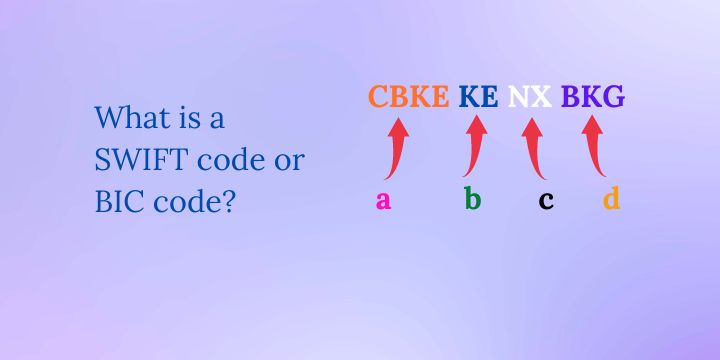


How can I open mpesa account with Nigerian sim card
You can send money from your Kenyan M-PESA account to Nigeria, but not directly to a Nigerian M-PESA account, as M-PESA is not available in Nigeria.
Methods for Sending Money to Nigeria:
Via Pesa: Pesa is a digital cross-border financial service provider that allows you to send money to Nigeria from Kenya.
Via SimbaPay: SimbaPay offers a service to send money to Nigeria from M-PESA, using a Pay Bill number and the recipient’s Nigerian phone number.
Via Family Bank Remit: This service offers instant delivery to all banks in Nigeria.