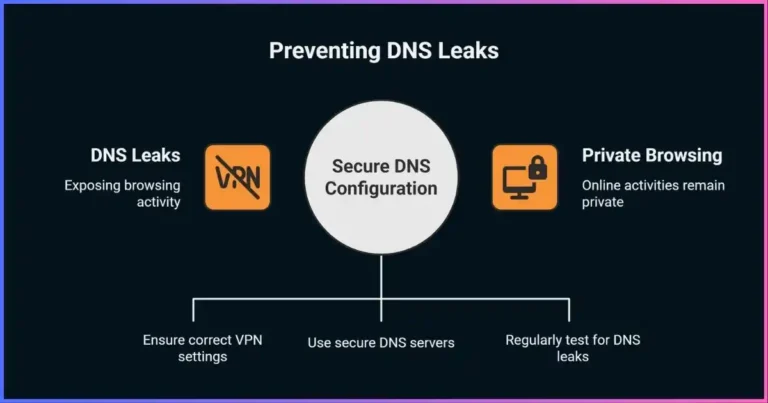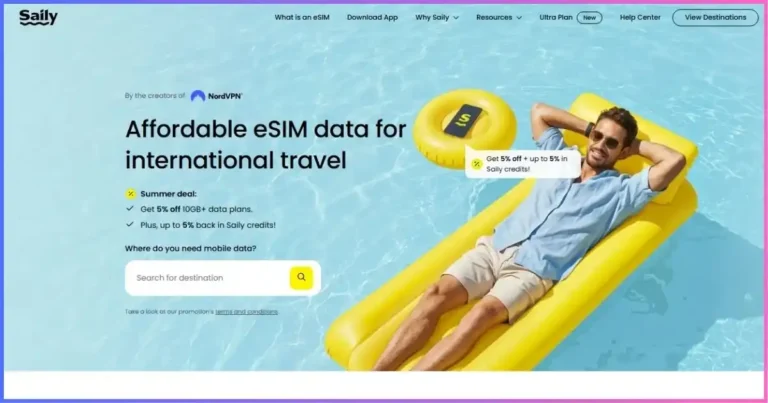How to Choose the Right VPN for Your Needs
Your Complete Guide to VPN Selection
With cyber threats increasing and privacy concerns growing, choosing the right VPN has become more critical than ever. This comprehensive guide will walk you through the essential criteria for selecting the best VPN features that match your specific needs, from security protocols to server locations.
The VPN market has experienced explosive growth, with over 1.75 billion people worldwide now using VPN services. In the United States alone, 42% of Americans rely on VPNs for their online activities. With the market valued at $61.42 billion in 2025 and projected to reach $137.7 billion by 2030, understanding how to select VPN services that offer the best value and protection is crucial for both individuals and businesses.
This guide covers everything you need to know about VPN comparison criteria, including security features, performance metrics, pricing considerations, and compatibility factors. Whether you’re looking to protect your privacy, access geo-restricted content, or secure your business communications, we’ll help you make an informed decision based on your specific requirements.
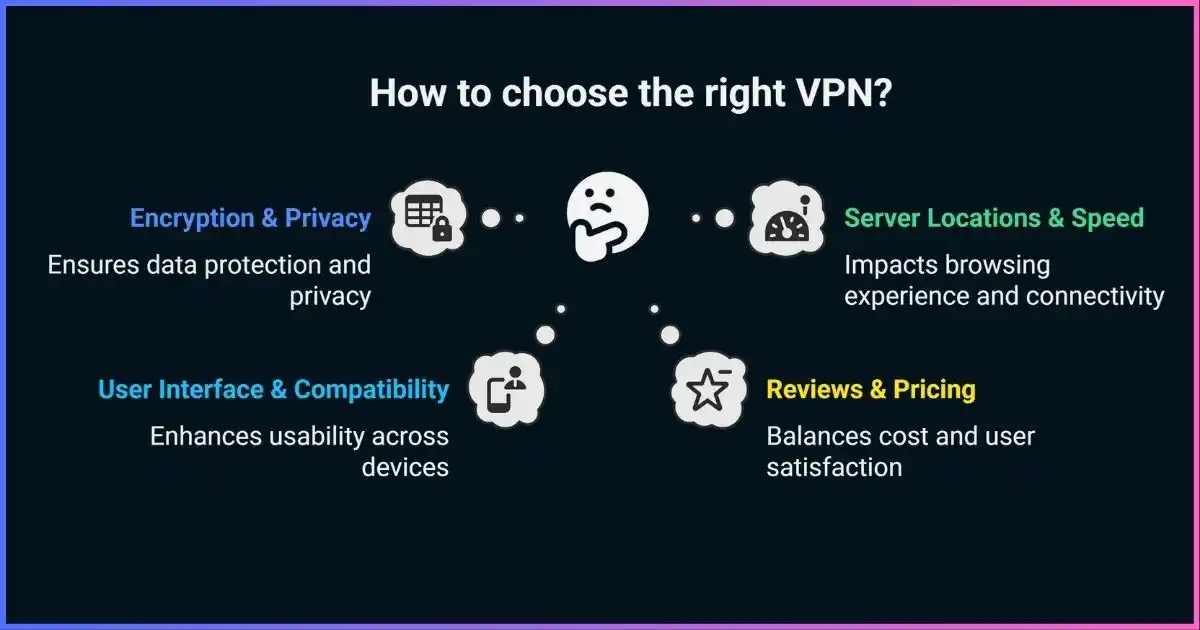
Table of Contents
- 1. VPN Market Overview and Usage Statistics
- 2. Essential VPN Features to Consider
- 3. Security Protocols and Encryption Standards
- 4. Performance and Speed Considerations
- 5. VPN Selection Criteria Checklist
- 6. Provider Comparison Framework
- 7. Choosing VPNs for Specific Use Cases
- 8. Cost-Benefit Analysis
- 9. Implementation and Setup Guide
- 10. Frequently Asked Questions
VPN Market Overview and Usage Statistics
Understanding the current VPN landscape is crucial for making informed decisions. The VPN industry has seen unprecedented growth, driven by increasing cybersecurity awareness and privacy concerns among both consumers and businesses.
Global VPN Market Growth (2022-2030)
Global VPN Usage by Region
The statistics reveal significant regional variations in VPN adoption. Indonesia leads with 55% of internet users utilizing VPNs, followed by the UAE at 38%. The United States shows strong adoption at 42%, nearly double the global average of 22.9%. This growth is attributed to increased awareness of digital privacy rights and the need for secure remote work solutions.
Key Market Insights
- • VPN usage surged 124% in the U.S. during COVID-19
- • 93% of organizations currently use VPN solutions
- • 33.1% of males aged 16-24 use VPNs globally
- • The market is projected to reach $137.7 billion by 2030
Essential VPN Features to Consider
When evaluating VPN services, certain features are non-negotiable for ensuring optimal security and performance. Understanding these essential features will help you identify the best VPN features for your specific needs.
| Feature | Importance | What to Look For | Impact on Performance |
|---|---|---|---|
| Encryption Standard | Critical | AES-256 or ChaCha20 | Minimal impact with modern hardware |
| Kill Switch | Critical | Automatic disconnection on VPN failure | No impact on normal operation |
| No-Logs Policy | Critical | Independently audited policy | No impact |
| Server Network | High | Wide global coverage, 1000+ servers | Directly affects speed and access |
| DNS Leak Protection | High | Built-in DNS servers | Slight improvement in security |
| Multi-Device Support | Medium | 5+ simultaneous connections | Depends on usage patterns |
The most critical features for any VPN service include military-grade encryption, a reliable kill switch, and a verified no-logs policy. These features form the foundation of VPN security and should be present in any service you consider.
Server network size and distribution significantly impact performance and accessibility. A provider with over 1,000 servers across multiple countries ensures better connection speeds and more options for bypassing geo-restrictions. Additionally, look for providers that own their server infrastructure rather than renting, as this provides better security and performance control.
Security Protocols and Encryption Standards
VPN protocols determine how your data is encrypted and transmitted across the internet. Understanding these protocols is essential for selecting a VPN that provides the right balance of security, speed, and reliability for your needs.
VPN Protocol Performance Comparison
| Protocol | Security Level | Speed | Encryption | Best For |
|---|---|---|---|---|
| WireGuard | Excellent | Very Fast | ChaCha20 | Modern applications, mobile |
| OpenVPN | Excellent | Moderate | AES-256 | Enterprise, high security |
| IKEv2/IPSec | Very Good | Fast | AES-256 | Mobile, frequent reconnections |
| L2TP/IPSec | Good | Moderate | AES-256 | Legacy systems |
| PPTP | Poor | Fast | MPPE-128 | Not recommended |
WireGuard has emerged as the gold standard for VPN protocols, offering superior performance with minimal code complexity. Its modern cryptographic approach provides excellent security while maintaining fast connection speeds. OpenVPN remains the most widely supported protocol, offering proven security with extensive compatibility across devices and platforms.
When selecting a VPN, prioritize providers that offer multiple protocol options, allowing you to choose the best fit for your specific use case. For mobile users, IKEv2/IPSec provides excellent reconnection capabilities when switching between networks. For streaming and gaming, WireGuard typically offers the best performance with minimal latency.
Protocol Recommendation
For most users, WireGuard offers the best combination of security, speed, and battery efficiency. OpenVPN UDP is recommended for situations requiring maximum compatibility, while IKEv2/IPSec works best for mobile applications with frequent network changes.
Performance and Speed Considerations
VPN performance directly impacts user experience, making it a crucial factor in your selection process. Understanding the key performance metrics and factors that influence VPN speed will help you choose a service that meets your bandwidth requirements.
Average Speed Impact by VPN Protocol
VPN performance is influenced by several factors including server location, encryption overhead, protocol efficiency, and network congestion. The distance between your location and the VPN server significantly impacts latency and connection speed. Servers closer to your physical location typically provide better performance.
Speed Optimization Tips
- • Choose servers closest to your location
- • Use WireGuard or IKEv2 for best performance
- • Connect during off-peak hours
- • Use wired connections when possible
- • Select servers with lower load
Performance Expectations
- • 10-30% speed reduction is normal
- • Premium providers minimize impact
- • Gaming: Look for <50ms latency
- • Streaming: Ensure 25+ Mbps for 4K
- • File sharing: Prioritize upload speeds
Server load balancing is crucial for maintaining consistent performance. Quality VPN providers implement intelligent routing that automatically connects you to the least congested servers. This feature is particularly important during peak usage hours when network demand is highest.
VPN Selection Criteria Checklist
Creating a systematic approach to VPN evaluation ensures you select a service that aligns with your specific requirements. This comprehensive checklist covers all essential factors in the VPN selection process.
Security and Privacy Checklist
Performance and Reliability Checklist
Usability and Support Checklist
Use this checklist to evaluate potential VPN providers systematically. A quality VPN service should meet at least 80% of these criteria, with all security and privacy requirements being mandatory. Remember that the best VPN features for your needs may differ from others based on your specific use case and threat model.
Provider Comparison Framework
Comparing VPN providers requires a structured approach that considers multiple factors beyond just price. This framework helps you evaluate providers objectively based on your specific requirements and priorities.
VPN Provider Evaluation Criteria Weights
The scoring framework assigns weights to different criteria based on their importance for typical users. Security features receive the highest weight (30%), followed by performance (25%) and privacy policies (20%). This distribution reflects the primary concerns of most VPN users while allowing for customization based on individual needs.
Sample Provider Comparison
| Provider | Security Score | Performance | Privacy | Value | Overall |
|---|---|---|---|---|---|
| NordVPN | 95/100 | 92/100 | 90/100 | 88/100 | 91/100 |
| ExpressVPN | 93/100 | 95/100 | 85/100 | 75/100 | 89/100 |
| Surfshark | 90/100 | 87/100 | 88/100 | 95/100 | 88/100 |
| CyberGhost | 88/100 | 82/100 | 85/100 | 90/100 | 85/100 |
When using this comparison framework, customize the weights based on your priorities. For example, if streaming is your primary concern, increase the performance weight. For privacy-focused users, the privacy score should carry more weight in the final evaluation.
Comparison Tips
- • Test multiple providers during trial periods
- • Read recent independent reviews and audits
- • Consider your specific use case requirements
- • Don’t rely solely on advertised features
- • Check actual performance in your location
Choosing VPNs for Specific Use Cases
Different use cases require different VPN configurations and features. Understanding these specific requirements helps you prioritize the right features and select a provider that excels in your area of need.
Streaming and Entertainment
- • High-speed servers with low latency
- • Reliable access to geo-blocked content
- • Multiple server locations worldwide
- • Dedicated streaming servers
- • Strong unblocking capabilities
Recommended: Providers with specialized streaming servers and proven track record with major platforms.
Gaming and Esports
- • Ultra-low latency connections
- • Gaming-optimized servers
- • DDoS protection features
- • Port forwarding capabilities
- • WireGuard or IKEv2 protocols
Recommended: Services with gaming-specific infrastructure and latency under 50ms.
Business and Remote Work
- • Enterprise-grade security features
- • Team management capabilities
- • Dedicated IP addresses
- • Advanced access controls
- • Compliance with industry standards
Recommended: Business-focused providers with centralized management and compliance features.
Privacy and Security
- • Strict no-logs policy with audits
- • Advanced encryption standards
- • Anonymous payment methods
- • Tor compatibility
- • Privacy-friendly jurisdiction
Recommended: Providers with proven privacy track record and transparent policies.
Each use case requires careful consideration of trade-offs. For example, maximum security often comes at the cost of some performance, while gaming optimization may prioritize speed over privacy features. Identify your primary use case and select a provider that excels in that area.
Cost-Benefit Analysis
Understanding VPN pricing structures and the value proposition of different service tiers helps you make cost-effective decisions. This analysis considers both upfront costs and long-term value to guide your investment in VPN services.
VPN Pricing Tiers Comparison
Monthly vs Annual Pricing Comparison
| Provider | Monthly Price | Annual Price | Savings | Value Rating |
|---|---|---|---|---|
| NordVPN | $11.99 | $4.99/month | 58% | Excellent |
| ExpressVPN | $12.95 | $8.32/month | 36% | Good |
| Surfshark | $12.95 | $2.49/month | 81% | Excellent |
| CyberGhost | $12.99 | $2.25/month | 83% | Excellent |
Long-term subscriptions typically offer significant savings, with annual plans providing 35-80% discounts compared to monthly billing. However, consider the commitment carefully, especially when trying a new provider. Most reputable services offer money-back guarantees that allow you to test the service risk-free.
Cost Optimization Strategies
- • Start with monthly plans to test service quality
- • Take advantage of money-back guarantees
- • Look for seasonal promotions and discounts
- • Consider family plans for multiple users
- • Evaluate features vs. cost for your specific needs
Remember that the cheapest option isn’t always the best value. Consider the total cost of ownership, including potential productivity losses from poor performance or security breaches. A reliable VPN service is an investment in your digital security and privacy.
Implementation and Setup Guide
Proper VPN implementation ensures you get maximum value from your chosen service. This guide covers the essential steps for setting up and optimizing your VPN for different devices and use cases.
Initial Setup Steps
Account Creation and Verification
Sign up for your chosen VPN service and verify your account through email confirmation.
Download and Install Applications
Download official apps from the provider’s website or authorized app stores for all your devices.
Configuration and Protocol Selection
Configure your preferred protocol (WireGuard recommended) and enable essential features like kill switch.
Server Selection and Testing
Choose optimal servers based on your location and test connection speeds and stability.
Security Verification
Perform IP leak tests and verify that your connection is properly secured and anonymous.
Mobile Optimization
- • Enable auto-connect on untrusted networks
- • Use IKEv2 for better battery efficiency
- • Configure split tunneling for specific apps
- • Enable kill switch for data protection
- • Set up automatic reconnection
Desktop Configuration
- • Configure startup behavior and auto-launch
- • Set up custom DNS servers
- • Enable system-wide kill switch
- • Configure split tunneling for applications
- • Set up automatic server selection
After initial setup, regularly test your VPN connection to ensure it’s working correctly. Use online tools to check for IP leaks, DNS leaks, and WebRTC leaks. Most quality VPN providers offer built-in testing tools within their applications.
Best Practices
- • Always use the latest version of VPN software
- • Enable automatic updates for security patches
- • Regularly change VPN server locations
- • Monitor connection logs for unusual activity
- • Keep backup connection methods available
Frequently Asked Questions
The most critical feature is a combination of strong encryption (AES-256 or ChaCha20), a verified no-logs policy, and an automatic kill switch. These three features form the foundation of VPN security and privacy protection. Without these, your data could be vulnerable even when using a VPN.
Quality VPN services typically range from $2-8 per month for annual plans. While you can find cheaper options, services under $2/month often compromise on security, speed, or privacy. Premium services like NordVPN offer excellent value around $4-5/month annually. Avoid free VPNs as they often monetize through data collection or ads.
WireGuard is currently the best protocol for most users, offering superior speed, security, and battery efficiency. For maximum compatibility, OpenVPN UDP is reliable. IKEv2/IPSec works well for mobile devices with frequent network changes. Avoid older protocols like PPTP and L2TP as they’re less secure and slower.
Yes, many VPN services work with streaming platforms, though success rates vary. Look for providers with dedicated streaming servers and a proven track record with major platforms. However, be aware that using VPNs to access geo-restricted content may violate streaming services’ terms of service.
Most quality VPN services allow 5-10 simultaneous connections. Some providers like Surfshark offer unlimited connections. Consider your household’s needs when selecting a service. If you need more connections, router-level VPN setup can protect all devices on your network using just one connection slot.
VPNs typically reduce connection speeds by 10-30% due to encryption overhead and routing through remote servers. However, quality providers minimize this impact through optimized servers and efficient protocols. The exact impact depends on your location, chosen server, and the VPN protocol used.
Ready to Secure Your Digital Life?
Join millions of users who trust NordVPN for their online privacy and security needs.
Get Started with NordVPN Today30-day money-back guarantee • No-logs policy • 24/7 support
Disclosure: We may earn commission for purchases that are made by visitors on this site at no additional cost on your end. All information is for educational purposes and is not intended for financial advice. Read our affiliate disclosure.