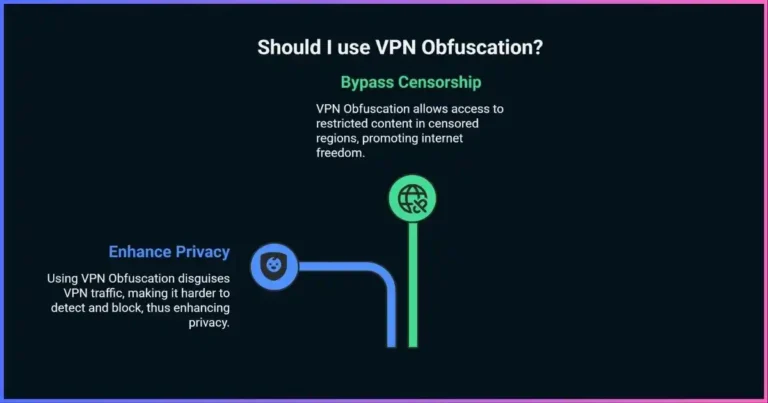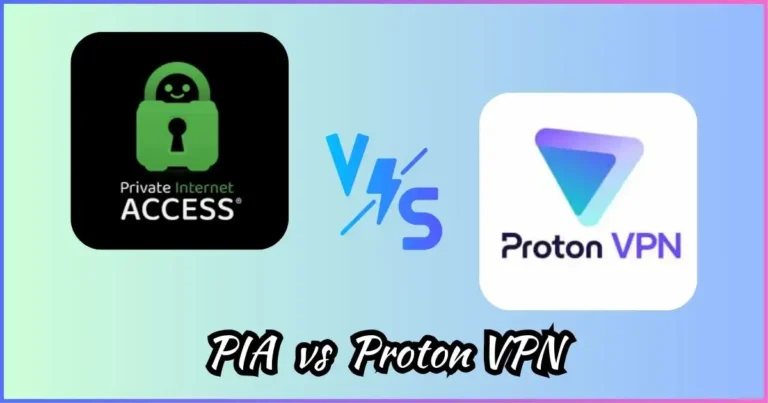DNS Leaks and How to Prevent Them: Complete Guide
Your VPN might be leaking your DNS requests, exposing your browsing activity to your ISP and third parties. Learn how to identify and fix DNS leaks to protect your online privacy.
Table of Contents
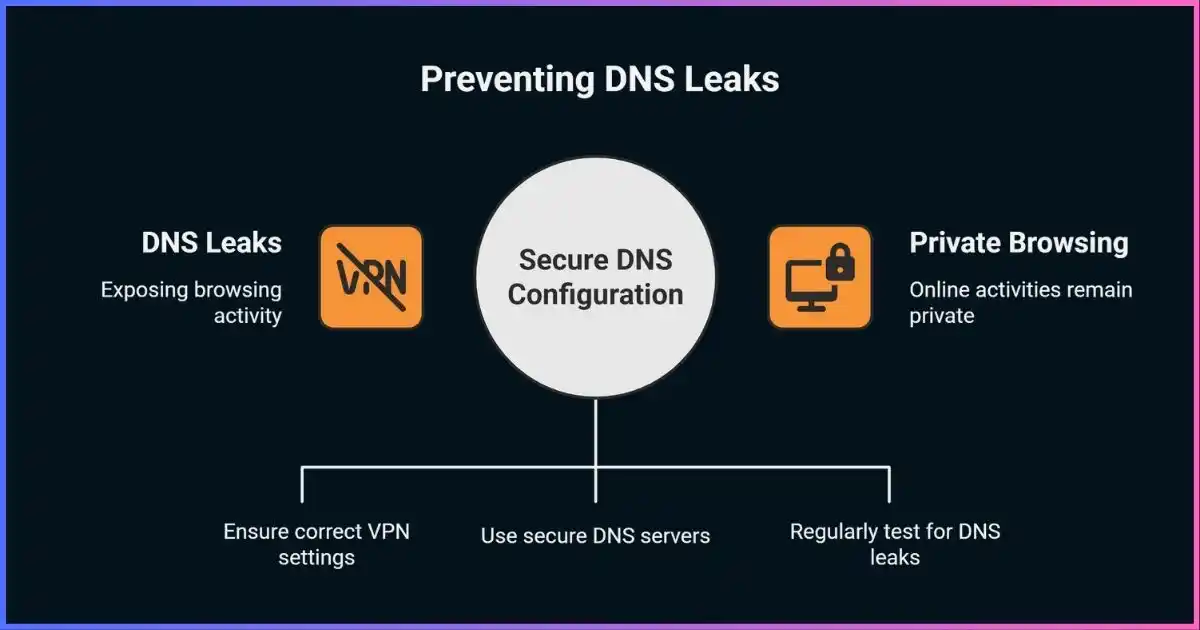
When you use a VPN (Virtual Private Network), you expect complete privacy and security for your online activities. However, many VPN users are unaware that their DNS requests might be leaking outside the encrypted tunnel, potentially exposing their browsing history, IP address, and location to their Internet Service Provider (ISP) and other third parties.
A DNS leak represents a critical security vulnerability that can undermine the entire purpose of using a VPN. Recent studies show that a significant percentage of VPN services suffer from DNS leaks, with some research indicating that up to 23% of VPN applications leak DNS requests under specific conditions.
This comprehensive guide will help you understand what DNS leaks are, how they occur, and most importantly, how to prevent and fix them. We’ll explore the technical aspects, provide statistical insights, and offer practical solutions to ensure your online privacy remains intact.
Key Takeaways:
- DNS leaks can expose your browsing activity even when using a VPN
- Multiple types of leaks exist: DNS, IP, and WebRTC
- Regular testing and proper VPN configuration are essential
- Premium VPN services offer better leak protection
What is a DNS Leak?
A DNS leak occurs when your device sends Domain Name System (DNS) requests outside of your VPN’s encrypted tunnel, directly to your ISP’s DNS servers or other third-party servers. This happens despite having an active VPN connection that should be routing all your internet traffic through secure, encrypted channels.
Understanding DNS Basics
The Domain Name System (DNS) acts as the internet’s phonebook, translating human-readable domain names (like google.com) into IP addresses that computers can understand. Every time you visit a website, your device sends a DNS query to resolve the domain name.
When working properly, your VPN should route these DNS requests through its own secure servers, hiding your queries from your ISP and maintaining your privacy.
The Security Risk
DNS leaks pose a significant privacy risk because they allow third parties to monitor your browsing activity. Your ISP can see which websites you visit, when you visit them, and potentially build a detailed profile of your online behavior. This information can be:
- Sold to advertising companies for targeted marketing
- Shared with government agencies for surveillance purposes
- Used to throttle or block access to certain websites
- Exploited by malicious actors for identity theft or cyberattacks
Why DNS Leaks Are Dangerous
Even if your VPN encrypts your internet traffic, DNS leaks can reveal your entire browsing history, location, and online activities to your ISP and other parties, completely defeating the purpose of using a VPN.
DNS Leak Statistics and Impact
Recent research reveals alarming statistics about VPN security and DNS leak prevalence. Understanding these numbers helps put the scope of the problem into perspective and highlights the importance of proper VPN configuration and selection.
88%
of free Android VPNs were found to be leaking user data
23%
of VPN applications leak DNS requests under specific conditions
47%
of US adults use VPNs for privacy protection
5.5B
breached accounts in 2024, up from 730M in 2023
VPN Leak Types Distribution
VPN Usage and Security Concerns
Industry Impact
With over 2.5 billion people using VPNs worldwide, DNS leaks affect millions of users who believe their online activities are private and secure. The financial impact of data breaches reached record highs in 2024, making proper VPN security more critical than ever.
Types of VPN Leaks
While DNS leaks are the most common type of VPN security vulnerability, several other types of leaks can compromise your privacy. Understanding these different leak types helps you implement comprehensive protection strategies.
1. DNS Leaks
The most common type of VPN leak, occurring when DNS requests bypass your VPN tunnel and go directly to your ISP’s servers. These leaks can happen due to misconfigured VPN settings, ISP interference, or VPN client bugs.
Impact: Complete exposure of browsing history and web activity
2. IP Address Leaks
These occur when your real IP address is exposed despite using a VPN. IPv6 leaks are particularly common, as many VPN services don’t properly handle IPv6 traffic, allowing it to bypass the VPN tunnel.
Impact: Location exposure and potential identification
3. WebRTC Leaks
Web Real-Time Communication (WebRTC) is a browser technology that can reveal your real IP address through peer-to-peer connections, even when using a VPN. This affects users of Chrome, Firefox, and Safari.
Impact: IP address exposure through browser vulnerabilities
4. Traffic Analysis Leaks
Advanced attacks that analyze traffic patterns, timing, and data volumes to identify users even when encryption is working properly. These are less common but can be used by sophisticated adversaries.
Impact: Potential identification through traffic pattern analysis
Leak Severity by Type
Common Causes of DNS Leaks
DNS leaks can occur due to various technical and configuration issues. Understanding these root causes helps you identify potential vulnerabilities and implement appropriate solutions.
Improper VPN Configuration
VPN clients that don’t properly configure DNS settings or fail to route DNS queries through the VPN tunnel.
ISP DNS Hijacking
Some ISPs use transparent DNS proxies that intercept and redirect DNS queries to their own servers.
IPv6 Compatibility Issues
VPN services that don’t support IPv6 traffic, causing devices to send IPv6 DNS queries outside the tunnel.
Windows Smart Features
Windows Smart Multi-Homed Name Resolution sends DNS queries to multiple servers, potentially causing leaks.
Technical Deep Dive: Windows Teredo
Windows Teredo is a built-in tunneling protocol designed to help IPv4 and IPv6 coexist. However, it can interfere with VPN connections by creating its own tunnel that takes precedence over your VPN’s encrypted tunnel.
Solution: Disable Teredo through Command Prompt or registry settings
Prevention is Key
Most DNS leaks can be prevented through proper VPN selection, correct configuration, and regular testing. The key is understanding your specific setup and potential vulnerabilities.
How to Test for DNS Leaks
Regular testing is essential to ensure your VPN is working properly and not leaking your DNS requests. Several reliable tools can help you detect different types of leaks and verify your VPN’s effectiveness.
Recommended Testing Tools
-
DNSLeakTest.com – Comprehensive DNS leak testing with standard and extended tests
-
IPLeak.net – Multi-purpose tool for IP, DNS, and WebRTC leak detection
-
DoILeak.com – Simple, effective testing for all common leak types
Step-by-Step Testing Process
-
1Test without VPN: Visit a DNS leak test site and note your real IP address and DNS servers
-
2Connect to VPN: Activate your VPN and connect to a server in a different location
-
3Run standard test: Check if your IP address has changed and DNS servers are different
-
4Run extended test: Perform a more comprehensive test to detect subtle leaks
-
5Check WebRTC: Test for WebRTC leaks using browser-specific tools
Testing Frequency
Test your VPN regularly, especially after software updates, changing networks, or switching VPN servers. Many users only discover leaks after months of compromised privacy.
DNS Leak Prevention Methods
Preventing DNS leaks requires a multi-layered approach combining proper VPN selection, correct configuration, and regular monitoring. Here are the most effective prevention strategies.
Choose Premium VPN Services
Premium VPN providers typically offer better DNS leak protection, dedicated DNS servers, and automatic leak prevention features.
Proper Configuration
Ensure your VPN client is configured to use the VPN provider’s DNS servers and has leak protection features enabled.
Use DNS Firewalls
Configure firewall rules to block DNS traffic outside the VPN tunnel, ensuring all DNS queries go through the VPN.
Browser Configuration
Disable WebRTC in browsers and use privacy-focused DNS settings to minimize leak risks.
Advanced Prevention Techniques
Related: How to Unblock Websites with VPNs or Proxies
Related: Split Tunneling vs Full Tunneling
How to Fix DNS Leaks
If you’ve detected DNS leaks in your VPN connection, don’t panic. Most leaks can be fixed with proper configuration changes and system adjustments. Here’s how to address the most common leak scenarios.
Windows DNS Leak Fixes
1. Disable Teredo
Open Command Prompt as administrator and run:
netsh interface teredo set state disabled2. Disable Smart Multi-Homed Name Resolution
Edit registry or use group policy to disable SMHNR:
Computer Configuration → Administrative Templates → Network → DNS Client → Turn off smart multi-homed name resolution3. Configure DNS Servers
Set custom DNS servers in network adapter settings:
- Primary: 1.1.1.1 (Cloudflare)
- Secondary: 1.0.0.1 (Cloudflare)
- Alternative: 8.8.8.8 and 8.8.4.4 (Google)
macOS DNS Leak Fixes
1. Flush DNS Cache
Open Terminal and run:
sudo dscacheutil -flushcache; sudo killall -HUP mDNSResponder2. Configure Network DNS
Go to System Preferences → Network → Advanced → DNS and add:
- 1.1.1.1
- 1.0.0.1
Browser-Specific Fixes
Firefox
Type about:config → set media.peerconnection.enabled to false
Chrome
Install WebRTC Leak Prevent extension or use uBlock Origin
When to Switch VPN Providers
If you’ve tried all configuration fixes and still experience DNS leaks, it’s time to switch to a more reliable VPN service. Persistent leaks indicate fundamental flaws in the VPN software or infrastructure.
VPN Recommendations for DNS Leak Protection
Choosing the right VPN service is crucial for preventing DNS leaks. Not all VPN providers offer the same level of protection, and some have better track records than others when it comes to leak prevention.
Featured Recommendation: Surfshark VPN
Surfshark offers comprehensive DNS leak protection with advanced security features, dedicated DNS servers, and a proven track record of keeping user data private. Their CleanWeb feature blocks ads, trackers, and malware while maintaining fast connection speeds.
Key Features to Look For
Testing Your VPN Choice
Before committing to a VPN service, take advantage of free trials or money-back guarantees to test for DNS leaks. Run comprehensive tests using multiple tools and different server locations.
Frequently Asked Questions
What is a DNS leak and why should I care?
A DNS leak occurs when your device sends DNS queries outside your VPN’s encrypted tunnel, potentially exposing your browsing history to your ISP or other third parties. This defeats the purpose of using a VPN for privacy protection.
How do I know if my VPN is leaking DNS?
Use online DNS leak testing tools like DNSLeakTest.com or IPLeak.net. Compare your results with and without the VPN connected. If you see your ISP’s DNS servers while connected to the VPN, you have a leak.
Are free VPNs more likely to have DNS leaks?
Yes, research shows that 88% of free Android VPNs leak user data, with DNS leaks being the most common type. Free VPNs often lack proper security infrastructure and may not invest in leak protection technologies.
Can I fix DNS leaks myself?
Yes, many DNS leaks can be fixed through proper configuration. This includes disabling problematic Windows features like Teredo, configuring custom DNS servers, and ensuring your VPN client is properly set up.
What’s the difference between DNS leaks and IP leaks?
DNS leaks expose your browsing queries and web activity, while IP leaks reveal your actual location and identity. Both are serious privacy concerns, but DNS leaks can provide more detailed information about your online behavior.
How often should I test for DNS leaks?
Test regularly, especially after VPN software updates, changing networks, or switching servers. Many users recommend testing at least once a month or whenever you notice unusual internet behavior.
Do all VPN protocols protect against DNS leaks equally?
No, different protocols have varying levels of leak protection. OpenVPN and WireGuard generally offer better leak protection than older protocols like PPTP or L2TP. Always check your VPN provider’s specific implementation.
What should I do if I can’t fix my DNS leaks?
If you’ve tried all configuration fixes and still experience DNS leaks, it’s time to switch to a more reliable VPN service. Persistent leaks indicate fundamental problems with the VPN software or infrastructure.
Conclusion
DNS leaks represent a significant threat to your online privacy, potentially exposing your browsing history and personal information even when using a VPN. With statistics showing that a substantial percentage of VPN services suffer from various types of leaks, it’s crucial to take proactive steps to protect yourself.
The key to preventing DNS leaks lies in choosing a reputable VPN provider, properly configuring your devices, and regularly testing for vulnerabilities. Remember that privacy is an ongoing process, not a one-time setup.
Disclosure: We may earn commission for purchases that are made by visitors on this site at no additional cost on your end. All information is for educational purposes and is not intended for financial advice. Read our affiliate disclosure.